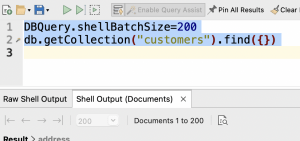Studio 3T defaults to the Mongosh shell
TL;DR: Mongosh is the bundled, default shell for Studio 3T. If you haven’t set your preferred MongoDB Shell in Studio 3T or use only Studio 3T bundled Mongo shells, your Studio 3T automatically updates to the new default MongoDB Shell. If you previously set your preferred MongoDB Shell to anything that was not a Mongo […]
Posted on: 31/10/2022 (last updated: 10/06/2024) • • 2 minutes