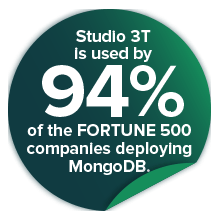AI Helper
The AI-powered query builder for MongoDB
No code or query language required, just words written in natural language
Your 14-day free trial gives you access to all Studio 3T features.
“AI Helper is a great BI tool. Now your Sales Engineer or CFO can input a data query in normal human language."
Thomas Zahn, Co-Founder, 3T Software Labs GmbH
Important Information for AI Helper Users: Protecting Your Data and Privacy
AI Helper requires connecting Studio 3T to your AI model using a unique API key.
No data values are passed via the API key to the AI model.
AI Helper shares only necessary field names, data types, and natural language queries with the AI model.
Users of tools leveraging large language models should be aware of the possible risks of sharing sensitive metadata with a third-party AI provider.
Windows
How to install Studio 3T:
Download the latest release of Studio 3T. Start the installer by opening the file. Follow the directions on the screen.
How to uninstall Studio 3T:
- On Windows 8 and 10: In Search, enter Control Panel and select Control Panel. Now select Programs, next select Programs and Features, and then select Studio 3T.
- On Windows 7: Open Programs and Features by clicking the Start button, clicking Control Panel, clicking Programs, and then clicking Programs and Features.
- Select Studio 3T, and then click Uninstall.
- Follow the directions on the screen.
Mac
How to install Studio 3T:
- Download the latest Studio 3T .dmg file.
- Open the .dmg file on your machine.
- In the ensuing Finder view, please simply drag and drop the Studio 3T .app file into your Applications folder.
How to uninstall Studio 3T:
Locate the file “Studio 3T.app” in your Applications folder and delete it.
Linux
How to install Studio 3T:
Please follow these installation instructions.
How to uninstall Studio 3T:
On Linux, Studio 3T is distributed as a gzipped tarball (.tar.gz). Locate the directory with unpacked Studio 3T’s .tar.gz file and delete it.
How to update Studio 3T automatically: Open Studio 3T and go to the Help menu. Select Check for updates.
How to update Studio 3T manually:
Windows
- Download the latest release.
- Start the installer by opening the file.
- Follow the directions on your screen.
Studio 3T’s installer will take care of the entire update process: it will uninstall the previous release, install the new one, and migrate all your connection settings and preferences.
Mac
- Download the latest Studio 3T release.
- Open the .dmg file on your machine.
- In the ensuing Finder view, please drag and drop the Studio 3T .app file into your Applications folder.
- When prompted, we recommend replacing the previous .app with the new one.
Linux
- Download the latest Studio 3T .tar.gz file.
- Unpack the .tar.gz file to the directory of your choice.
- Follow the instructions here How to Install Studio 3T on Linux.
Querying with AI assistance
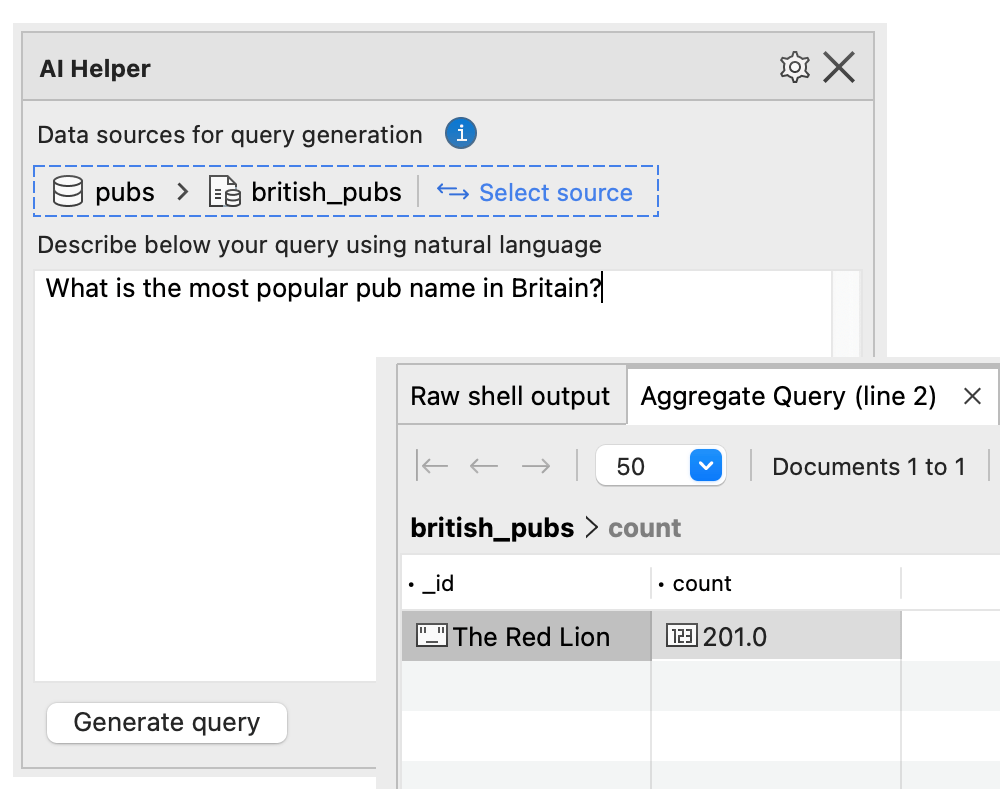
AI Helper is your AI assistant for MongoDB. It’s a user-friendly interface to your MongoDB database that helps you to build queries easily even if you don’t know how to code. AI Helper is a great BI tool for sales engineers and CFOs to quickly get at sales data.
With AI helper you can:
- Type in a question in natural language and get an answer
- Get AI support for writing complex queries, including nested queries and aggregations
- Generate scripts to run your database queries
AI Helper is compatible with OpenAI GPT-4o, Claude Opus 4.1, and Azure AI.
If you don’t already have one, you will need an API key.
- In Studio 3T, open the Preferences dialog and go to the AI Helper page.
- Select the default model and paste your key in the API Key box and click OK.
- Select a database or a collection in the Collections sidebar.
- Open IntelliShell.
- Click the AI Helper button.
- Start typing your question in the box. If you selected a database in the Collections sidebar, click Select source to choose your collections before you start typing. You can add multiple collections from the same database.
- Click Send to get your answer.
Learn more in our Knowledge Base.
Studio 3T does not share field values but it does share part of your schema or document structure. It shares collection names, field names, and field types with the AI model on each request through an encrypted HTTPS connection.
Experienced developers & database administrators use Studio 3T as their MongoDB tool





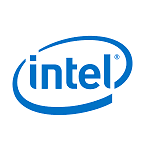


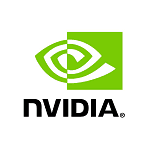


Better work starts with the right MongoDB tool
From startups to Fortune 500 companies, teams have chosen Studio 3T for MongoDB as their must-have tool to help build great products.

Spoiler Alert
Speedy and effective management of rapidly-changing food surplus inventories.
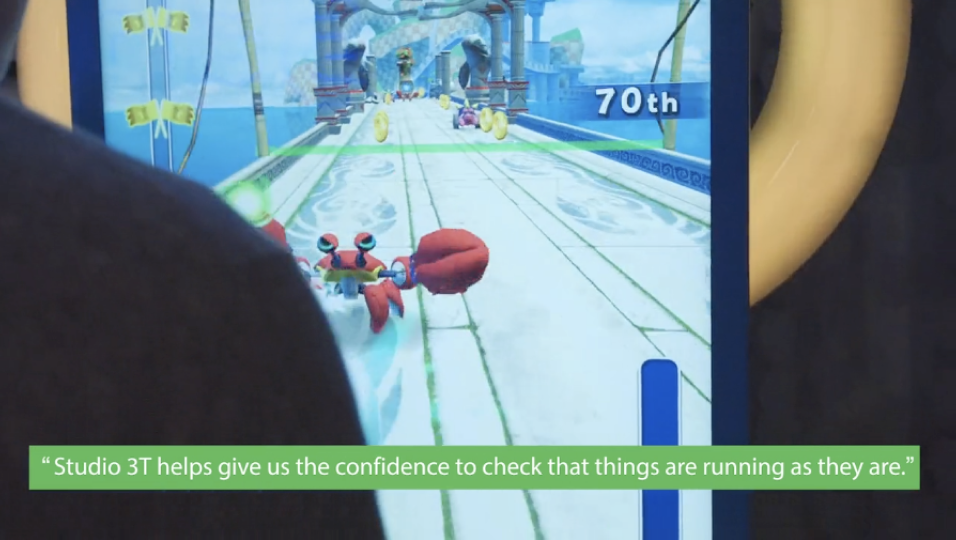
SEGA
Scaling the mobile gaming experience and user management for 100 million gamers.