Studio 3T free for MongoDB
Your free MongoDB database starter tool
Studio 3T Community Edition is a free, non-commercial database management tool designed to help you kickstart your MongoDB journey. Whether you’re a student, a single developer or a DBA working on personal projects, the intuitive Community Edition makes it easier to be more efficient with MongoDB.
Download Studio 3T Community EditionWant to maximize the value you get from MongoDB? Empower your developers and teams to build faster and scale smarter with premium Studio 3T features.
How to update Studio 3T automatically: Open Studio 3T and go to the Help menu. Select Check for updates.
How to update Studio 3T manually:
Windows
- Download the latest release.
- Start the installer by opening the file.
- Follow the directions on your screen.
Studio 3T’s installer will take care of the entire update process: it will uninstall the previous release, install the new one, and migrate all your connection settings and preferences.
Mac
- Download the latest Studio 3T release.
- Open the .dmg file on your machine.
- In the ensuing Finder view, please drag and drop the Studio 3T .app file into your Applications folder.
- When prompted, we recommend replacing the previous .app with the new one.
Linux
- Download the latest Studio 3T .tar.gz file.
- Unpack the .tar.gz file to the directory of your choice.
- Follow the instructions here How to Install Studio 3T on Linux.
Windows
How to install Studio 3T:
Download the latest release of Studio 3T. Start the installer by opening the file. Follow the directions on the screen.
How to uninstall Studio 3T:
- On Windows 8 and 10: In Search, enter Control Panel and select Control Panel. Now select Programs, next select Programs and Features, and then select Studio 3T.
- On Windows 7: Open Programs and Features by clicking the Start button, clicking Control Panel, clicking Programs, and then clicking Programs and Features.
- Select Studio 3T, and then click Uninstall.
- Follow the directions on the screen.
Mac
How to install Studio 3T:
- Download the latest Studio 3T .dmg file.
- Open the .dmg file on your machine.
- In the ensuing Finder view, please simply drag and drop the Studio 3T .app file into your Applications folder.
How to uninstall Studio 3T:
Locate the file “Studio 3T.app” in your Applications folder and delete it.
Linux
How to install Studio 3T:
Please follow these installation instructions.
How to uninstall Studio 3T:
On Linux, Studio 3T is distributed as a gzipped tarball (.tar.gz). Locate the directory with unpacked Studio 3T’s .tar.gz file and delete it.
What is the Studio 3T free Community Edition?
Studio 3T Community Edition is a free, non-commercial edition of Studio 3T.
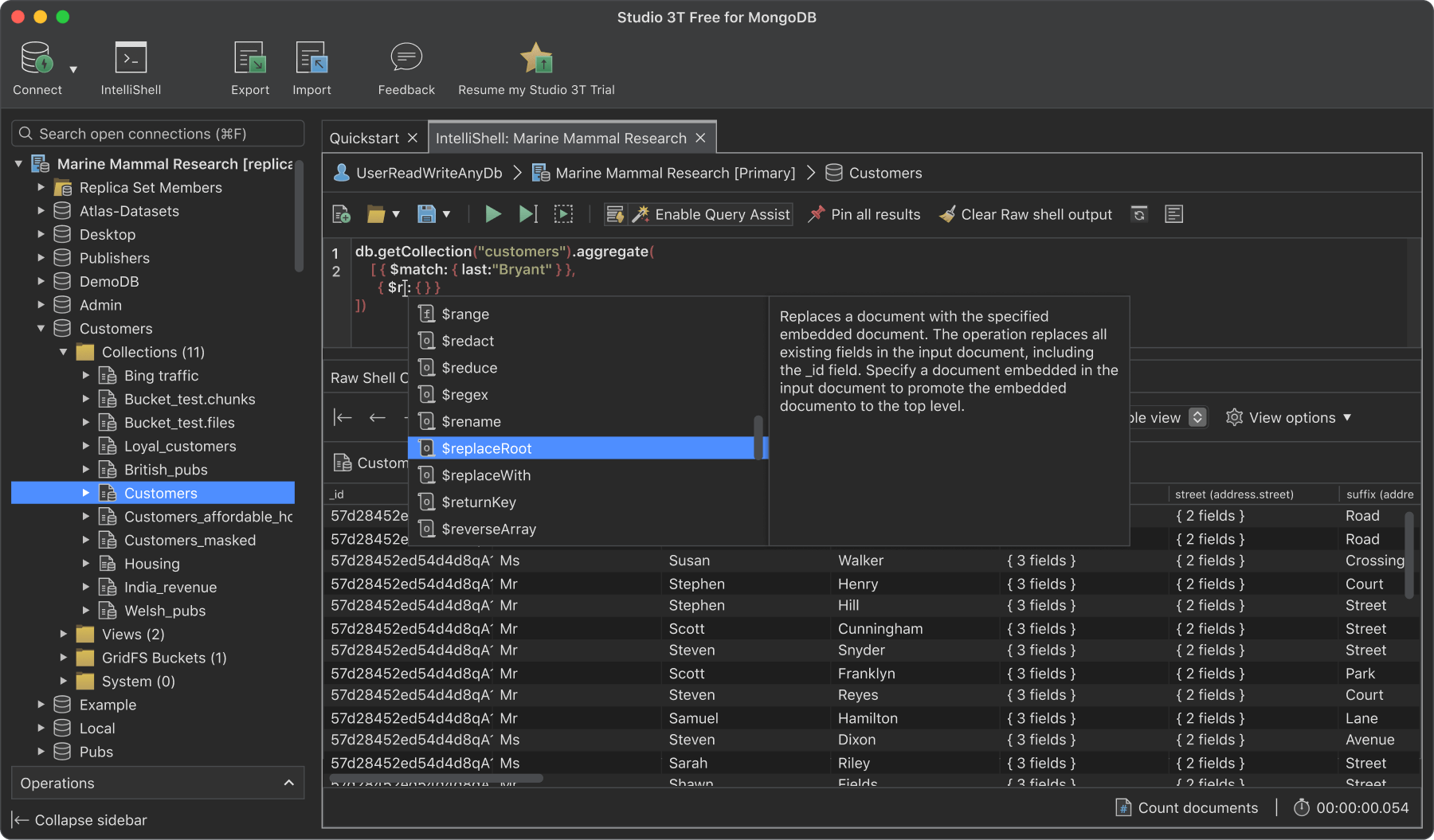
Your free MongoDB starter tool
Studio 3T Community Edition (formerly Studio 3T Free) allows managing MongoDB data by inputting new, as well as viewing, querying, and computing the existing data items. To make it all happen, Studio 3T Community Edition provides an easy way to connect to three MongoDB servers. Need more? Switch to paid to remove limits.
Boost performance & save time
Studio 3T Community Edition is a free, non-commercial MongoDB starter tool designed to help you kickstart your MongoDB journey. Whether you’re a student, a single developer or a DBA working on personal projects, the intuitive Community Edition makes it easier to be more efficient with MongoDB.
Studio 3T Community Edition Features
Download Studio 3T Community Edition today to improve your MongoDB productivity.
Fast connection setup
No need to manually input connection details, simply copy and paste connection strings to quickly access MongoDB instances.
MongoDB data visualization
Simplify exploration with the ability to drill down into nested arrays and embedded documents, quickly scroll through documents, or easily explore as rows and columns.
Error highlighting and auto-completion
Focus on query logic instead of syntax details and reduce coding errors with a powerful scripting interface for your MongoDB deployments.
Download Studio 3T Community EditionStudio 3T has been a very powerful tool to increase our productivity in DB management. Thanks to it we are able to extract the needed data for business purposes very easily, create indexes to increase the query performance see our data, and have a clear vision of our data management.

Pablo Pascual, CTO at Swipcar
Why download Studio 3T free Community Edition now
Save development time and get work done faster.
Speed up development
Simplify complex tasks to get more from MongoDB, faster.
Visualize and explore data
Get an overview of data and make changes easily and accurately.
Reduce errors
Make development easier, improve accuracy, and reduce coding errors.
Learn new skills
Perfect for students and new MongoDB users, with tools to help you get started.
Download Studio 3T Community Edition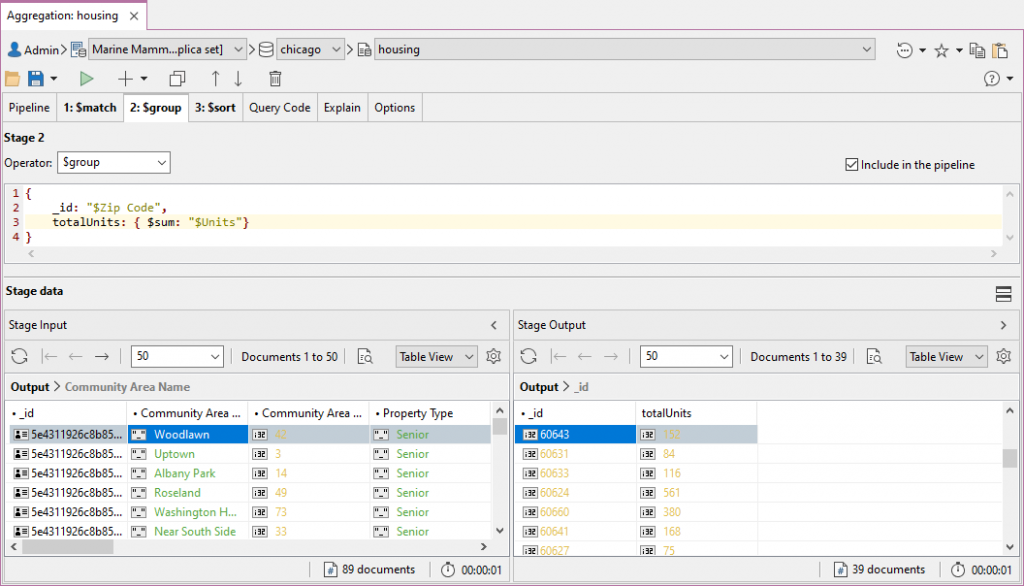
Studio 3T is a great product, it's well thought through and stable. It makes a lot of daily tasks simple and most importantly saves a lot of time.

Soumya Bardhan, Principal Software Engineer at Ace Turtle Services
Explore premium Studio 3T features
Get even more from MongoDB with a 14-day free trial of the paid edition of Studio 3T.
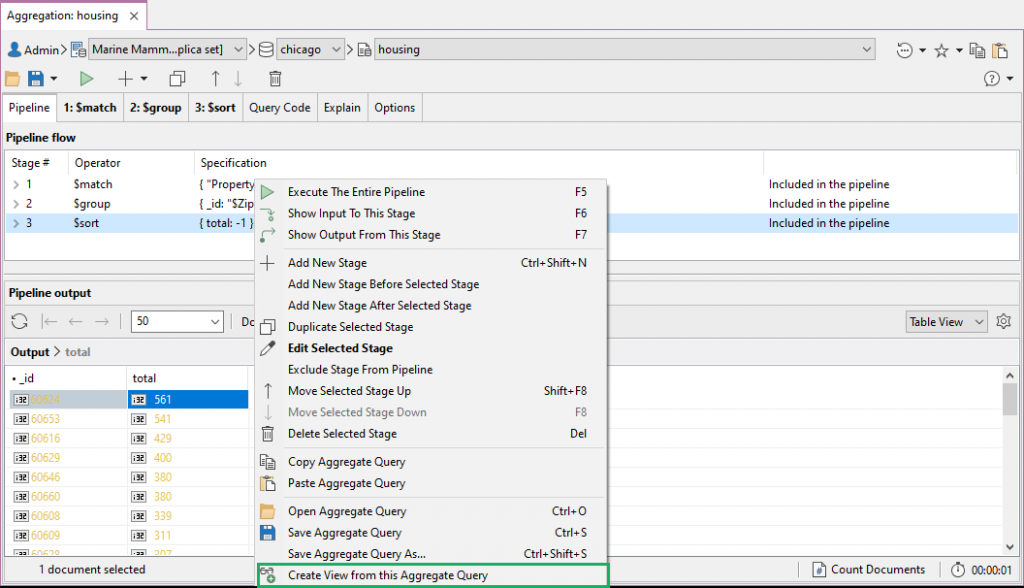
Intuitive Data export and import
Import to MongoDB from JSON, CSV, BSON/mongodump, and SQL, and get a preview of your output documents as you make changes. Export entire MongoDB collections, views, queries, query results, or specific documents to the same formats.
Advanced visual query builder
Perfect for MongoDB beginners, a time-saver for pros. Use a drag-and-drop UI to build complex find() queries and filter array elements.
Robust query code generation
Generate instant code in JavaScript (Node.js), Java (2.x and 3.x driver API), Python, C#, PHP, and Ruby from MongoDB and SQL queries that you can copy and paste into your application.
Easy-to-use SQL query
Put your SQL skills to good use. Query MongoDB with SQL using SELECT, DISTINCT, GROUP BY, INNER JOIN, LEFT JOIN, and more.
Powerful Aggregation Editor
Break down aggregation queries into manageable steps and build them stage by stage, for easier debugging and querying.
Try Studio 3T nowMaster MongoDB with Studio 3T
Helping data engineers around the world enhance their database management knowledge and skills.
MongoDB 101 course
Register for MongoDB 101 course and learn the basics of the NoSQL database in just two hours. Start the free course now.
MongoDB 201 course
Sign up for MongoDB 201 and explore ways to query MongoDB data. Start the free course now.




