When Studio 3T saves our team's time, it means our customers see our product improve even faster. It pays off within the first month.
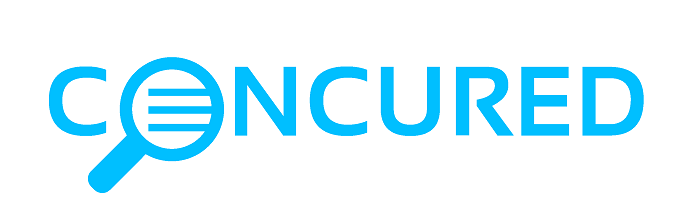
Thomas Wilson, CTO, Concured
Speed Up Query Performance and Get Results Faster
Whether it’s a simple find() query or a multi-stage aggregation that you’re building, if it takes too long to return the results, then your whole team can be slowed down and your reputation for rapid delivery into production suffers. So go tune it!!
I learnt MongoDB on my own for a project and Studio 3T made it so much easier than earlier shell-based apps. Aggregation Editor and Visual Query Builder have really increased my productivity.

Dr. Eric Mbuthia, Technical Director Access Afya Kenya
Query Profiler
Find Performance Problems, Then Fix Them. Fast.

Identify Slow-running Queries
The Studio 3T Query Profiler provides detailed metrics on how long slow queries took to run, when they ran, and how often. Dive into slow queries at run-level and view the full JSON for each run. Identify missing indexes resulting in time-wasting COLLSCANs.
Learn MoreDrill Down and Isolate the Problem
Choose the target period for profiling, from 30 minutes to 30 days. Filter slow queries by collection, and for still faster analysis, slow-running queries can be grouped by ‘Query Shape’, showing the relative performance of query variants and iterations.
Fix Bottlenecks and Deadlocks in Place
With Studio 3T Query Profiler, you can now take action to solve the slow-down, right where you can see the problem. Read the query code script and open it directly in your preferred Studio 3T query or aggregation editor. Or copy and paste the query code and save for later analysis.
Iterate to Continuously Improve Query Performance
Problem query isolated, query code viewed and re-edited. Now view the Visual Explain Plan for each step of the query run, indicating where bottlenecks are still occurring. Re-edit the code or add/remove/edit an index, run again, and see the problem vanish.
Index Manager
Optimize Indexing Strategies for Enhanced MongoDB Efficiency
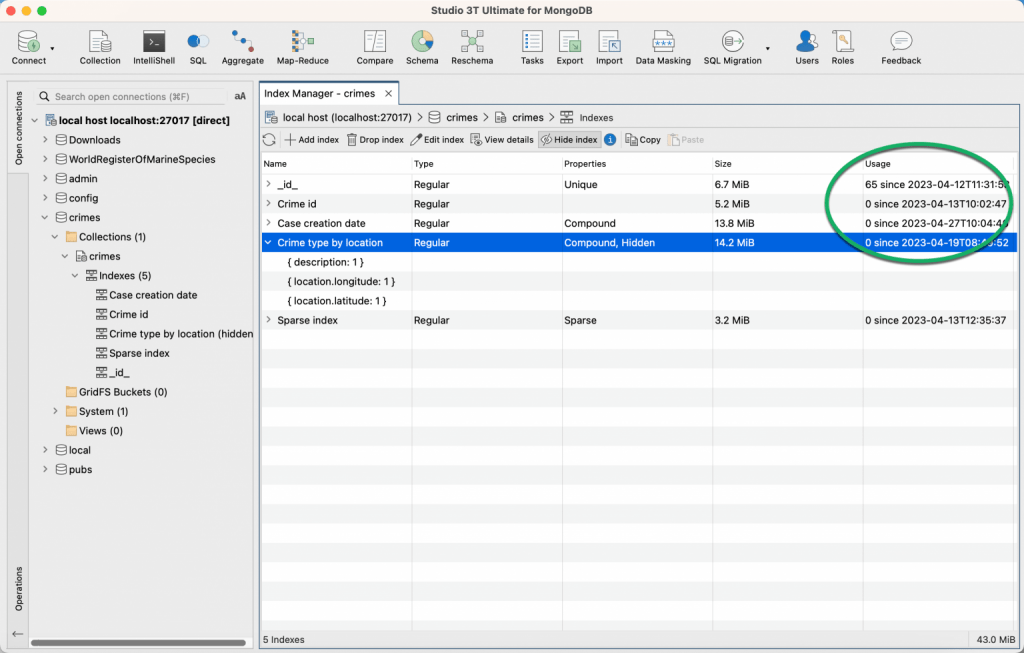
Simplify Index Management
An index tells the query engine where to go look for results to your query. The Studio 3T Index Manager provides a clean, option-rich interface to make the process of managing the indexing of your collections very easy. Create, Modify, Hide, Copy and Delete indexes one click at a time, and save time by rapid iteration of your index tuning options.
Learn MoreAnalyze Index Usage
Gain valuable insights into index usage patterns with Studio 3T’s Index Manager. Identify underutilized or redundant indexes that may be affecting database performance. By analyzing index usage, you can make informed decisions to optimize your indexes and enhance overall database efficiency with rapid tuning cycles.
Fine-tune Indexing Strategies
Fine-tuning indexing strategies is crucial for maximizing database performance. Index Manager allows you to adjust indexing parameters and options based on your specific requirements. By optimizing index configurations, you can significantly improve query execution times and overall application responsiveness.
Studio 3T has the best user experience as well as the most useful features in the database management software market

Arthur, Backend Developer, Denox Tecnologia
Visual Explain
Optimize queries, streamline operations by visualising the query execution
Use Query Plans and Performance Stats to Optimize Indexing Strategy
Studio 3T’s Visual Explain helps with iterative query tuning for your MongoDB collections. By visualising the actual query execution, with millisecond stats for each step, you can quickly optimize queries, streamline operations, and significantly boost the speeds of your data-driven applications.
Learn More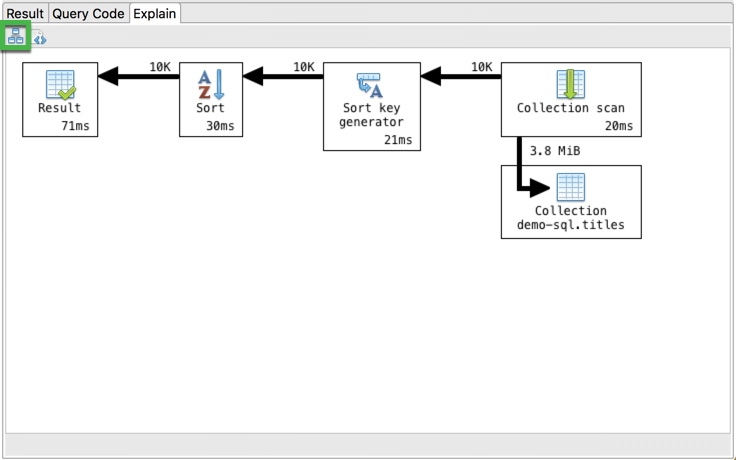
Visualize Query Execution Steps
Studio 3T’s Visual Explain feature allows you to visualize the step-by-step process, enabling you to identify bottlenecks, inefficiencies, and areas for optimization.
Fine-Tune Query Performance
Use the detailed runtime statistics provided by Visual Explain to make informed decisions. With metrics such as execution time, memory usage, and document counts, you can fine-tune your queries, optimize index usage, recast query syntax, and adjust data retrieval strategies for optimal MongoDB performance.
Streamline Database Operations
Streamline your development workflow and continuously monitor performance. Visual Explain eliminates guesswork and saves time by quickly identifying performance issues. With iterative monitoring, you can rapidly track the impact of changes and ensure your MongoDB databases operate at their full potential.
Best product in the market, there is no comparison
Morgan Greff, Lead Developer, Gradient MSP
Save a Friday with Studio 3T
I really like its simplicity and rich features which enabled me to learn things very quickly. Overall, Studio3T is a really good solution for dealing with all Mongo operations.
Naveen Kumar, Software Engineer, Fab Hotels
The cost of our team members is measured in Dollars, but the opportunity value of their time is much higher – when Studio 3T saves them time, it means our customers see our product improve even faster. It pays off within the first month.
Thomas Wilson, CTO, Concured
We build complex queries with these functions very quickly. So I KNOW this is the “MUST HAVE” software for MongoDB developers.
Peter Gebri, CEO, Trendizz.com / Golang.hu
Master MongoDB Querying
Free learning materials to take your skills up a notch
Learn More
Visual Explain | MongoDB Explain, Visualized
How to Use the MongoDB Profiler and explain() to Find Slow Queries


