STUDIO 3T
How Can We Accelerate the Software Release Cycle
Securely?

- Studio 3T lets the whole team share the same view of the data.
- Data-hygiene becomes a breeze, query debugging happens in seconds, with exports and migrations only clicks away.
- See how much time in your delivery pipeline can be saved.



Why is Studio 3T the Go-To Tool for Software Companies?
Accelerate Development Cycles
IntelliShell, Visual Query Builder, and SQL Query turn lengthy database tasks into quick, efficient processes.
Enhanced Developer Experience
Enjoy a GUI that’s intuitive and tailored for high-performance software development.
Elevate Team Productivity
Join the ranks of software companies who’ve transformed their MongoDB operations with Studio 3T.
Effortless Querying & Data Management for Developers
Streamlined MongoDB Operations for Software Teams
From junior developers to seasoned database architects, Studio 3T’s tools empower your team to manage MongoDB efficiently, turning complex tasks into streamlined operations.
Book a Demo

Optimization & Efficiency for Software Solutions
Maximize Your Application’s Database Performance
Studio 3T isn’t just about ease of use; it’s about enhancing your software’s backend efficiency. Optimize database performance, ensure data integrity, and seamlessly integrate with your application stack.
Collaborative Efficiency with Team Sharing
Foster Team Synergy in MongoDB Management
Studio 3T’s Team Sharing feature is a boon for software development teams. Share resources quickly and securely, ensuring everyone is aligned and productive.


AI-Powered Querying with AI Helper
Innovate with AI-Driven Database Queries
Embrace the future of database management with AI Helper. Ask in plain English and get precise MongoDB queries, a revolutionary tool for software developers.
Book a DemoIt’s a fact: 3T will save you time





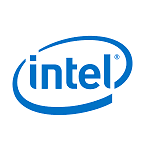



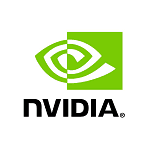

Studio 3T in action: real-world use cases
Experience the Studio 3T Difference
See for yourself how Studio 3T can transform your software company’s MongoDB experience. Book a demo now and get insights from our MongoDB experts.


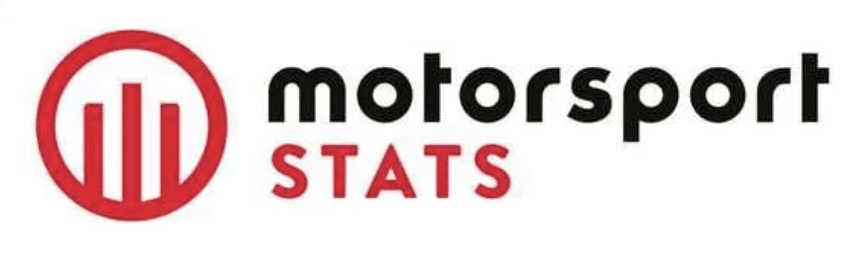

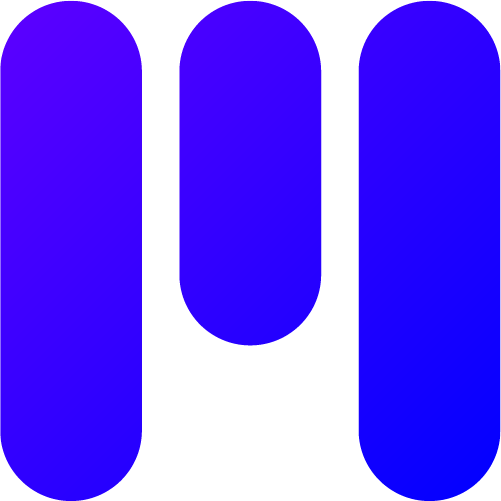


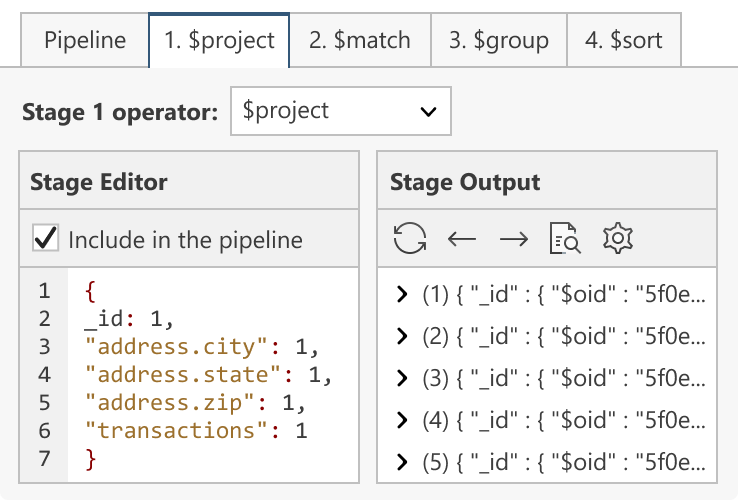
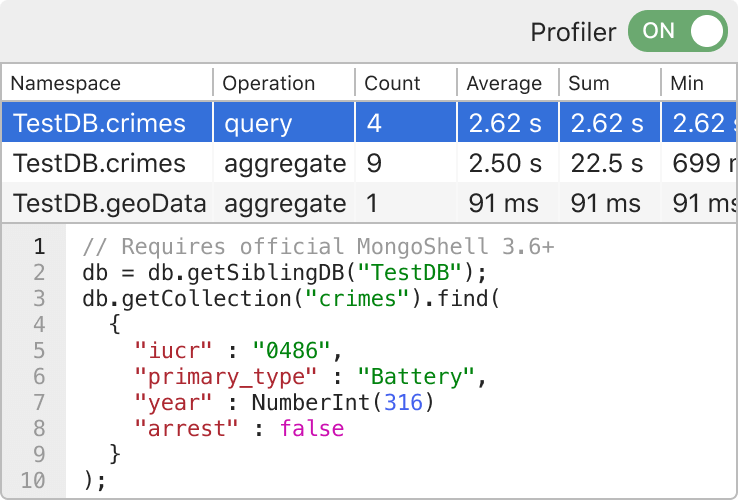
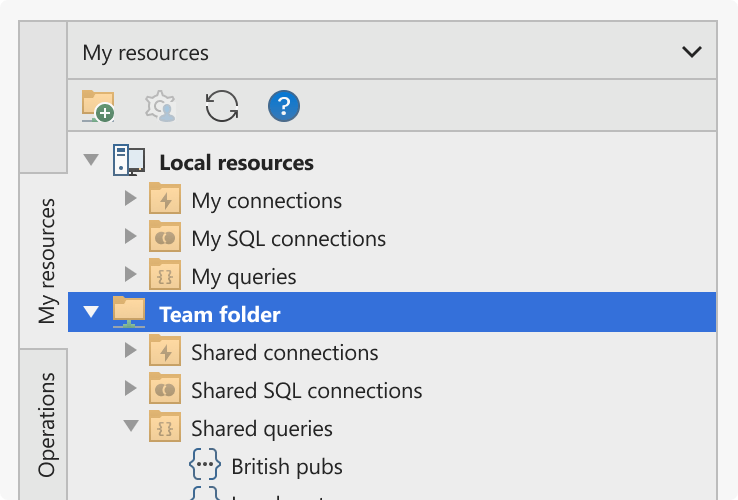
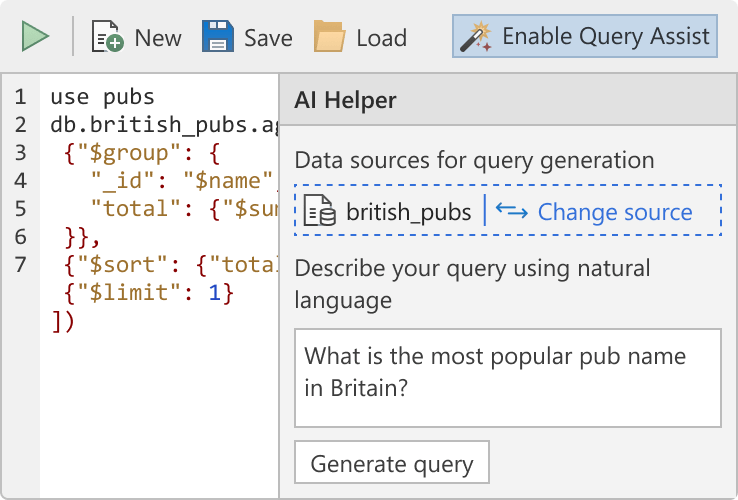
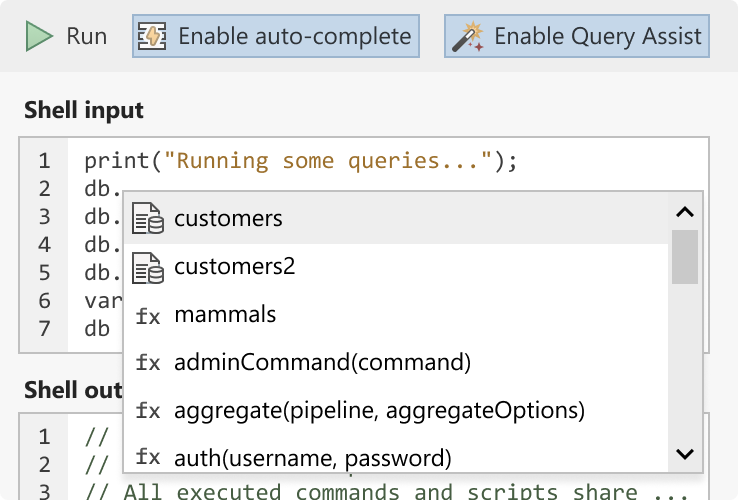
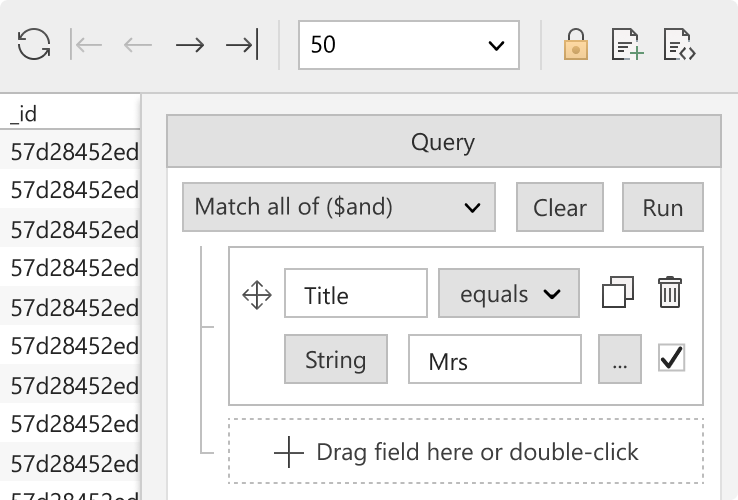
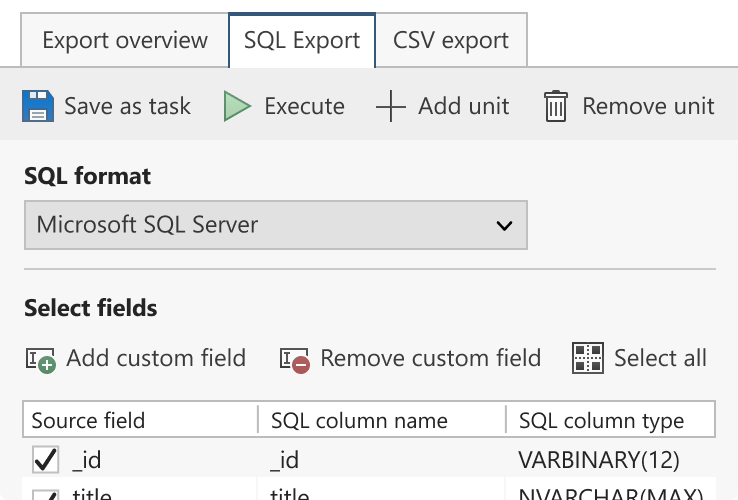
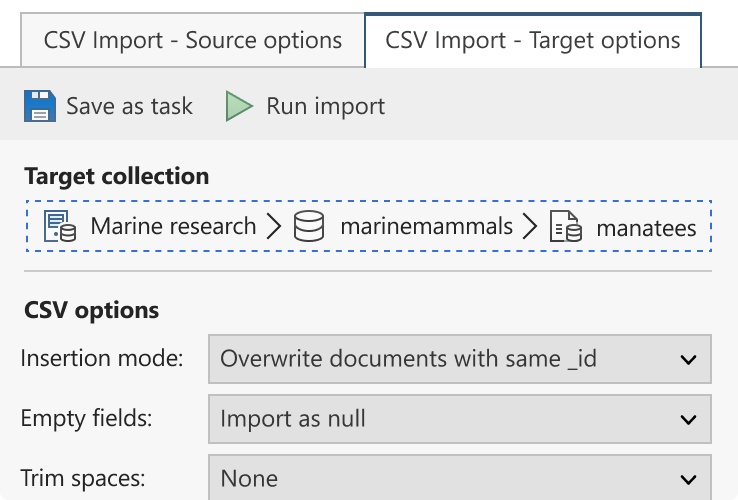
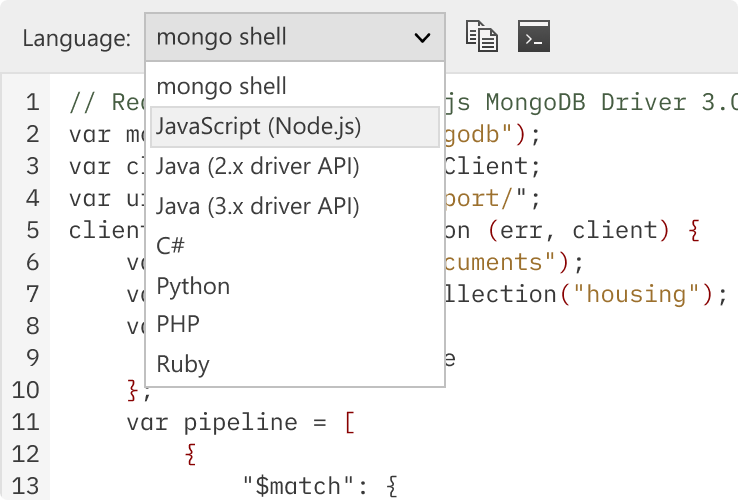
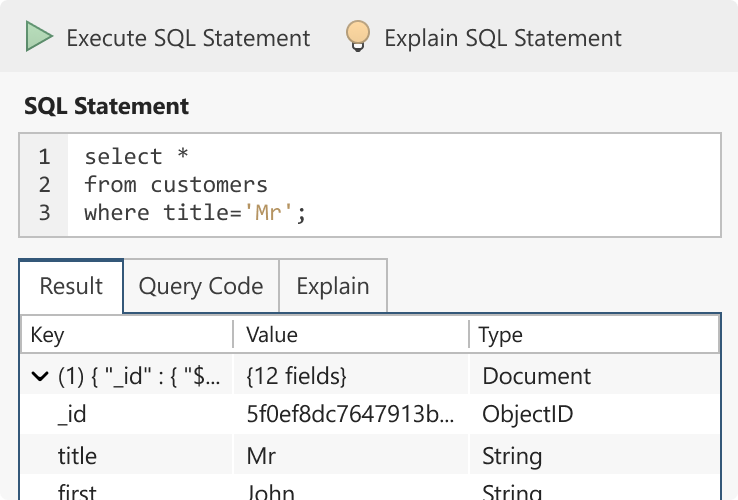
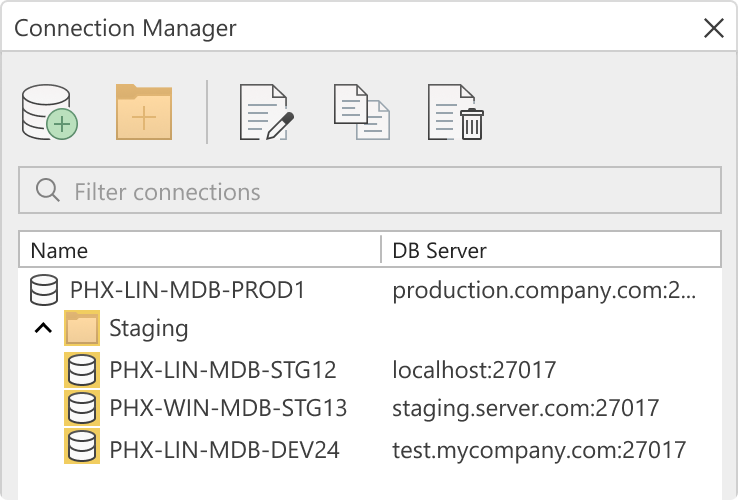
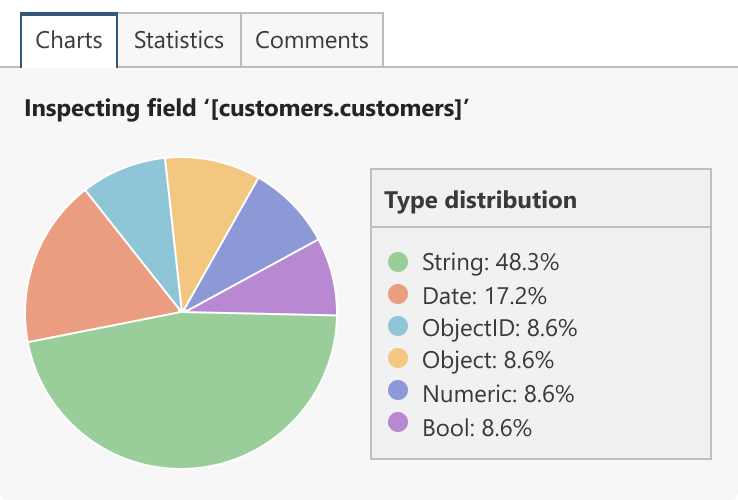
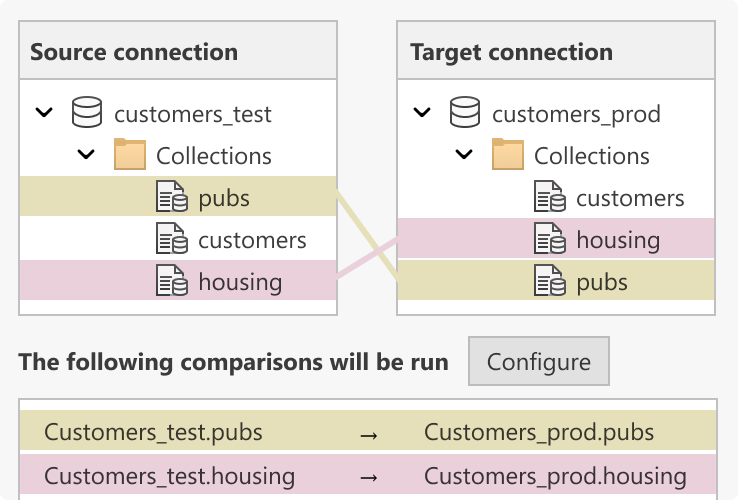
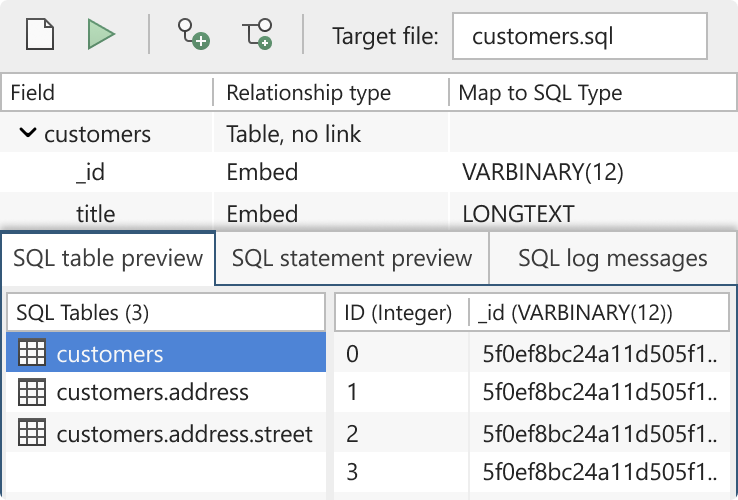
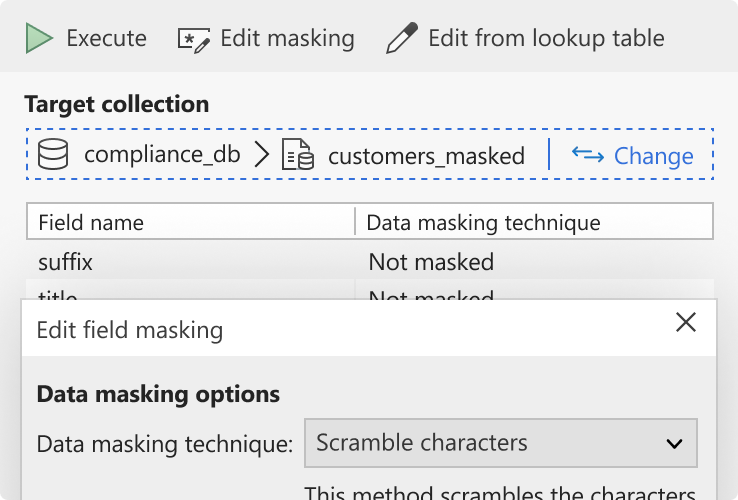
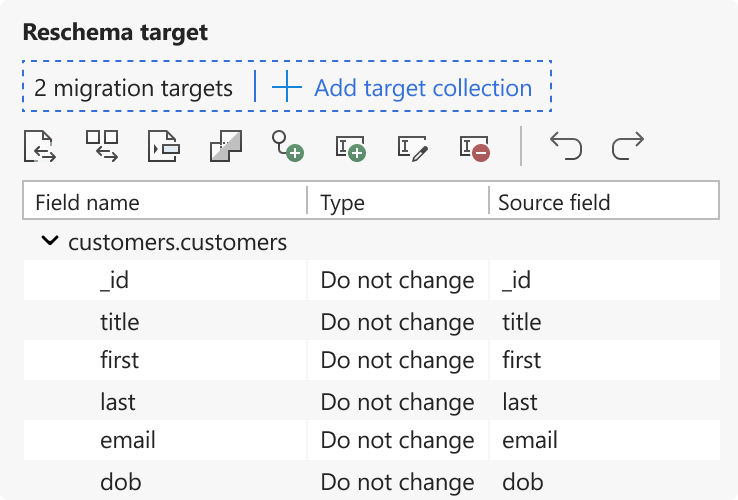
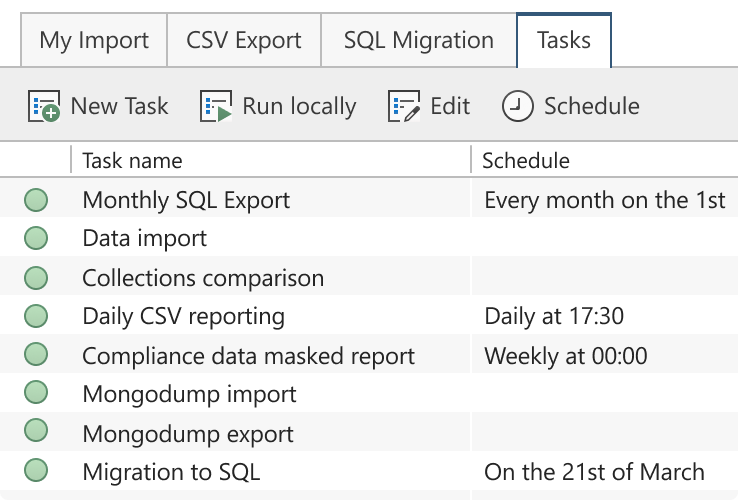
 Query Profiler
Query Profiler

