MongoDB aggregation made easy
Try Aggregation Editor for freeStudio 3T is the tops for me. In only 30 minutes, I can gain one whole day of work when building aggregation queries.
Pierre Yves Folen, DevOps Engineer at Orange
What is aggregation in MongoDB?
Go beyond find() queries with MongoDB’s powerful aggregation pipeline
Get new data from existing data
Aggregation is gathering existing data from multiple sources and expressing it in a new, summarized form – whether that’s a sum or count. In MongoDB, you have many aggregate pipeline stage operators at your disposal.
Do more than just data retrieval
The find() method is great for fetching documents from a collection, but for queries that go beyond just data retrieval, then aggregation queries are the way to go.
Build aggregations faster
Say goodbye to writing complex db.collection.aggregate queries
Add operators one stage at a time
Aggregation Editor, Studio 3T’s aggregation pipeline builder, makes it easy to build queries one stage at a time, and add, move, edit and delete them as needed.
Duplicate stages in one click
Find yourself writing similar queries throughout the aggregation pipeline? Save time and clone stages instead.
Generate code in six languages
Click on Query Code and translate your MongoDB aggregation query to JavaScript, Java, Python, C#, PHP, and Ruby instantly.
Automatically generate stages with AI Helper
Save even more time and type your query in natural language. AI Helper, Studio 3T’s AI-powered assistant, creates the stages for you.
I don’t know if you can appreciate how fast this was. This aggregation there is 28 stages, I did the whole thing in Studio 3T.
Augusto Cardoso, Lead Engineer at SportMedia Technologies (SMT)
Make debugging easy
Handy functionalities to help you get straight to the problem
View inputs and outputs of each stage
Check the inputs and outputs of each aggregation stage, so that you’re sure that your MongoDB aggregation query is on track.
Enable and disable stages in the pipeline
You can, of course, execute the full pipeline at any time, but you can also enable or disable stages to help you debug.
Get the full picture – never sample sets
Whether you’re checking individual stage inputs or outputs or running the full pipeline, Aggregation Editor always uses the full data set.
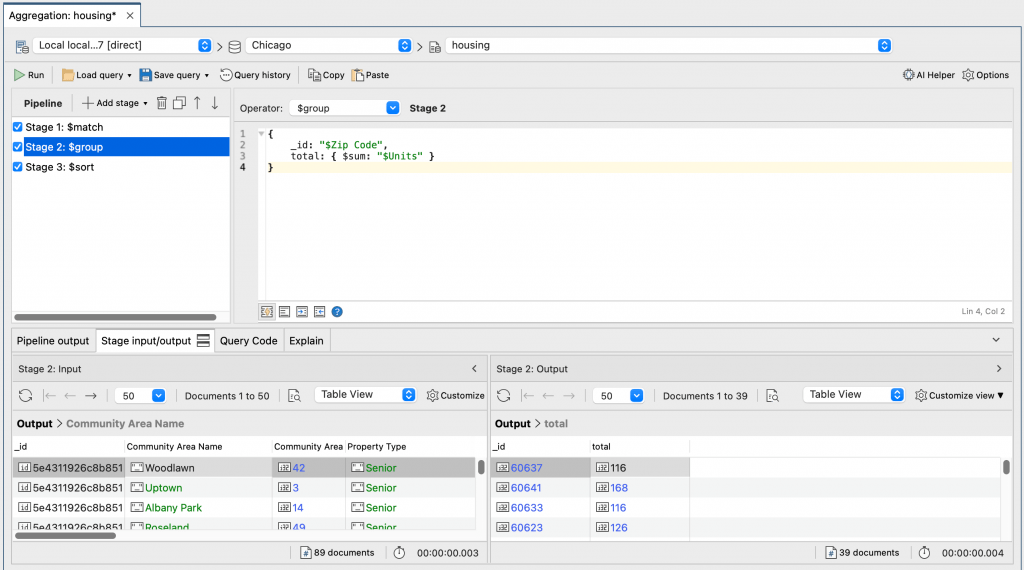
We use the Aggregation Editor to debug our stages. To check the pipeline and make sure that we’re getting the correct results that we’re looking for. It then shows us the results visually in a nice way, we don’t have to do things manually, stats and all that.
Abdelrahman Hafez, Backend Lead Engineer at Speero
Share your work with the whole team
Skip the duplicate work to save you and your colleagues time
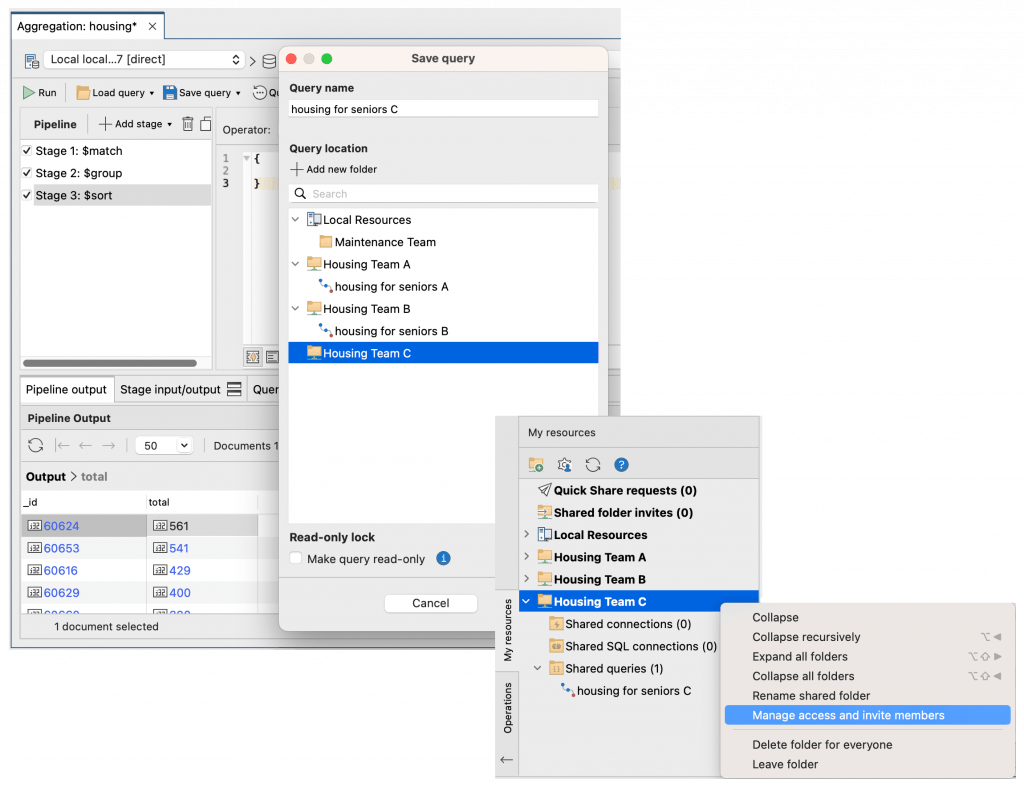
Save aggregation queries in shared folders
Aggregation Editor lets you save aggregations in shared folders so that you can collaborate as a team.
Invite team members to view or edit
With Team Sharing and My resources you can quickly choose the people you want to share aggregation queries with, and in confidence.
Share aggregation queries as JS files
Aggregation Editor lets you save aggregation queries as a JavaScript file, which you can open in future sessions or share with other colleagues.
Create views from aggregation queries
Views are a handy way to access your data, and you can create them from aggregation queries and see them directly in the Connection Tree.
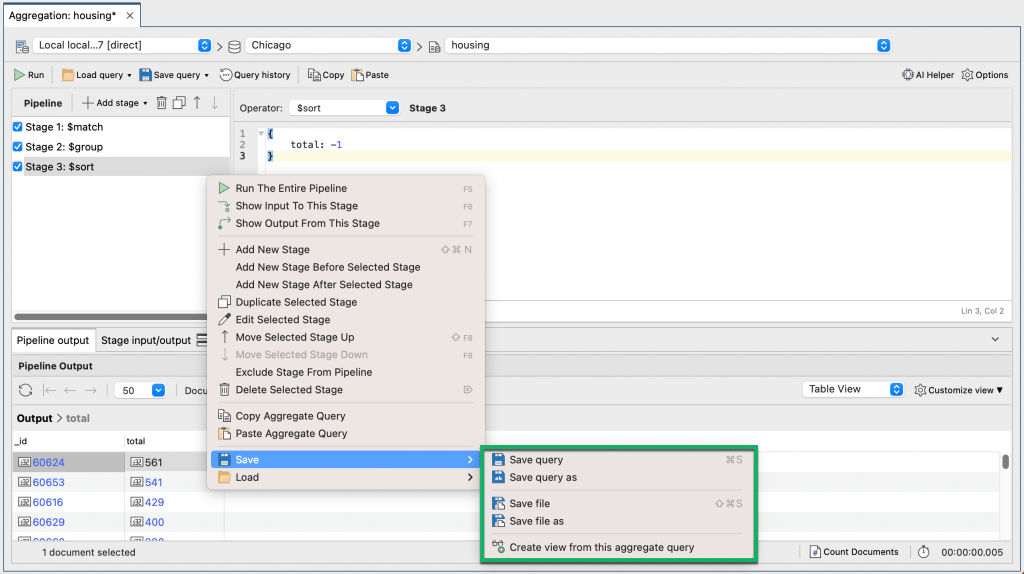
Why use Aggregation Editor?
Work with MongoDB aggregation queries with minimal hassle
Get the data you need from MongoDB collections
The data is right in your MongoDB collection(s). Aggregation Editor lets you do accurate aggregations minus the complication.
Multiple export options for reporting
Easily export aggregation query results to JSON, CSV, SQL, or another MongoDB collection to complement reporting needs within your business.
Why choose Studio 3T’s MongoDB aggregation pipeline builder?
Kind words from happy customers
Studio 3T is a fantastic all round tool. It makes my life really easy and has all I need in one place. My best feature is the Aggregation Editor tool which helps me write and manipulate aggregation code with so much ease it’s painless.
Doyin Olarewaju, Backend Manager at Softcom Ltd.
I love working on Studio 3T and I have no doubts to say that this tool has helped me scale up in writing aggregate queries at ease for some complex data mining needs at my work.
Praveen Kannan, IT Quality Control Advisor at Anthem
I have tried Compass, dbKoda and the mongo shell before. I will say Studio 3T was so handy and an easy to use tool which solved many of my problems. Aggregation works like a charm.
Kam Trivedi, Data Consultant at Allied Technical Services
Master MongoDB aggregation
Free learning materials to take your skills up a notch
Tutorials
The Beginner’s Guide to MongoDB Aggregation
Working with the MongoDB Aggregation Pipeline
Extending MongoDB Aggregation with the Bucket and Facet Stages
Using Aggregation and Regex in MongoDB to Reduce Data in a Collection
Discover more tutorials on MongoDB aggregation in the 3T Knowledge Base
Exercises
Filtering the documents in the aggregation pipeline
Exporting a SQL query to the Aggregation Editor
Quizzes
Test your skills: Working with the MongoDB Aggregation Pipeline
Test your skills: Using SQL in MongoDB Aggregation
Skill up and start your free MongoDB course on Academy 3T today
Videos
How to Build MongoDB Aggregate Queries
MongoDB $lookup Example



