Smart Mongo Shell with Auto-Completion & Error Tracking
Try Intellishell for FreeStudio 3T is the perfect tool for my developers and admins alike. With Intellishell, newcomers to Mongo can work with ease.

Laurence Moughan, Unix Sysadmin & Platform Specialist, Aer Lingus
Write Fail-Proof Scripts With IntelliShell
Unlock the Power of the mongo Shell
Live Error Tracking
With IntelliShell, you can quickly and accurately detect errors before they have a chance to impact your code. IntelliShell also helps you to quickly identify typos and other mistakes so that you can make corrections before they become an issue.
Smart Auto-Completion
IntelliShell is the built-in mongo shell in Studio 3T that offers smart auto-completion of JavaScript standard library functions, shell-specific types and methods, operators, collection names, field names, and shell helper commands. Intelligent autocompletion helps to streamline your development process and make it faster and easier to write code.
Build Queries with Visual Query Builder and IntelliShell
Real-Time Integration for an Easier Workflow
Debug Queries Faster
Visual Query Builder is integrated with IntelliShell, allowing users to quickly debug their queries and optimize their performance.
Optimal Flexibility
We’ve tightened the integration between Visual Query Builder and IntelliShell so that any changes made in either platform will be reflected in the other in real-time. This makes it easier and faster to build and run MongoDB queries – giving you the power and flexibility to work however you want.
Such a delightful and full-featured way to get to the heart of our data!
Ian Winter, CEO, HomePage Media
Accurate Auto-Suggestions, Error Detection, and More
A Smart MongoShell That Exceeds Your Expectations
Find commands in a single click
With IntelliShell, you can easily find the right function or command you need without having to manually search through long code files.
Real time error detection
IntelliShell offers real-time analysis, which helps to identify potential problems with your code before you commit any changes.
Streamlined Coding Experience
With automated code suggestions and syntax highlighting, you can quickly get up and running with your query projects. IntelliShell helps you write clean, accurate code with greater efficiency and ease, so that you can focus on bringing your projects to life.
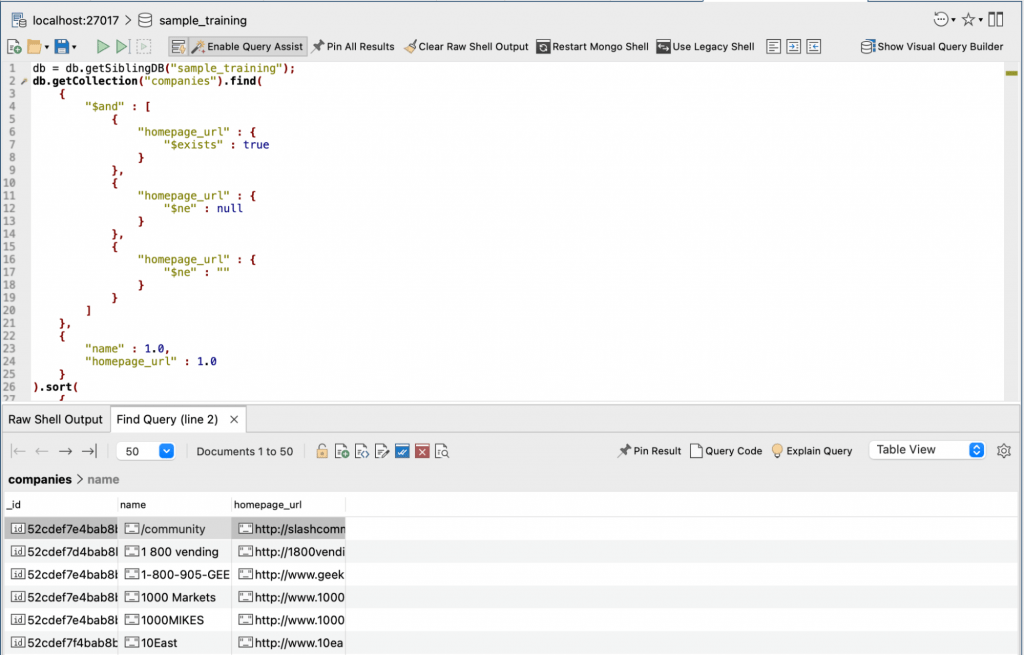
Studio 3T is the perfect companion when you start to take your software into production, it’s the fastest and most ergonimical way to keep a grip on your data
Jurgen Goens, CEO, lilo.global
Flexible Query Execution
Unlock Efficiency with IntelliShell’s Query Assist
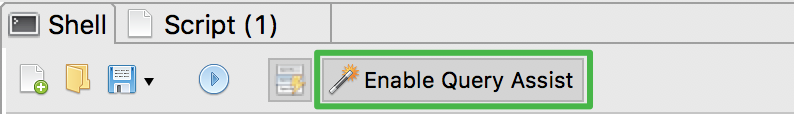
Query Assist is enabled by default for standalone, top-level find and aggregation queries, meaning they will be run through Studio 3T instead of the mongo shell. It adds functionalities that are not available for shell-run queries, including a powerful results tab for find queries with in-place editing capabilities.
Moreover, Query Assist provides quick access to Query Code – allowing you to convert MongoDB queries into JavaScript (Node.js), Java (2.x and 3.x driver API), Python, C#, PHP and Ruby – as well as Visual Explain which helps optimize performance by showing which steps MongoDB took to execute a query.
Learn MoreWhy Use 3T’s Responsive Mongo Shell?
Write queries with minimal hassle
Our users love IntelliShell
Hear from our customers
After evaluating all other options within the team, Studio 3T easily won the competition. It’s hard to imagine working with MongoDB without Studio 3T anymore.
Slava Levs, Lead Developer, Viriciti
I love working on Studio 3T and I have no doubts to say that this tool has helped me scale up in writing aggregate queries at ease for some complex data mining needs at my work.
Praveen Kannan, IT Quality Control Advisor at Anthem
I have tried Compass, dbKoda and the mongo shell before. I will say Studio 3T was so handy and an easy to use tool which solved many of my problems. Aggregation works like a charm.
Kam Trivedi, Data Consultant at Allied Technical Services
Master MongoDB Querying
Free learning materials to take your skills up a notch
Tutorials
IntelliShell: working with Query Assist off
IntelliShell: Live error correcting
Discover more tutorials on Intellishell in the 3T Knowledge Base

