When it comes to remote teams and fast-moving development processes, effective collaboration is the key to success. That’s why Studio 3T has introduced Team Sharing, the MongoDB collaboration tool that makes easy work of sharing connections, queries, and scripts. Team Sharing caters to teams of all sizes no matter where they are, whether local or remote. In this guide, we’ll show you how Team Sharing can revolutionize your team’s workflow, getting teams working faster than ever before.
My resources
Team Sharing provides a centralized and organized platform for sharing and collaborating on MongoDB database-related tasks across teams. The My resources sidebar makes sharing connections, queries, and scripts a simple process, allowing team members working on database projects to focus on their work rather than navigating sharing procedures that often involve switching between applications.
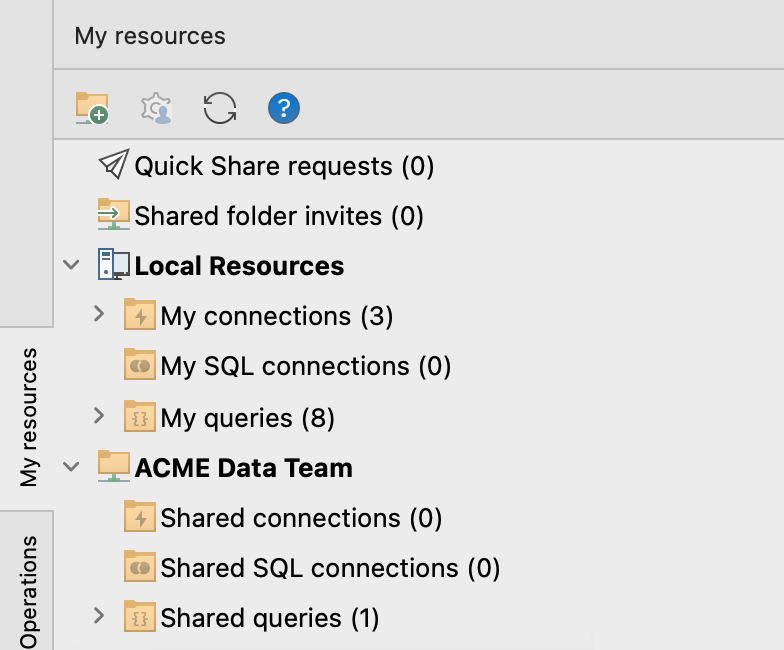
Instant availability
The My resources sidebar is updated in real-time and any updates to shared connections, queries, and scripts are instantly reflected across all team members’ Studio 3T sidebars. This ensures that everyone is working with the most up-to-date information and eliminates the need for manual synchronization.
Sharing MongoDB connections
When a new team member joins your project, gone are the days of exporting connection strings to give them access to your MongoDB databases. With Team Sharing, the onboarding process is simplified and sharing a database connection requires no more than selecting the connection and typing the email address of the new team member. The new team member receives a Quick Share request, and when they accept the request they can immediately connect to the MongoDB databases needed for their work, provided that you’ve supplied them with the relevant credentials.
To share connections using Quick Share:
In the My resources sidebar, locate the connection you want to share, right-click and select Quick share connection.
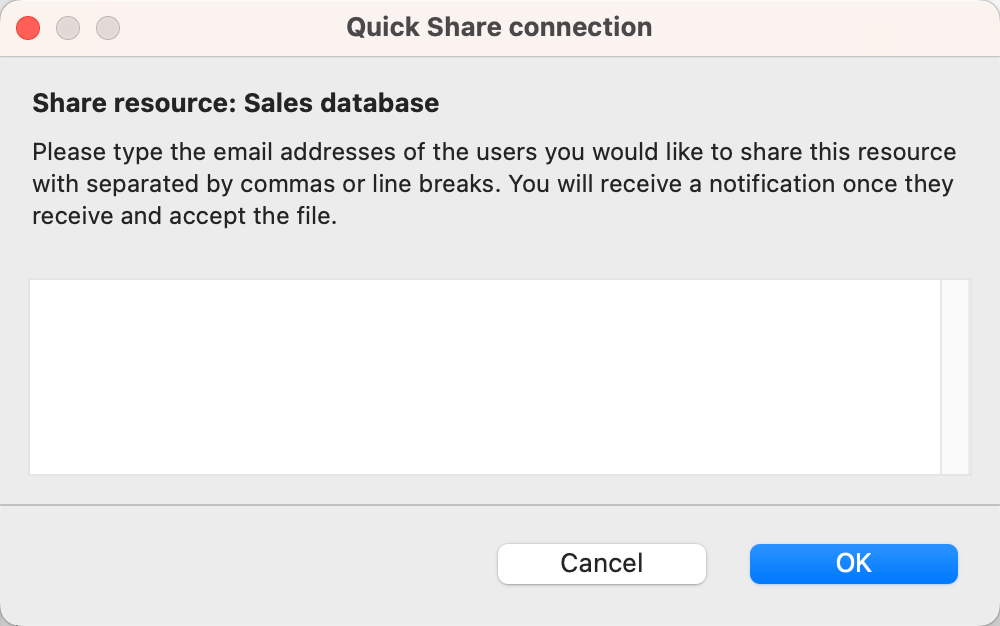
In the Quick Share connection dialog, type the email address of the team member you want to share with, and click OK.
In the Copy Connection credentials dialog, select the required credentials option and click OK.
Studio 3T sends a Quick Share request and a notification to the team member.
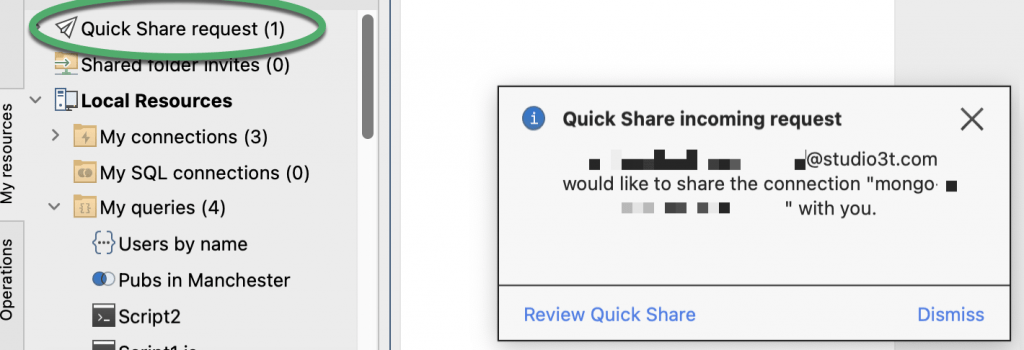
When they review and accept the request, the New Connection dialog is displayed for them to save the connection so that they can use it in Studio 3T and access it from the My resources sidebar.
Collaborating on MongoDB Queries
Team Sharing enables collaborative query development, so if you need your colleagues’ input on a query you’ve created, you can easily share it. You can create a private folder to share with other team members and put your query into that folder. The shared query appears in their Studio 3T sidebar, ready for them to modify and save. This streamlined process enhances teamwork and cross-team cooperation, accelerates query development, and facilitates knowledge exchange.
To create a shared folder and collaborate:
In the My resources sidebar, click the + button at the top of the sidebar.
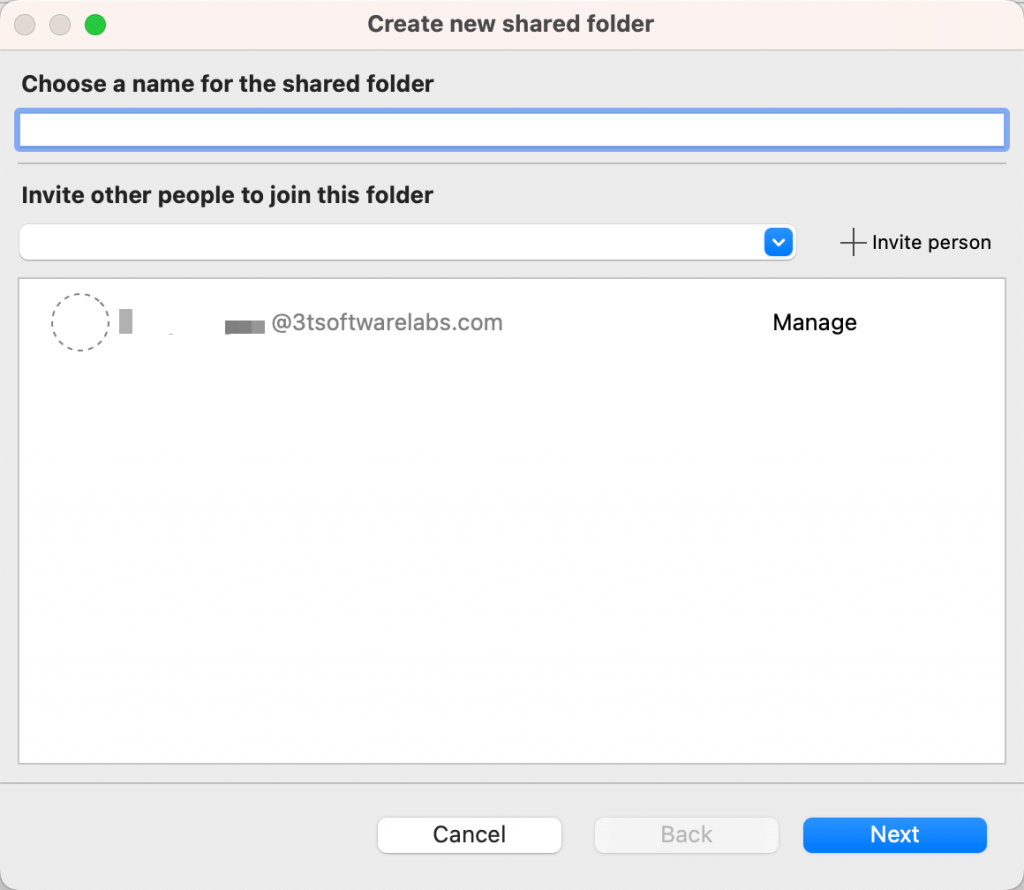
In the Create new shared folder dialog, specify a folder name. Type or select the email address of a team member and click Invite person. Do this for all the team members you want to invite. Set the access level to the shared folder for each team member using levels of permission: View, Edit, or Manage. View allows a team member to see the resources in a folder, see the other team members in a shared folder, load resources, copy resources to another location, and leave a folder. Edit allows team members to perform the same actions as View, and in addition, to modify, reorder, or delete resources. Manage allows team members to perform the same actions as View or Edit, and in addition, to add or delete team members of folders, change the level of permission on a shared folder for a team member, and delete folders.
Click Next.
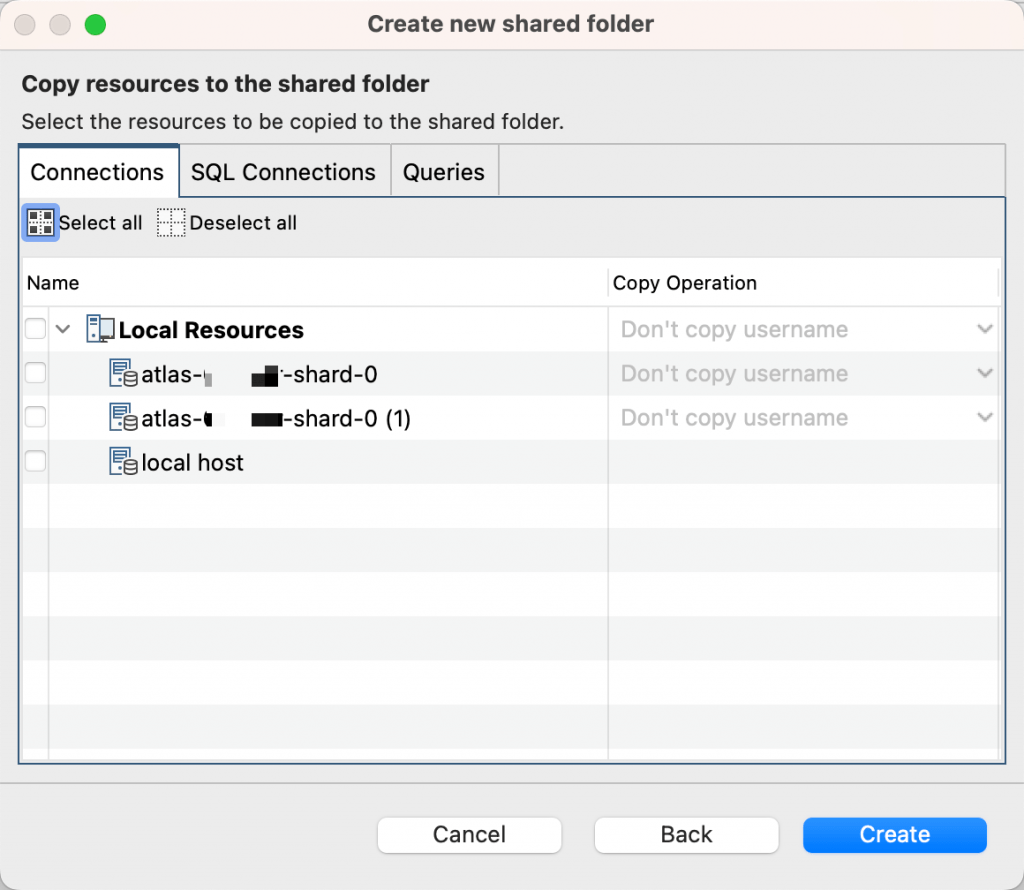
Use the checkboxes to select any connections, queries, or scripts that you want to share, and then click Create. This step is optional.
You’ll get a notification in Studio 3T informing you that your shared folder has been created and the invited team members will receive a notification to join the shared folder. Invitations are stored in Shared folder invites at the top of the My resources sidebar.
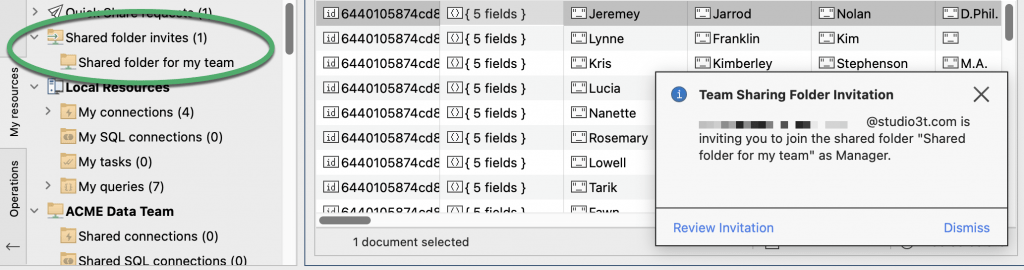
When they accept the invitation, the shared folder is displayed in their My resources sidebar. You’ll also be notified that they’ve accepted your invitation.
Team members with the appropriate permissions can modify the query you shared, by right-clicking it and selecting Edit query. The Edit query dialog is displayed for them to make changes and save them. The updated query will be instantly available to all team members.
Whether you’re onboarding new team members and you want to give them immediate access to your databases, or you’re part of a team that needs to share and work together to build queries and scripts, Team Sharing is a great collaborative accelerator. With Studio 3T’s simple Team Sharing tool, you’ll always have the latest version of your queries and scripts to hand, getting you faster results on all your MongoDB projects, no matter where you are.









