Customize Shortcuts
While Studio 3T comes with a range of default shortcuts (see below), you also have the option to create and customize your own shortcuts.
Open Studio 3T > Preferences and navigate to the Keymap tab. Here you can search for functionalities and edit them by right clicking and selecting Add shortcut.
Here you can assign the desired shortcuts to each action. You can find shortcuts either by browsing through the tree or by utilizing the search. Each action allows you to assign up to three new shortcuts, remove individual or all shortcuts, or reset the action’s shortcuts back to their default values.
You can also remove all shortcuts from all actions or all actions within a category, or reset them to default.
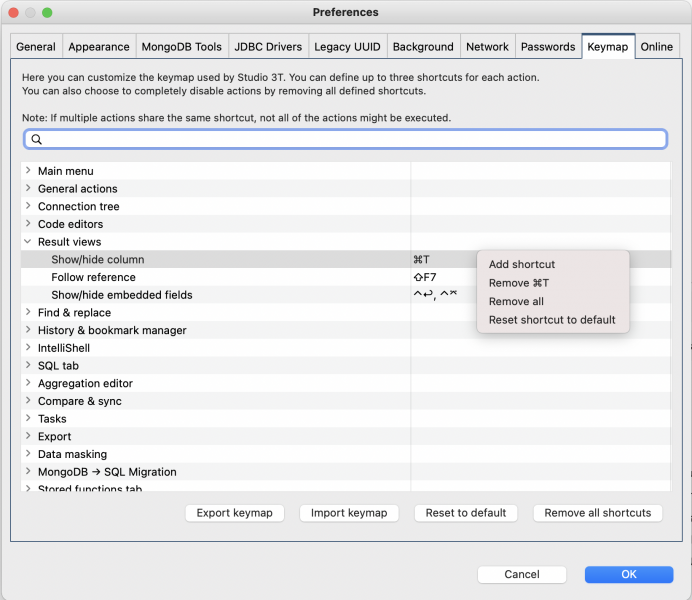
If you’re moving to a new instance of Studio 3T, you have the option to save your current keymap configuration. Clicking Export keymap will create an XML file which you can import to the new instance by clicking Import keymap.
Studio 3T Essentials
| Switch to Tree View |
Ctrl + Alt + 1 (⌥ + ⌘ + 1)
|
| Switch to Table View |
Ctrl + Alt + 2 (⌥ + ⌘ + 2)
|
| Switch to JSON View |
Ctrl + Alt + 3 (⌥ + ⌘ + 3)
|
| Open Visual Query Builder | Ctrl + B (⌘+ B) |
| Open Aggregation Editor | F4 |
| Open IntelliShell | Ctrl + L (⌘+ L) |
| Open Query Code | Ctrl + G (⌘+ G) |
| Open SQL Query |
Shift + Ctrl + L (Shift + ⌘+ L)
|
| Open Map Reduce | Ctrl + M (⌘+ M) |
| Refresh view | Ctrl + R (⌘+ R) |
| Refresh document |
Ctrl + Shift + R (Shift + ⌘+ R)
|
| Next tab |
Ctrl + PgDn (^ + Fn + Down arrow)
|
| Previous tab |
Ctrl + PgUp (^ + Fn + Up arrow)
|
| Close tab |
Ctrl + F4 (⌘+ W)
|
| Close tab (no prompt) |
Shift + Ctrl + F4 (Shift + ⌘+ W)
|
| Open Preferences | Ctrl + P (⌘ + P) |
| Show/Hide global toolbar |
Ctrl + Alt + B (⌘ + Alt + B)
|
Aggregation Editor
| Open Aggregation Editor | F4 |
| Execute full pipeline | F5 |
| Show input to this stage | F6 |
| Show output from this stage | F7 |
| Open aggregate query | Ctrl + O (⌘+ O) |
| Save aggregate query | Ctrl + S (⌘+ S) |
| Save aggregate query as |
Shift + Ctrl + S (Shift + ⌘+ S)
|
| (Un)comment with line comment | Ctrl + / (⌘+ /) |
| Add new stage | Ctrl + Shift + N (↑ + ⌘ + N) |
| Add new duplicate stage | Alt + K |
| Explain pipeline | F8 |
| Retain previous result tabs | Alt + ↑ + P |
| Raw shell mode | Alt + ↑ + R |
| Format code | Ctrl + Alt + L (⌥ + ⌘ + L) |
Connection Manager
| Open Connection Manager | Ctrl + N (⌘ + N) |
Connection Tree
| Copy collection | Ctrl + C (⌘+ C) |
| Paste collection | Ctrl + V (⌘+ V) |
| Open collection | Enter |
| Clear collection |
Ctrl + Del (^ + Fn + Del)
|
| Drop collection | Del (Fn + Del) |
| Refresh selected item | Ctrl + R (⌘+ R) |
| Refresh all |
Shift + Ctrl + R (Shift + ⌘ + R)
|
| Disconnect |
Ctrl + Alt + D (^ +⌥ + D)
|
| Drop database (when a database is chosen) | Del (Fn + Del) |
| Drop index (when an index is chosen) | Del (Fn + Del) |
Collection Tab
Documents
| Copy document |
Shift + Ctrl + C (Shift +⌘ + C)
|
| View document (JSON) | F3 |
| Insert document | Ctrl + D (⌘+ D) |
| Edit document (JSON) | Ctrl + J (⌘ + J) |
| Remove document |
Shift + Del (Shift + Fn + Del)
|
| Refresh document |
Ctrl + Shift + R (Shift + ⌘+ R)
|
| Follow reference |
Shift + F7
|
Fields
| Copy value as text | Ctrl + C (⌘+ C) |
| Copy value |
Alt + Shift + C (⌥ + Shift + C)
|
| Add new value | Ctrl + K (⌘+ K) |
| Edit field |
Ctrl + E (⌘+ E) or double-clicking (Table and Tree View)
|
| Remove field | Del (Fn + Del) |
| Rename field | Shift + F2 |
| Open dialog directly | Ctrl + E (⌘ + E) |
| Update dialog | Ctrl + U (⌘+ U) |
| Remove dialog | F8 |
| Refresh view | Ctrl + R (⌘+ R) |
Data Compare and Sync
| Refresh all | Ctrl + R (⌘ +R) |
| Refresh difference |
Ctrl + Shift + R (⌘ + Shift + R)
|
| Copy document to target | Ctrl + I (⌘ + I) |
| Delete document |
Shift + Del (Shift + Del)
|
| Add field/value | Ctrl + K (⌘ +K) |
| Remove field | Del |
| Rename field |
Shift + F2 (Shift + F2)
|
| Edit value/type | Ctrl + E (⌘ + E) |
| Copy value as text | Ctrl + C (⌘ +C) |
| Copy value |
Shift + Alt + C (Shift+ Alt + C)
|
| Copy field |
Ctrl + Alt + C (⌘ + Alt + C)
|
| Copy Field Name |
Ctrl + Shift +Alt + C (⌘ + Shift+ Alt + C)
|
GridFS
| Edit metadata | Ctrl + E (⌘ + E) |
| Rerun Query | Ctrl + R (⌘ + R) |
| View file | F3 |
| Rename file | F2 |
| Save to disk | Ctrl + S (⌘+ S) |
| Add file(s) | Ctrl + O (⌘+ O) |
| Remove file | Del (Fn + Del) |
IntelliShell
| Open IntelliShell | Ctrl + L (⌘+ L) |
| Trigger autocompletion |
Ctrl + Space (^ + Space)
|
| Find | Ctrl + F (⌘+ F) |
| Replace |
Ctrl + H (Shift + ⌘ + F)
|
| Comment with line comment | Ctrl + / (⌘+ /) |
| Open script | Ctrl + O (⌘+ O) |
| Save script | Ctrl + S (⌘+ S) |
| Save script as |
Shift + Ctrl + S (Shift + ⌘+ S)
|
| Execute entire script | F5 |
| Execute statement at cursor | F6 |
| Execute selection | F9 |
| Format code |
Alt + L (Option + ⌘ + L)
|
JSON View
| Find | Ctrl + F (⌘+ F) |
| Find next | F3 (⌘+ G) |
| Find previous |
Shift + F3 (Shift + ⌘+ G)
|
Map Reduce
| Open Map Reduce | Ctrl + M (⌘+ M) |
Query Code
| Generate query code | Ctrl + G (⌘+ G) |
Query Manager
Query History
| Search query history | Ctrl + F (⌘+ F) |
| Select query | Enter |
| Remove selected query | Delete (Fn + Backspace) |
| Clear query history | Shift + Delete (Shift + Fn + Backspace) |
Bookmarks
| Search bookmarks | Ctrl + F (⌘+ F) |
| Select bookmark | Enter |
| Edit selected bookmark | Ctrl + E (⌘ + E) |
| Remove from query history | Delete (Fn + Backspace) |
| Clear query history | Shift + Delete (Shift + Fn + Backspace) |
SQL Query
| Open SQL Query |
Shift + Ctrl + L (Shift + ⌘+ L)
|
| Execute SQL statement at cursor | F5 |
| Open SQL Query | Ctrl + O (⌘+ O) |
| Save SQL Query | Ctrl + S (⌘+ S) |
| Save SQL Query as |
Shift + Ctrl + S (Shift + ⌘+ S)
|
| (Un)comment with line comment | Ctrl + / |
| Deletes field | Del |
| Edit | Enter |
| Add child | Alt + K |
| Add sibling | Alt + J |
| Include in export | Ctrl + I (⌘+ I) |
| New mapping | Ctrl + T (⌘+ T) |
SQL to MongoDB Migration
| Deletes field | Del |
| Edit | Enter |
| Add Child | Alt + K |
| Add Sibling | Alt + J |
| Include in Export | Ctrl + I (⌘+ I) |
| New Mapping | Ctrl + T (⌘+ T) |
Table View
| Step into column | Enter |
| Step into cell |
Shift + Enter OR Shift + Double
|
| Step out |
Backspace (Delete)
|
| Show/hide embedded fields |
Ctrl + Enter (⌘ + Enter)
|
| Hide/show columns | Ctrl + T (⌘ + T) |
Tasks
| Execute selected task | F5 |
| Create New Task | Ctrl + N (⌘ + N) |
| Edit selected task | Ctrl + E (⌘ + E) |
| Clone selected task | Ctrl + C (⌘ + C) |
| Delete selected task |
Delete
|
| Schedule selected task | Ctrl + S (⌘ + S) |
| Unschedule selected task | Ctrl + U (⌘ + U) |
Tree View
| Expand | Right arrow |
| Collapse | Left arrow |
Visual Query Builder
| Open Visual Query Builder | Ctrl + B (⌘+ B) |







