When we are diagnosing reported problems, we like to know what version of MongoDB you are using. It used to be something that people just knew, but with cloud databases and services, it becomes less likely that you just know it. Not a problem though, because Studio 3T can help there too.
Hovering for the MongoDB Version
Connect to your database and at the top of the Studio 3T connection tree will be the database server itself. Now hover your mouse/trackpad pointer over the server you are interested in. In a couple of seconds a popup will appear:
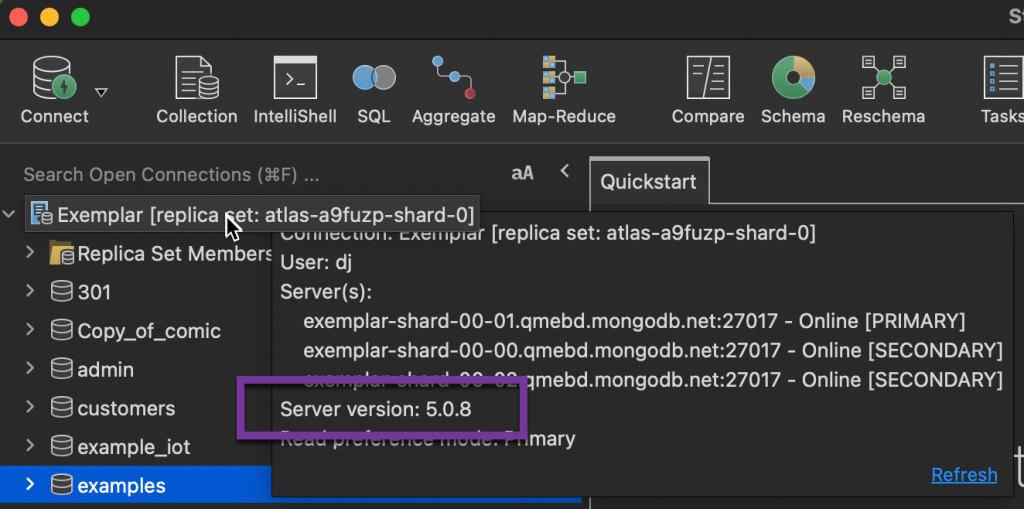
And if you look down the list of information you’ll find the Server Version entry which has the information we are looking for.
Clicking for Server Build Information
If you want to go more directly to server information, bring up the right-click menu on the database server. Then select Server Info > Server Build Info:
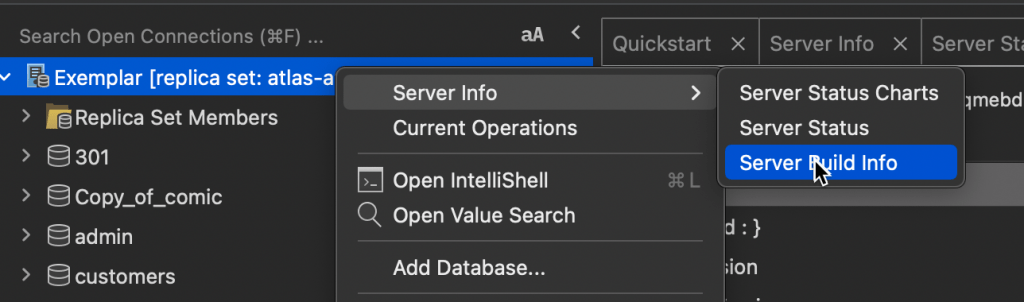
Finding the MongoDB Version in Server Build Information
This calls up a view of Build information from the server, with more detail than you’ll ever need. Luckily, the information we want is at the top, in the version field.
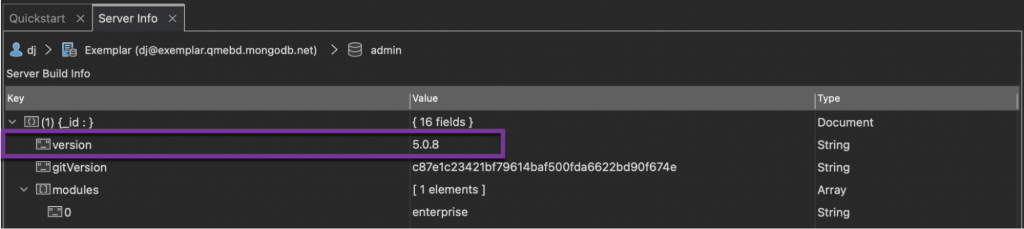
Again, this is a version 5.0.8 MongoDB server. And now you know how to find your MongoDB Server version.







