Previewing
Team Sharing
for Studio 3T
In 2023, Studio 3T will change the way you work together on MongoDB
Register your interest nowWhy Team Sharing?
Remote work, fast-moving development teams, collaborative development. All things that are driving the need to effectively share with your co-workers, not just occasionally but every day. And when you are working with databases, the need to share connections and queries as you work on them is even more demanding. That’s why we’ve developed new Team Sharing features for Studio 3T.
Share with the people you need to share with
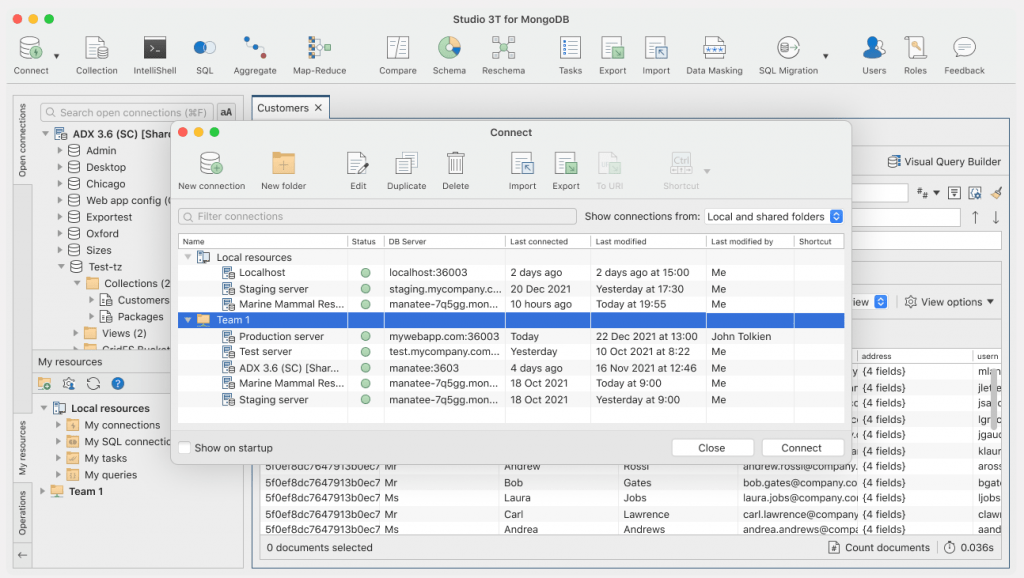
Making the Connection
Team Sharing is about enabling collaboration within your organization. Let’s imagine that you’ve worked out the optimal way to connect to your SSH proxy-protected MongoDB and you want to share that connection with other members of your team. You could export it to a file, attach that file to a mail and then send it to your team members.
Sharing the Connection
Or, instead, with Team Sharing it’s as simple as dragging the connection from your local resources into a shared resource folder within Studio 3T and watching as your team sees it appear automatically in their Studio 3T sidebar. No matter where they are, your sharing team will get the updated connection – instantly.
Collaborating on the Queries
Share and develop your queries as a team
Working with your team
Do you create queries for other Studio 3T users in-house and want the user to validate, debug or correct your query? The traditional route, export/file/email/save/import works but it is fiddly. Team Sharing lets you share a folder with just that one user and then drag and drop your query into their private folder.
Instant availability
It’ll appear on the other user’s Studio 3T sidebar, ready for them to load it, use it, change it and save it. And that saved version will instantly be on your Studio 3T sidebar too.
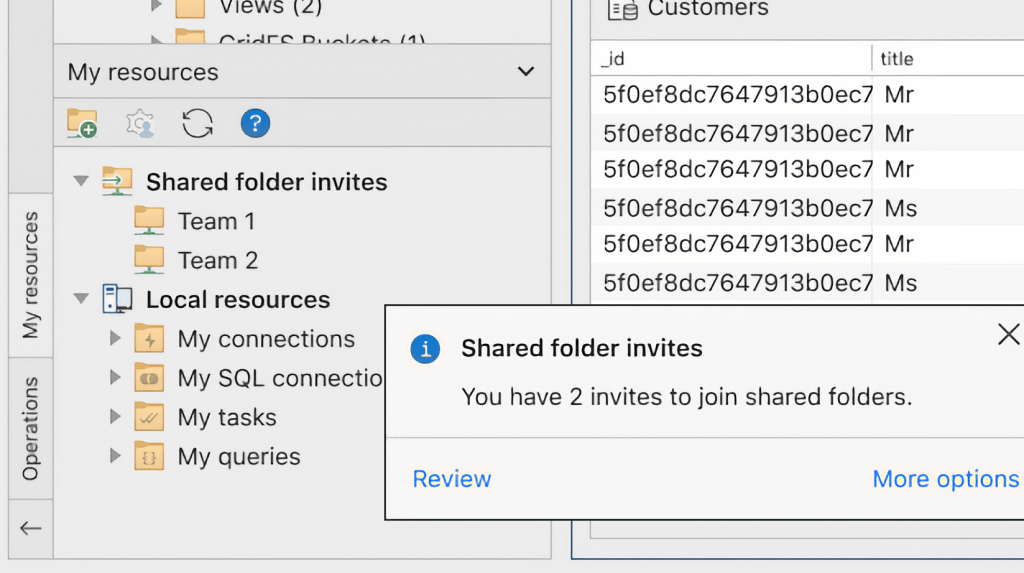
Team Sharing For Everyone
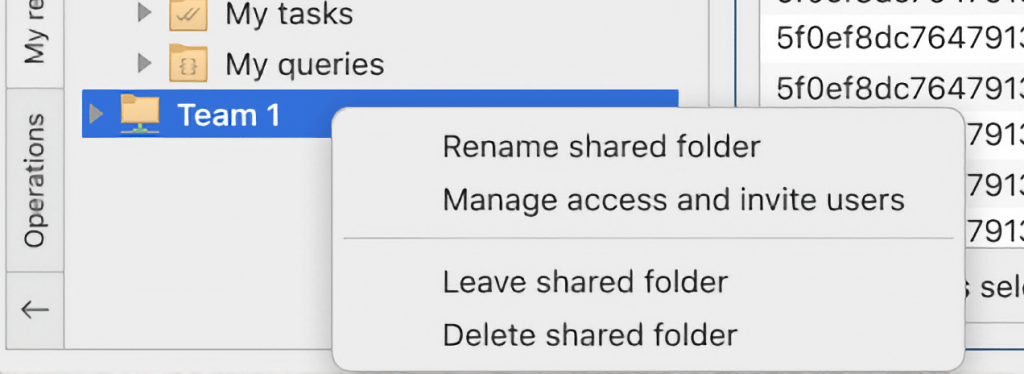
With Team Sharing in Studio 3T, the whole cycle of sharing connections and queries is now compressed down to a simple sharing action allowing you to move faster. We’d heard how our users had been manually sharing and we knew it wasn’t ideal.
So we created the foundation for a new Studio 3T experience, reshaping and redefining the UI with new sidebars and controls to make sharing a simple gesture. And we’re creating an infrastructure that enables global sharing, easily organized by its users, to collaborate in-house or with remote partners.
Sign up for updates on Team Sharing
Get updates on Team Sharing.



