Q: Do you have any shortcuts to Studio 3T productivity?
A: Oh there’s so many things you can do to speed up your 3T day….
Always Be Building Visually
Are you tired of toggling the Visual Query Builder into view? The Visual Query Builder saves you time all the time by letting you drag and drop your MongoDB queries into existence. With the recent addition of “drag to build” it’s easier than ever to get to. But you may be someone who always wants the Visual Query Builder to visible. Check out the Preferences -> General tab, and look down the bottom:
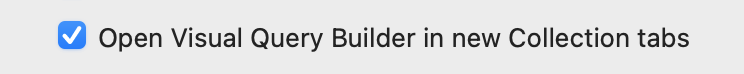
Check that and as soon as you open a collection, there’s the Visual Query Builder.
Straight To The Right View
What if you spend your time in other views, like IntelliShell or Aggregation Editor and you find yourself selecting a collection, clicking the toolbar icon or popping up the right click menu to select your preferred view? Well, there’s a shortcut for you too! Go to Preferences -> General and look down the page for Default view when opening a collection.
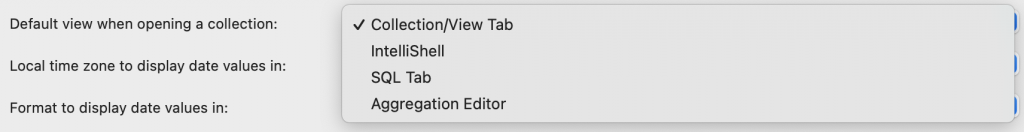
This sets the view that is opened when you double click on a collection in the Connection tree. It’s also the view that opens if you select a collection and hit return. All it changes is the default; the other views are still available.
A Shortcut to Quicker Closes
When you are done with a view, of any kind, you know you can close it with Control/Command W. If there’s scripts or settings, Studio 3T will prompt you to save or discard the changes you’ve made.
But what if you already know you want to discard the contents of the view and don’t want to click on a dialog? Well, Shift Control/Command W will close the tab with no prompting to bother you. Now you can close down your Studio 3T session quicker and have more time to enjoy the time you’ve already saved with these shortcuts to productivity.







