Headline features
Aggregation Editor | New and improved layout
Say goodbye to multiple (result) tabs and hello to a cleaner, more intuitive layout.
The old Aggregation Editor used to open a separate result tab everytime you check a stage input/output or execute the full pipeline. It wasn’t unusual to see such a view.
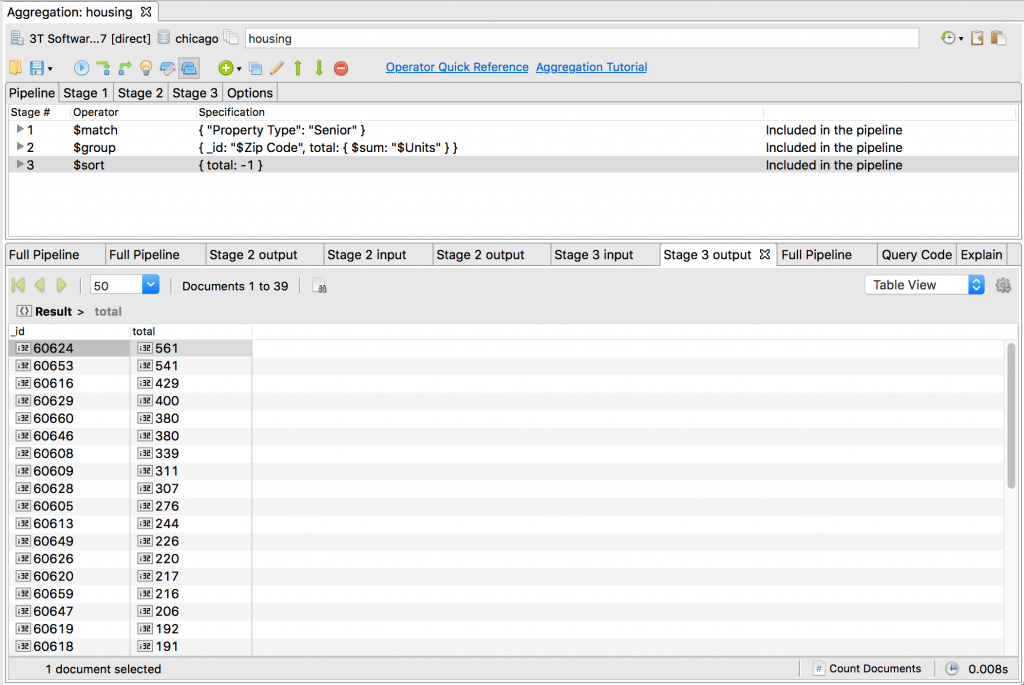
The new Aggregation Editor now displays results within their respective Pipeline and Stage tabs, for a cleaner, more intuitive aggregation experience, especially when checking stage inputs and outputs.
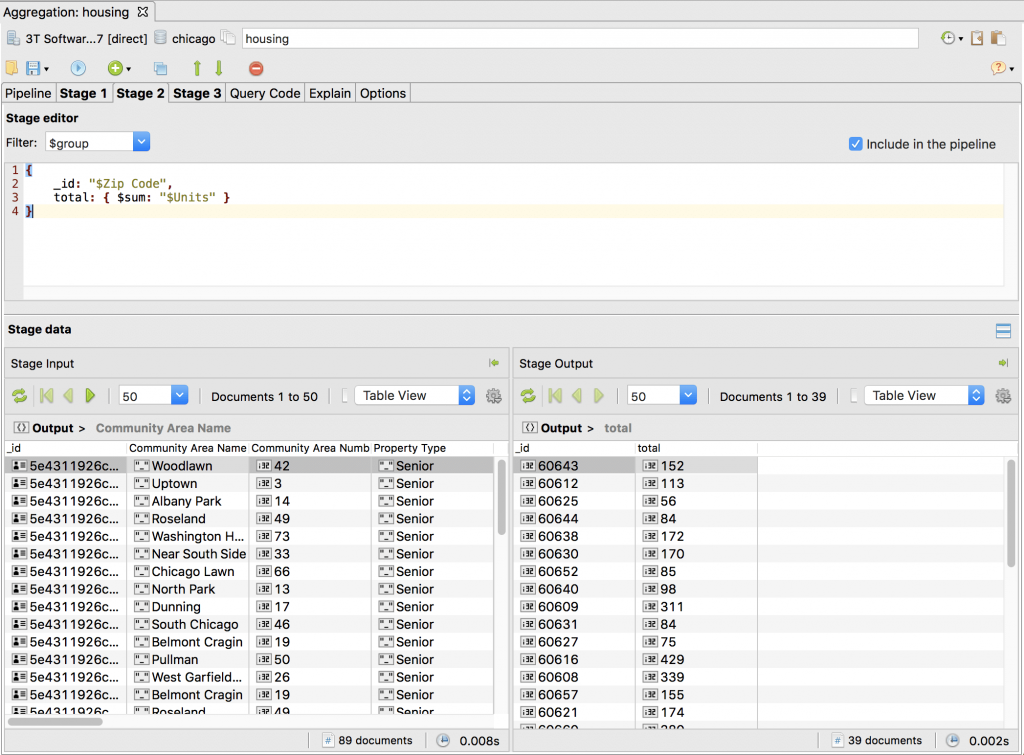
We’ve also added another time-saver: the ability to create views directly from Aggregation Editor.
Find the full documentation on the (new) Aggregation Editor here or see it in action below – and let us know what you think in the comments!
Export Wizard + Tasks integration | Automate and schedule exports
Along with imports, migrations, and data comparisons, you can now also automate and schedule exports.
Export Wizard now integrates with Tasks, so you can save exports in all format types – JSON, CSV, SQL, mongodump, and another collection – directly as tasks.
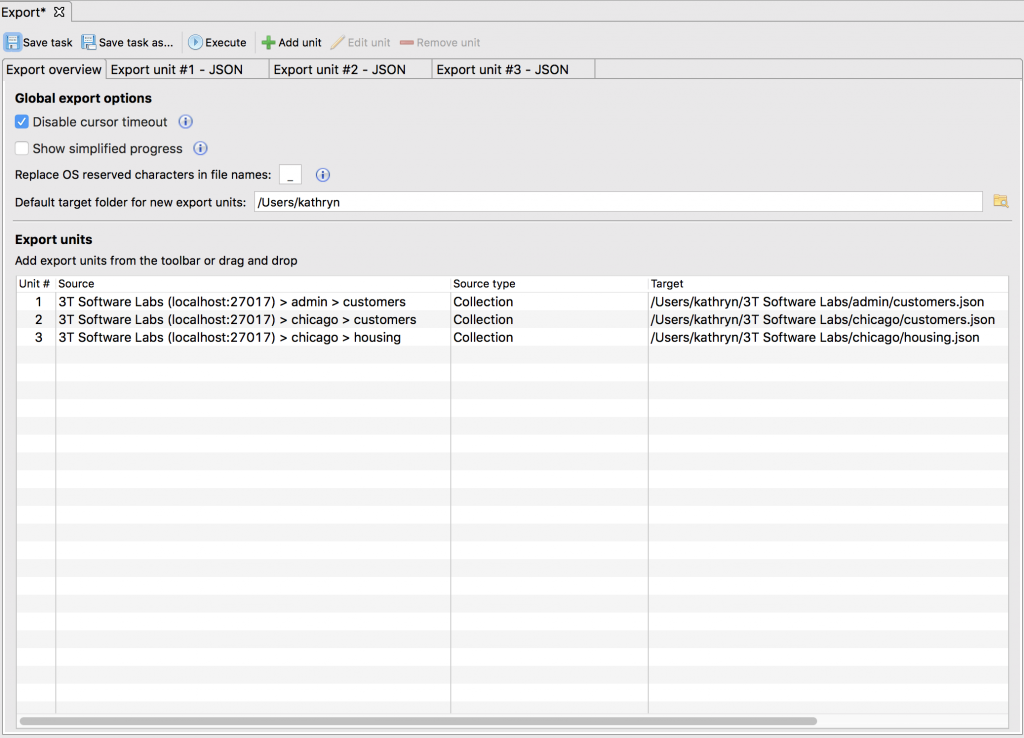
The integration also brings a time-saving UI change to the Export Wizard, which is the ability to run multiple exports in one job through “units”.
Once saved, you can view your saved export tasks in the Task Viewer (and in the Quickstart tab).
Read more about how export units work, and or view the full Export Wizard and Tasks documentation.
New features
SQL Migration | Import Sybase to MongoDB (Enterprise only)
You can now import Sybase to MongoDB through SQL to MongoDB Migration, which now supports these SQL databases:
- Sybase
- Oracle
- MySQL Server
- Microsoft SQL Server
- PostgreSQL
Find the full SQL to MongoDB Migration documentation here.
Academy 3T launch | Free MongoDB 101 course now online
Not quite a feature, but definitely new: we’ve launched our very own Academy!

Our first course, MongoDB 101: Getting Started, is now online. Register for free and complete the course (quizzes included) at your own pace.
Other fixes and improvements
- Table View – Fixed issue with hiding columns
- Collection Tab – Now possible to set a default query per collection
- Visual Query Builder – Improved cloning rules and drag & drop of fields
- IntelliShell – Fixed issues occurring with long scripts
View the full list on our change log.







