Headline features
Task Scheduler | Now available in all editions
You’ve saved time by saving tasks – now you can schedule them too.
The Tasks feature is a massive time-saver. You can configure an import or an export, save it as a task, and then run it whenever you need to, with no need for repeat set-ups. We’re glad to hear that saving tasks has helped you work faster, but Core and Pro users mentioned that something was missing: the ability to schedule them.
We’ve listened to your feedback and made Task Scheduler – originally an Enterprise-only tool – available in all editions, so now everyone can schedule imports and exports.
Pro users can additionally schedule data comparisons and Reschema jobs, while Enterprise users can schedule all tasks including SQL migrations and data masking jobs.
Read more about Task Scheduler and schedule your first task today.
New features
Copy and paste query results to Excel and CSV
Small features pack a punch too – like this highly-upvoted request. Now you can select documents while in Table View, right-click to copy, then paste them straight to Excel – with or without headers.
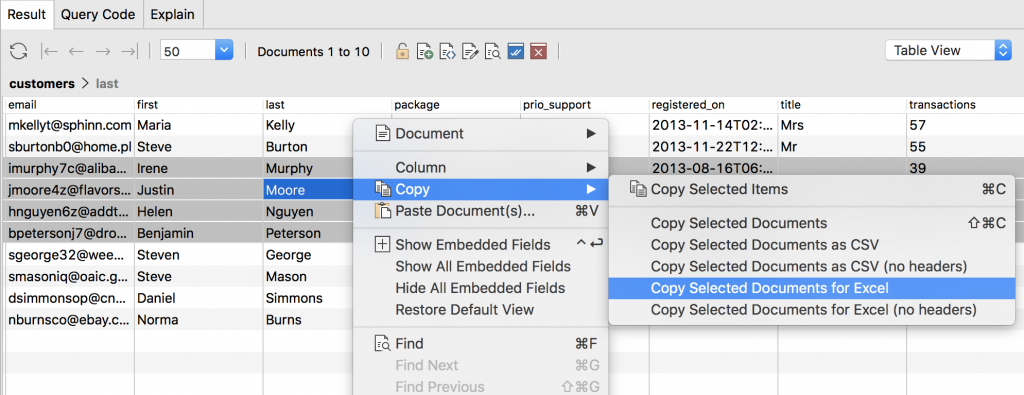
Pasting to CSV? We’ve extended that functionality too, so now you can also copy selected documents without the headers.
See it in action here, or try these other handy copy-paste features in Studio 3T in case you haven’t yet:
- Copy and paste MongoDB documents
- Copy and paste MongoDB collections
- Copy and paste MongoDB connection strings
Fixes and improvements
User shout-outs
Many thanks to Michael Swanson and Jonas de Kegel for reporting the bug in Data Compare & Sync – now it’s possible to compare collections on MongoDB Atlas free tier; Matt Deegler for suggesting auto-word wrapping support in our multi-line text editor; Mattias Ekberg for reporting the bug regarding the application hanging when disconnecting without a network connection; Hristo Hristakiev for reporting a different bug when changing field types; Ben Cheung for suggesting to exclude the $out stage when counting aggregation results; Sven Varkel for suggesting to restore a previous functionality in Query History; and to everyone else who contributed to this release.
App-wide
- Fixed issue of the application freezing when disconnecting without a network connection
- Fixed margin and dialog layout issues (macOS Big Sur only)
- Fixed query formatting; now includes missing spaces
- Multi-line text editor now supports automatic word wrapping
Aggregation Editor
- Now excluding $out and $merge stages when counting aggregation results
- Included “Other” option in the stage operator drop-down menu
Collection Tab
- Fixed bug when changing field types using “Document matching query criteria” and field types that don’t support conversion
Connection Manager
- Fixed “RSA modulus is even” error when opening SSH tunnel
- Now preserving the checkbox state when changing the order of connections during import
Current Operations
- Restored option to Kill Operation
Data Compare & Sync
- Added ability to turn off the “noCursorTimeout” option
- Improved text legibility (macOS only)
Data Masking
- Fixed crash that could occur when collections contain a OS reserved character
Export Wizard
- Now pre-filling the Connection Tree in the wizard when choosing “Connection Tree item” as a source
GridFS Support
- Fixed UX issues in the bottom bar of the GridFS Bucket tab
Index Manager
- Fixed crash that could occur when invalid collation options in “Add Index” tab are chosen, improved validation error messages
IntelliShell
- Restored parsing of multiple, non-contiguous documents and arrays; now showing up to 10 result tabs for such documents and arrays
- Fixed crash that could occur when executing invalid queries at cursor
Query History and Bookmark Manager
- Clicking the down arrow now opens the query history and searches for the text present in the query bar
- Fixed layout issues; “Overview” component no longer disappears when changing the window width
Reschema
- Now correctly applying the chosen insertion mode when updated
Session Restore
- Fixed Session Restore for Visual Query Builder
- Fixed checkboxes in the Query section when using Light Mode (Linux only)
SQL to MongoDB Migration
- Improved UX when importing units using custom SQL queries
Visual Explain
- Now recognizing projections and rendering them correctly
View the full list on our change log.







