Q: What’s the fastest way to make a database connection to MongoDB with Studio 3T?
A: Creating database connections is quick with Studio 3T Connection Manager taking care of the details; it can be as simple as pasting in a MongoDB URI/Connection string. Once you’ve created a database connection in the Connection Manager, you are probably going to be opening it again and again. Therefore, that is what we will look at here, the quickest way to open an already created database connection.
For example, clicking the Connection Manager tool, finding the connection you want and clicking on it gets you a connection. But things can be faster, much faster, especially if you are using Studio 3T with a lot of different databases.
It’s Faster with Filtering
The first thing to remember, if you’ve got a lot of database connections, is that you can cut down your scrolling and searching by using the Connection Manager’s filter field. This appears just above the scrolling list of connections. Then type in any part of a connection name in there and watch the list get reduced to only entries that contain that text.
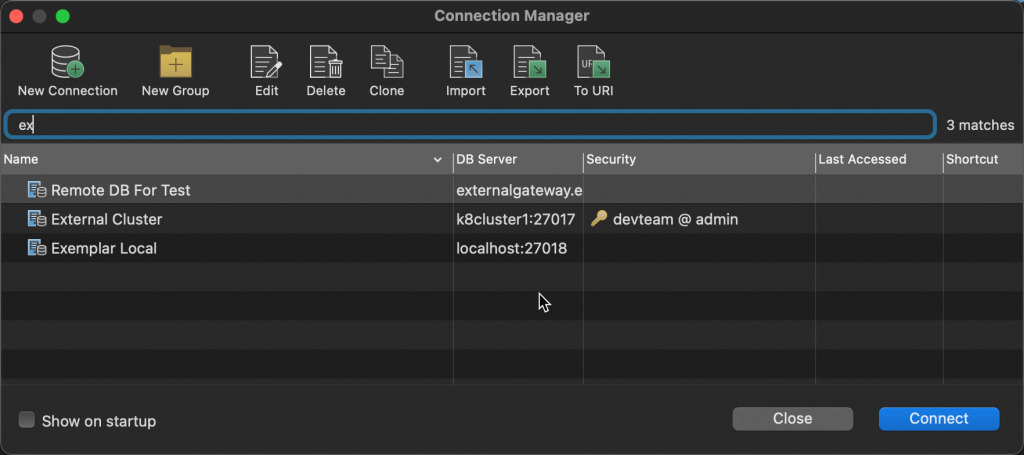
It’s Greater with Groups
Secondly, you may just want to organize your connections more effectively. This is where connection groups come in. Groups work like folders for your connections. That lets you arrange them by whatever criteria suits your needs. Best of all, groups are transparent to filtering. So when you filter, all the groups are searched and automatically open to show you the matches.
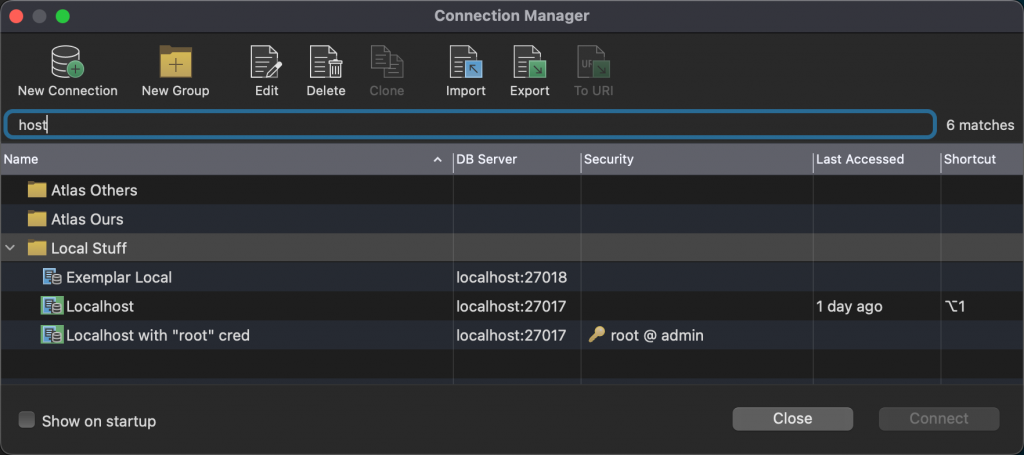
It’s Super-Fast with Shortcuts
Do you want to go faster? Specifically for those database connections you are always calling up, you can use shortcuts. Go to a connection, click on the right mouse button and go to Assign quick connect shortcut. In that submenu, pick one of the 9 shortcuts available to you, from option/alt 1 to 9.
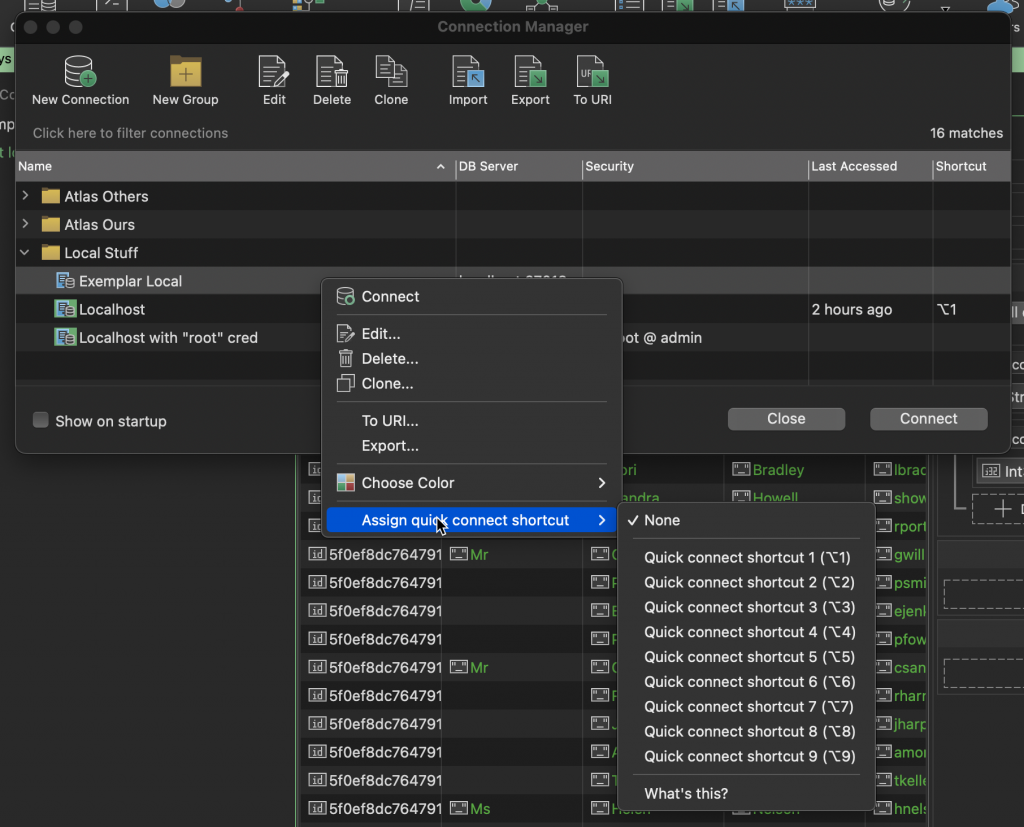
And you are done. You don’t even need to open the Connection Manager for these shortcuts. Just type the shortcut pretty much anywhere in Studio 3T and watch the connections open in the connection tree.
The Fastest Database Connection – Hyper-Drive for Shortcuts
Even faster? Finally, if you are opening a couple of databases regularly, you can assign them all to the same quick connect shortcut. When you use that shortcut, all of the connections assigned to that shortcut will open at the same time. Particularly useful if you are regularly opening your production, staging and development servers to do some comparisons using Studio 3T’s Data Compare and Sync.







