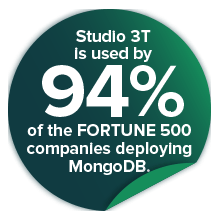Download Studio 3T Free
Serving the global developer community since 2014.
Studio 3T Free comes with a full product 30-day trial.
Once this period is over, continue using the Free-forever version.
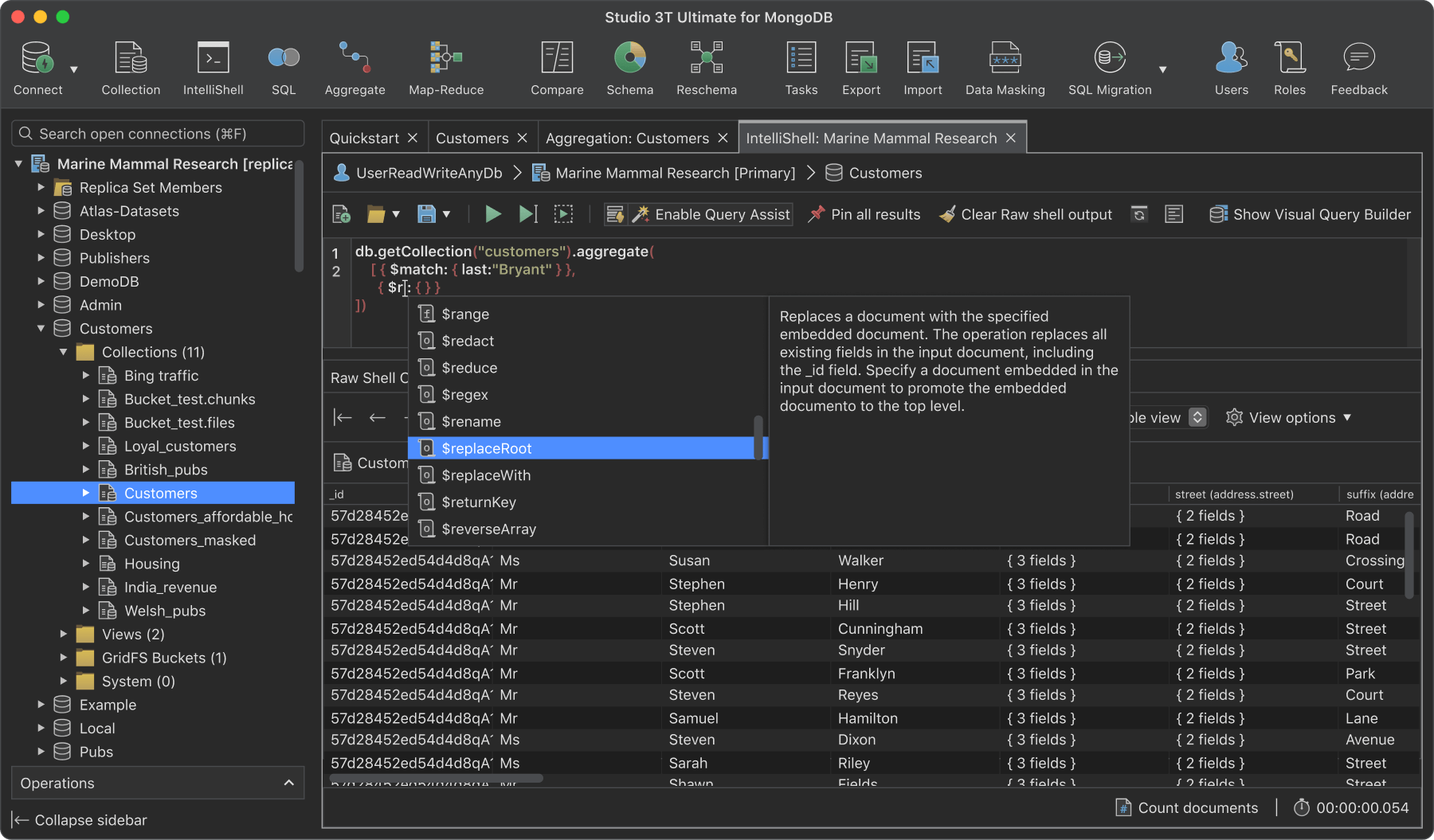
Studio 3T is a day-to-day tool that makes your life easier. It’s incredibly powerful and easy to use.

Anuji Kaul, Senior software developer at eBay
How to update Studio 3T automatically: Open Studio 3T and go to the Help menu. Select Check for updates.
How to update Studio 3T manually:
Windows
- Download the latest release.
- Start the installer by opening the file.
- Follow the directions on your screen.
Studio 3T’s installer will take care of the entire update process: it will uninstall the previous release, install the new one, and migrate all your connection settings and preferences.
Mac
- Download the latest Studio 3T release.
- Open the .dmg file on your machine.
- In the ensuing Finder view, please drag and drop the Studio 3T .app file into your Applications folder.
- When prompted, we recommend replacing the previous .app with the new one.
Linux
- Download the latest Studio 3T .tar.gz file.
- Unpack the .tar.gz file to the directory of your choice.
- Follow the instructions here How to Install Studio 3T on Linux.
Windows
How to install Studio 3T:
Download the latest release of Studio 3T. Start the installer by opening the file. Follow the directions on the screen.
How to uninstall Studio 3T:
- On Windows 8 and 10: In Search, enter Control Panel and select Control Panel. Now select Programs, next select Programs and Features, and then select Studio 3T.
- On Windows 7: Open Programs and Features by clicking the Start button, clicking Control Panel, clicking Programs, and then clicking Programs and Features.
- Select Studio 3T, and then click Uninstall.
- Follow the directions on the screen.
Mac
How to install Studio 3T:
- Download the latest Studio 3T .dmg file.
- Open the .dmg file on your machine.
- In the ensuing Finder view, please simply drag and drop the Studio 3T .app file into your Applications folder.
How to uninstall Studio 3T:
Locate the file “Studio 3T.app” in your Applications folder and delete it.
Linux
How to install Studio 3T:
Please follow these installation instructions.
How to uninstall Studio 3T:
On Linux, Studio 3T is distributed as a gzipped tarball (.tar.gz). Locate the directory with unpacked Studio 3T’s .tar.gz file and delete it.