Here’s the fastest way to copy query results from MongoDB to CSV, Excel – even Google Sheets.
1. Run a query in Studio 3T. I’ve used the Visual Query Builder below, but you can also write queries in IntelliShell, Aggregation Editor or SQL Query.
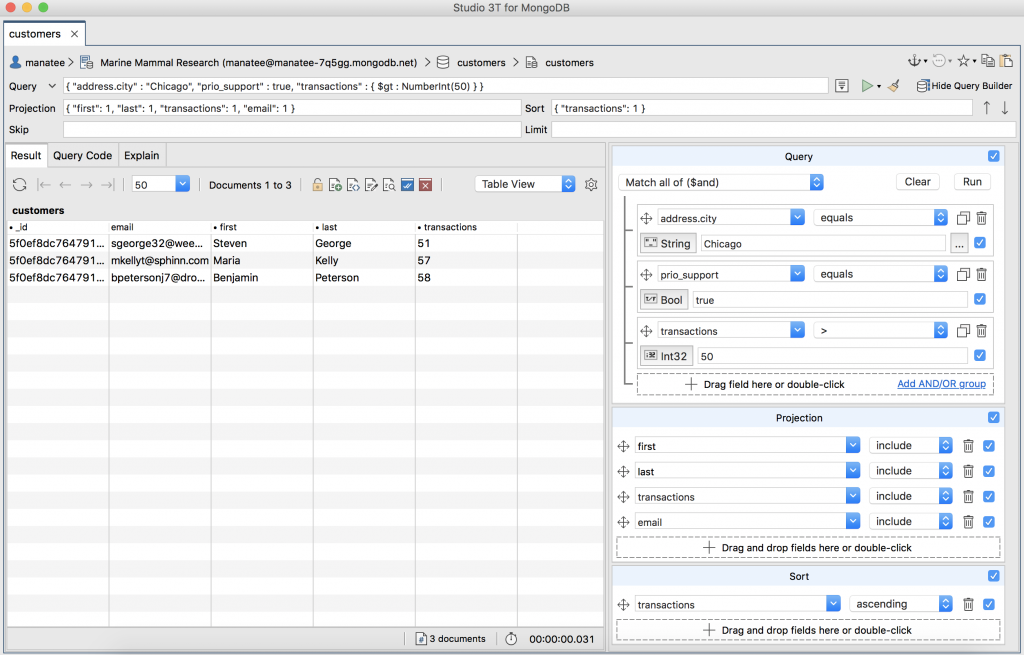
I’ve built the query in the Query section so that my results only contain customers who (1) live in Chicago, (2) have opted for priority support, and (3) have ordered more than 50 times.
I’ve also applied a projection and sort in the Projection and Sort sections to clean up a bit, as this is how I’d like to paste the data in Google Sheets.
2. Choose Table View in the drop-down.
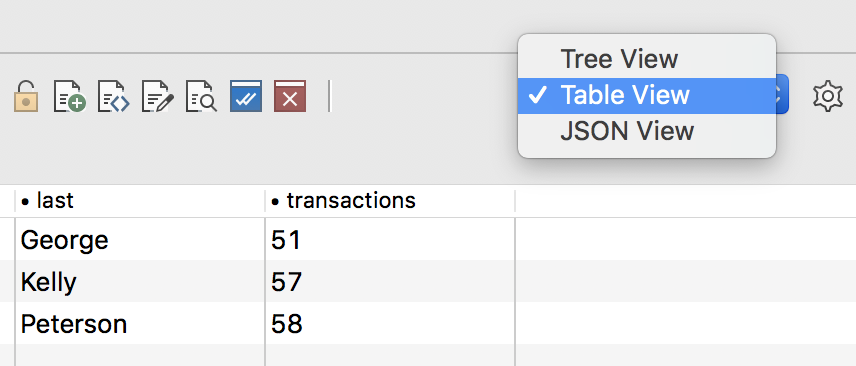
3. Right-click on the query results you want to copy from MongoDB to CSV or Excel. Choose whether to include the headers or not.
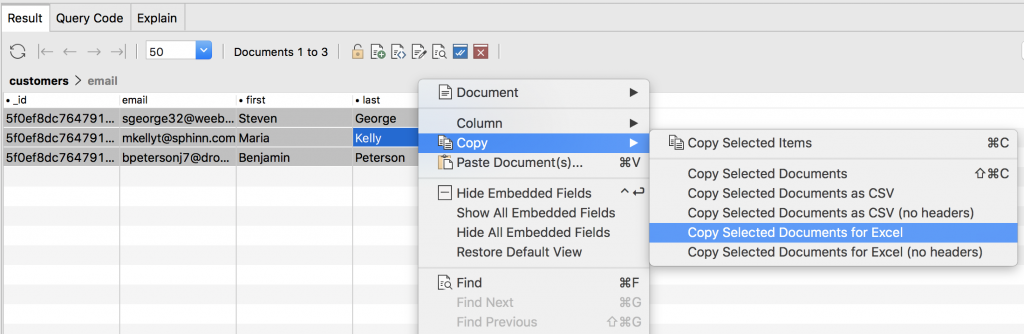
4. Paste the results directly in Excel or Google Sheets, or as CSV.
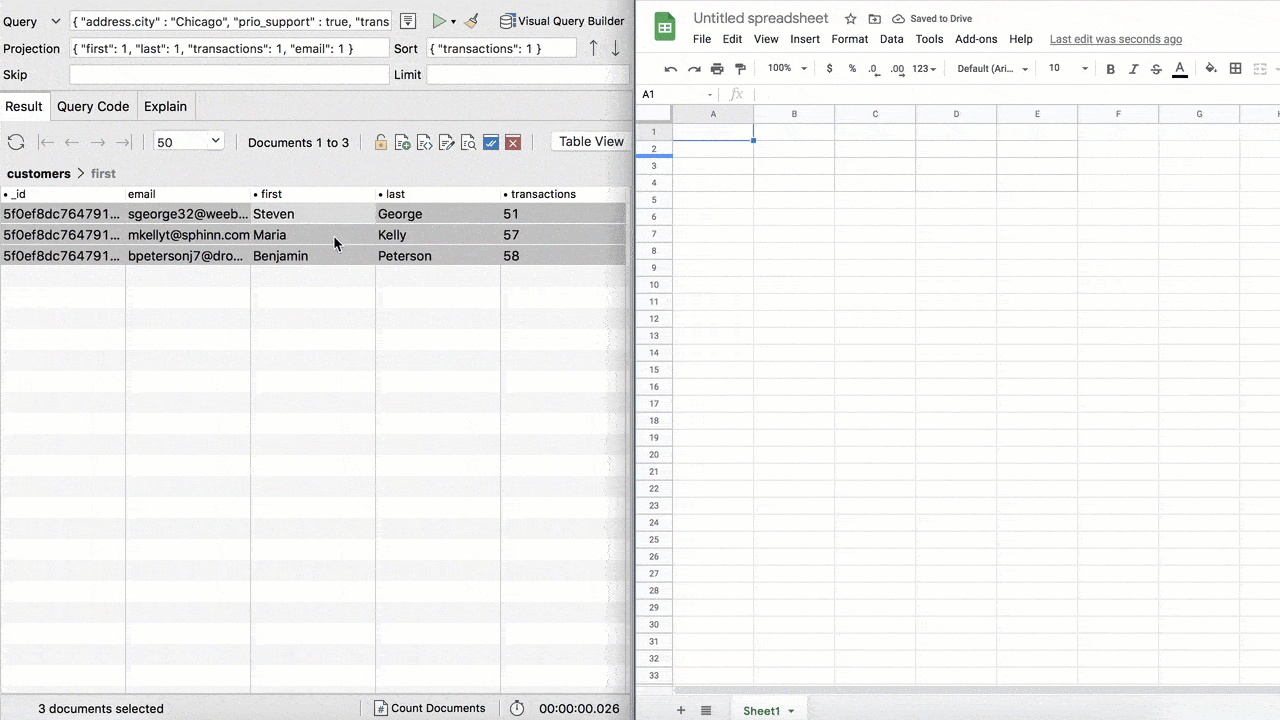
And there you have it: the quickest way to export MongoDB query results to Excel, Google Sheets, and CSV.
Download Studio 3T for free to try it out for yourself, along with these other handy copy-paste features:







