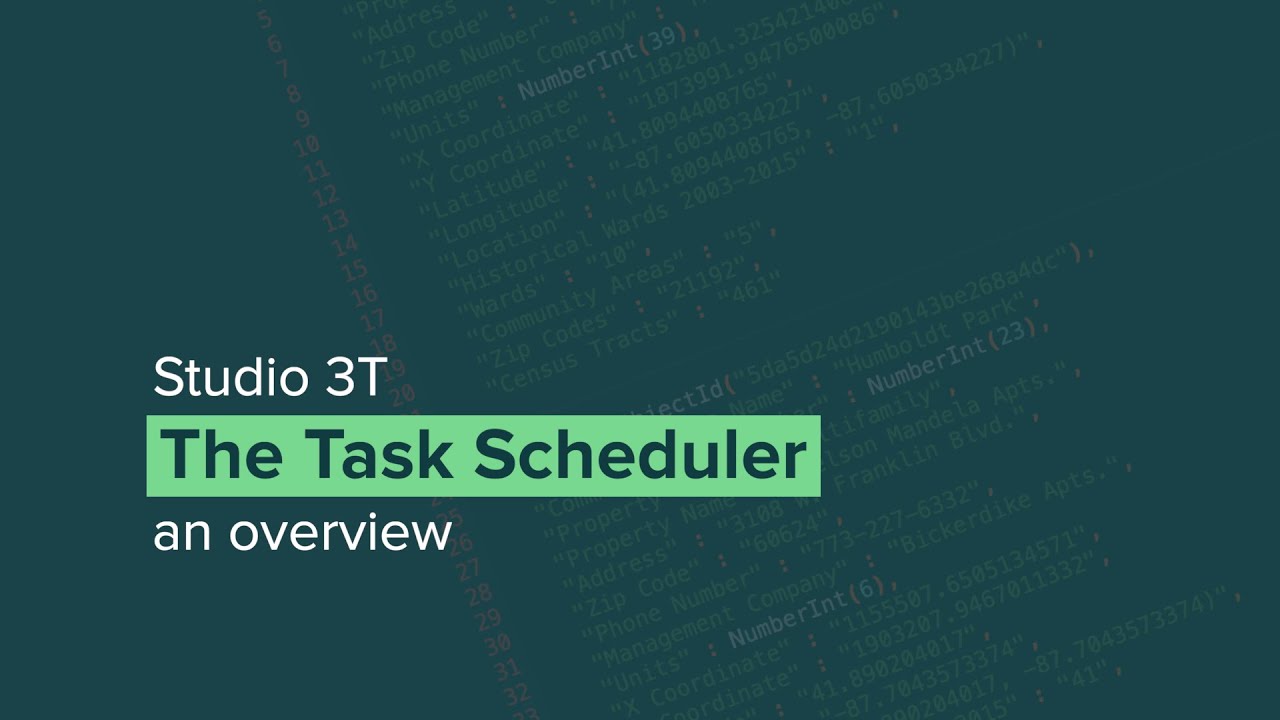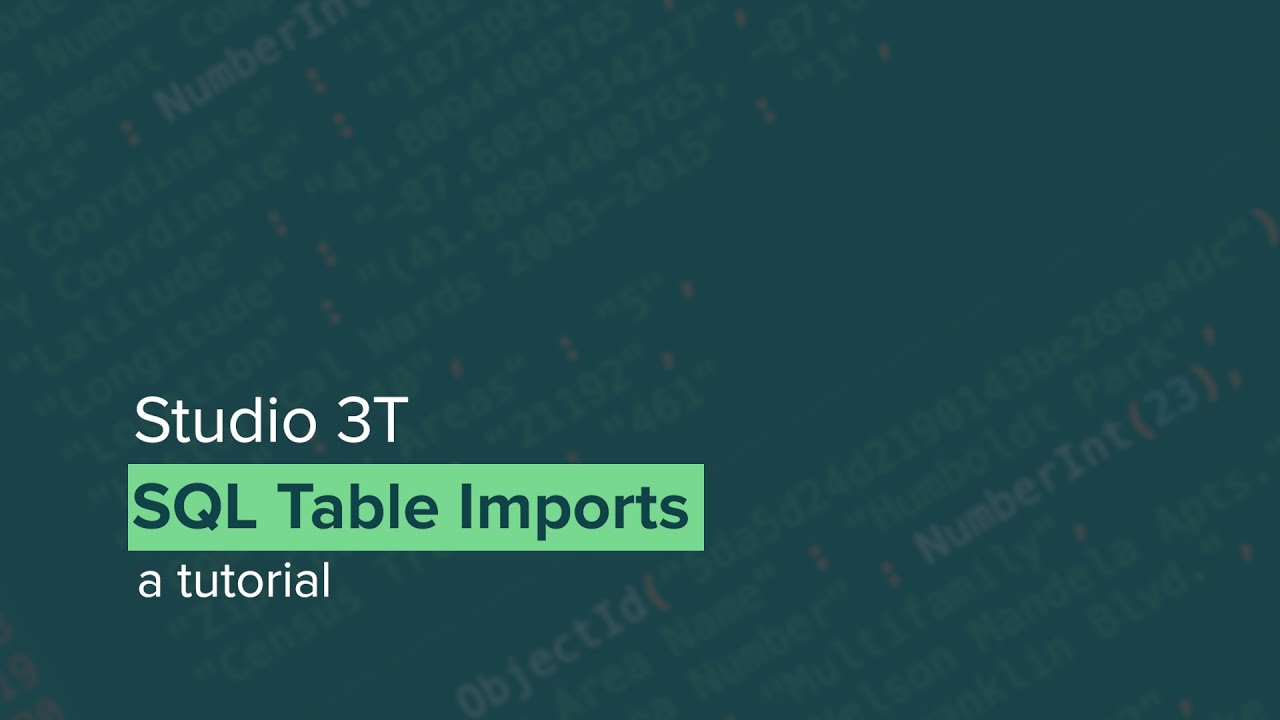Import, Export & Move Data Around Efficiently!
Try Studio 3T’s ToolsStudio 3T just does it so perfectly. I mean, I could not imagine trying to do it myself by hand. If it hadn’t been for Studio 3T, I probably would’ve just left it all in the SQL database.
Rand Nix, IT Director, Wakefield Inspection Services
Optimise Your Data Migration with Studio 3T
Life-changing, user-friendly data migration tools.
Copy and paste entire databases to other servers
Need to migrate or duplicate data between environments?
Just copy and paste between your open connections in 3T. There’s never been a faster way to migrate data.
Schema Changes During Migration
Need to restructure your schema, but worried about how much work it will take? Use the 3T Reschema tool to try out new schema options on the fly without having to write a single script. Merge collections, send arrays to completely new collections, or do schema clean-up faster than ever before.
Powerful Import/Export
Want to avoid lengthy and tedious clean-ups after exporting or importing? Studio 3T has the most powerful and configurable import and export options for MongoDB. With 3T, you can configure your data migration to make sure it is migrated exactly how you want it, every single time.
SQL Migration
Need to migrate data to or from a SQL database and MongoDB? Easily restructure your data at the same time you’re importing or exporting by mapping columns to fields and vice versa. Use foreign keys to and visualize your data’s relationships!
Copy and Paste Entire Databases
Accelerate Data Transfer with Copy/Paste
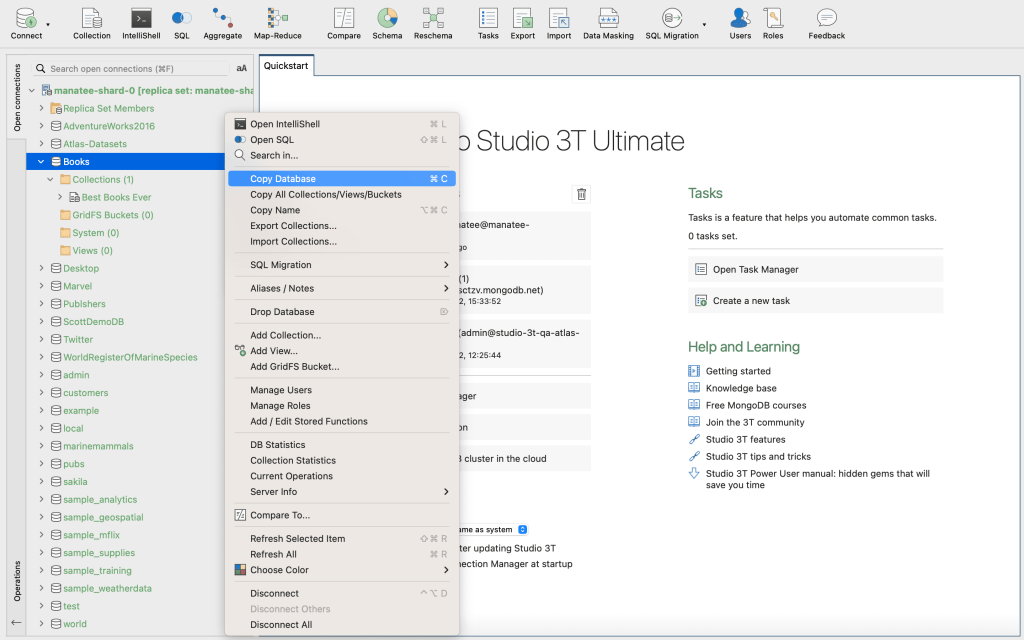
Fastest Way to Duplicate Data
Need to create a local test environment for yourself on the fly? Need to quickly duplicate data between environments? Something so simple should be super fast, and with 3T, it is. Just use hot keys or right click to copy and paste a collection or an entire database.
Delete and Drop
To further improve performance, 3T also offers a delete option, allowing users to quickly eliminate any unused data and to free up space. Drop data fearlessly: There’s no need to worry about writing a script that accidentally deletes the wrong thing.
Migrate Everything
Use copy and paste to migrate all documents, indexes, views, and buckets, either on the same server or to a different one. It’s the fastest way to migrate MongoDB data.
Studio 3T speeds up our DB migration processes by a landslide.

Jonatan Elgersma, CTO, RYSST
Let our Import/Export wizard do the hard work
Take control of your data migration

Most Powerful MongoDB Import/Export Options
Don’t bother writing a script to import or export your data exactly as you need it, because Studio 3T has all the options you need already built in. All the major formats are supported: CSV, JSON, SQL, BSON/mongodump, and SQL. Need to export just specific documents or the results from a query? No problem! Simply look at a preview of the data to double check and save time before importing or exporting.
Tailored Options
The import and export tools provide customization options to meet your specific requirements. Choose which fields to include or exclude, and even mask your data during the import or export process. Select what to do if _id already exists, how to treat empty fields, whether or not to trim spaces, and more. Don’t worry about cleaning up your data later, use 3T’s tools to get it right the first time.
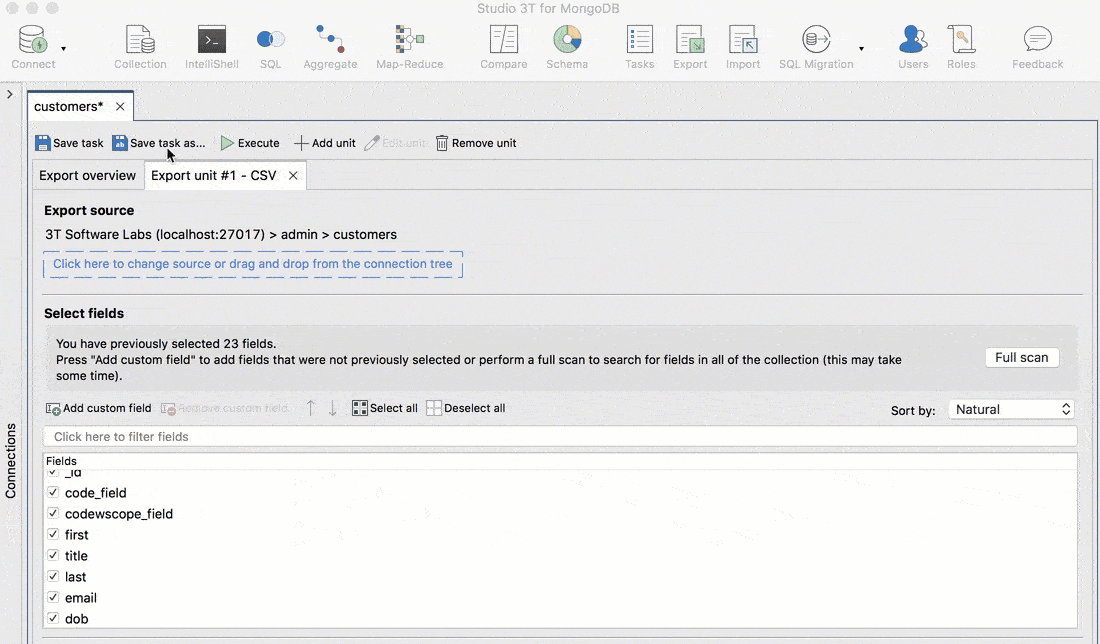
Scheduled Exports
With 3T, you can save exports as tasks that can be run on-demand or scheduled for later. No need to set up a configuration twice. This feature enables you to automate repetitive exports, freeing up time and reducing the effort involved.
After evaluating all other options within the team, Studio 3T easily won the competition. It’s hard to imagine working with MongoDB without Studio 3T anymore.

Slava Levs, Lead Developer, Viriciti
Migrate SQL Data with Ease
Smooth and Efficient Migration from SQL to MongoDB
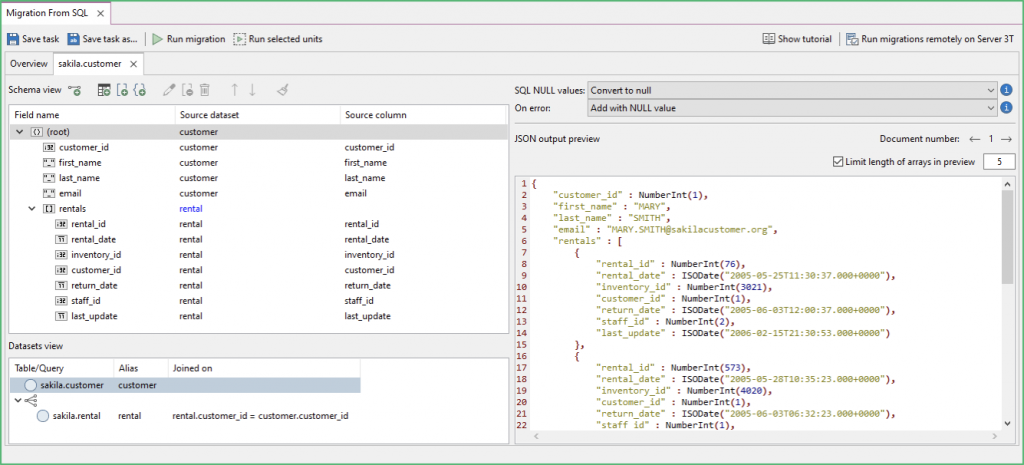
Easy Restructuring
Not sure how to restructure your SQL data so it doesn’t cause performance issues in MongoDB? Studio 3T can help. Using a visualization tool, you can choose your column to field mappings with default field type recommendations. Use drag and drop to embed fields and restructure the schema.
Many Tables Into One Collection
To ensure better performance in MongoDB, use foreign keys to import multiple tables into one collection. For tables with a one-to-many relationship, simply use a powerful array builder to take an entire table and import it as an array embedded within another table. Chain relationships using foreign keys, merge together dozens of tables into a single MongoDB collection, and just drop the columns you don’t need.
Supported SQL Databases
Studio 3T’s migration tool supports the major SQL databases, including Oracle, Microsoft SQL Server, Sybase, MySQL, PostgreSQL and IBM DB2, making it easier for you to move your data from one platform to another.
Fix Your Schema While Migrating
Save time with a non-destructive ETL tool that restructures your data at the same time as migrating.
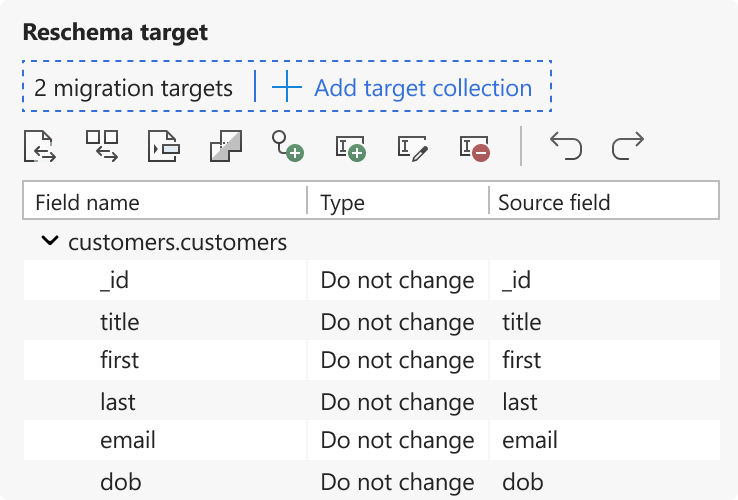
Merge Two Collections
Are you writing too many joins and aggregation queries to pull data from multiple collections?
Use Reschema to try merging two collections together to see if this new schema structure works better.
Schema Clean-Up
Execute the fastest schema standardization and clean-up possible with Reschema! Rename fields, delete fields, add new fields, edit field types, and restructure layers of embedding with ease by moving fields in and out of embedded objects and arrays.
Split Up A Collection Into Many
Do you have performance issues due to too many layers of embedding? Reschema lets you easily send whatever fields you want to a completely new collection and will generate foreign keys for you to ensure you don’t lose any relationships in your data.
Nondestructive
Take full advantage of how flexible MongoDB’s schema is! Try out new schema structures and do testing to see how it impacts performance with ease. Something doesn’t work? No worries! Reschema doesn’t alter your original data source. Just try something else instead, until you find the best structure for your project!
Why Choose Studio 3T’s Data Migration Solutions?
Kind words from happy customers
So far it has been the best tool we have to help with new development and legacy migration.
Paul T. Calhoun, CTO, QDiligence
It’s hard to imagine working with MongoDB without Studio 3T anymore.
Slava Levs, Lead Developer, Viriciti
Studio 3T makes you able to explore and handle MongoDB easily.
Lee Minjea, SW Engineer, NAVER Corporation
Master MongoDB Data Import/Export
Unlock your potential with our free resources
Tutorials
How to Copy a MongoDB Collection to Another Database
SQL Migration: MongoDB and SQL, Coexistence Made Easy
Discover more tutorials on MongoDB Querying in the 3T Knowledge Base
Exercises
Running queries in IntelliShell and viewing the results
Using the SQL Query tool to run SQL statements
Querying Embedded Documents in MongoDB Arrays
Quizzes
Test your skills: Importing and Exporting MongoDB Data
Test your skills: Performing CRUD Operations
Skill up and start your free MongoDB course on Academy 3T today
Videos
Save and schedule Tasks in Studio 3T using the Task Scheduler
SQL Table Imports to MongoDB using Studio 3T