Want to find data without having to manually write a query in MongoDB syntax?
Try Studio 3T’s ToolsThe visual query builder offers a soft entry into database interaction and helps the user to learn the query language.

Michael Bryce Herrington, COO, SBIA
Querying made faster and smoother
Optimize Your MongoDB Queries with Studio 3T
Studio 3T Writes Your Mongo Queries For You
Simplify your MongoDB querying process with the 3T Visual Query Builder. No need to google mongo syntax or even use your keyboard. Just drag and drop fields and select operators, and 3T writes your query for you. View the full query to learn the syntax.
Write Queries in SQL Syntax, then View the Mongo Translation
Not sure what operator to use in mongo syntax, but you know exactly what query you need to run in SQL syntax? Use the powerful SQL Query tool to write your queries in SQL syntax, and Studio 3T will translate them and show your query results instantly. Easily view the translation to learn the MongoDB equivalent for next time.
Studio 3T is the perfect tool for my developers and admins alike. With Intellishell and Query Browser, newcomers to Mongo can work with ease. The superb UI makes admin jobs now almost one click, but confident operations.

Laurence Moughan, Unix Sysadmin & Platform Specialist, Aer Lingus
Visual Query Builder
Say goodbye to writing code manually and discover the fastest way to query your database.
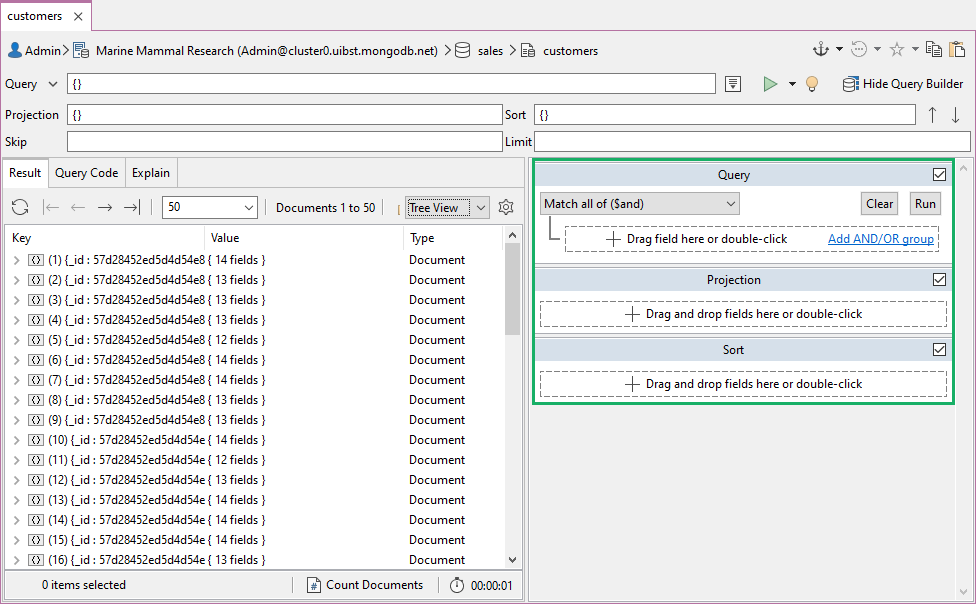
Drag and drop fields
Find the value you need to search for, and drag it into a side panel. Not sure what MongoDB operators there are? You can simply choose the one you need from a drop down menu. Drag and drop as many fields as necessary and create AND/OR groups.
Troubleshooting and Fine Tuning
Use the projection section to remove all the columns or fields that you don’t need to see in your results, and use the sort option to quickly arrange your results. Pinpoint exactly the documents and fields you need to see in seconds!
Uncheck a box to deselect a field or an entire stage to see how it affects your results.
Query MongoDB arrays
Not sure how to write a find query for arrays? The visual query builder has you covered! You can query arrays either for a value in a specific position, or for a value at any position in the array.
View the built query
As you build your queries using the intuitive drag-and-drop interface, the equivalent MongoDB syntax is displayed in real-time in the Query Bar. Now you are set up for your next steps: you can translate the query, view the visualized diagram for execution stats, or export the results in seconds.
After evaluating all other options within the team, Studio 3T easily won the competition. It’s hard to imagine working with MongoDB without Studio 3T anymore.

Slava Levs, Lead Developer, Viriciti
Query MongoDB with SQL
Write powerful SQL queries with 3T

Use your SQL skills on your MongoDB project
It’s so simple: Write your queries in SQL syntax and Studio 3T does the rest. Behind the scenes, Studio 3T translates your queries into MongoDB syntax, and then runs the query to display the results.
Perfect for learning
Want to learn how to write the equivalent query in MongoDB syntax for next time? Just head to the Query Code tab to view the MongoDB syntax. Translate to whatever other language you are developing in from there as well.
Faster data analysis and joining collections
Jot down the SQL operators you already know to start grouping, summing, or averaging data without having to look up the MongoDB equivalent operators. You can even do joins.
Troubleshooting
Shortcuts to other tools in Studio 3T let you transfer the translated query, so you can fine tune the query in mongo syntax. Get started in SQL, and perfect your work in the Intellishell or the Aggregation editor.
Auto-complete SQL queries
Writing in SQL is already really fast. But now you can write SQL even faster as the editor detects and suggests standard SQL functions, fields, collections, and keyword names for you.
No need to google how to write a mongo query
Use 3T’s tools instead!
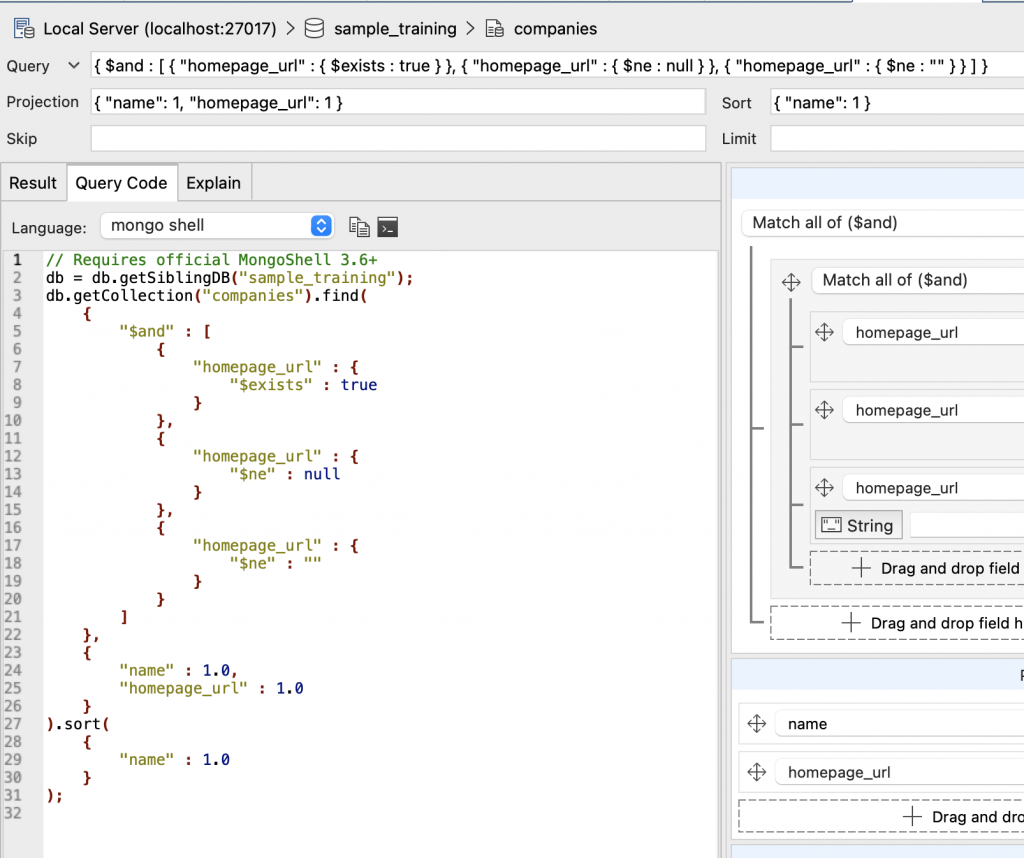
Save time
Studio 3T’s unique and powerful tools for MongoDB provide a faster way to retrieve and analyze your data so you can focus on what really matters.
Faster onboarding
With the right tools, there’s no need to spend hours googling to get the job done. Now you can execute complex queries and access critical information with ease.
Smoother SQL transitions
Query your MongoDB data directly with SQL and learn MongoDB operators faster in the process. See equivalent MongoDB queries from the SQL you already know in order to learn MongoDB even faster.
Ready for more?
Become a MongoDB power user with the right tools
Built-in mongo shell
Experience seamless coding with the most powerful Mongo shell available. Supports auto populate for collection and field names, JavaScript functions, specific shell types, and shell commands. Pin results to track changes, view data in JSON/tree/table mode, edit your data inline, and do bulk edits with ease. Burn through your MongoDB workload today with IntelliShell.
Simplify query translation
With Query Code, your queries are instantly translated into a variety of popular programming languages, including JavaScript (Node.js), Python, Java (2.x and 3.x driver API), C#, PHP, Ruby, and the complete Mongo shell language.
Why Opt for Studio 3T’s Query Solutions?
Kind words from happy customers
The SQL Query feature is the door opener for all “relational guys”. I’ve tried a lot of MongoDB-GUIs – Studio 3T beats them all.
Peter Kessler, Freelance Database Lecturer
We build complex queries with these functions very quickly. So I KNOW this is the “MUST HAVE” software for MongoDB developers.
Peter Gebri, CEO, Trendizz.com / Golang.hu
I really like its simplicity and rich features which enabled me to learn things very quickly. Overall, Studio3T is a really good solution for dealing with all Mongo operations.
Naveen Kumar, Software Engineer, Fab Hotels
Master MongoDB Querying
Unlock your potential with our free resources
Tutorials
Visual Query Builder – A Complete Guide
How to Query MongoDB Arrays Without Using the mongo Shell
Discover more tutorials on MongoDB Querying in the 3T Knowledge Base
Exercises
Running queries in IntelliShell and viewing the results
Using the SQL Query tool to run SQL statements
Querying Embedded Documents in MongoDB Arrays
Quizzes
Test your skills: Running MongoDB Queries on the mongo Shell
Skill up and start your free MongoDB course on Academy 3T today





