New features
SQL to MongoDB Migration | Query your SQL database, define your import
In addition to setting up SQL migrations based directly on tables, you can now specify a custom SQL query so you can control which dataset to import.
From the Overview tab, choose With custom SQL query as an import unit.
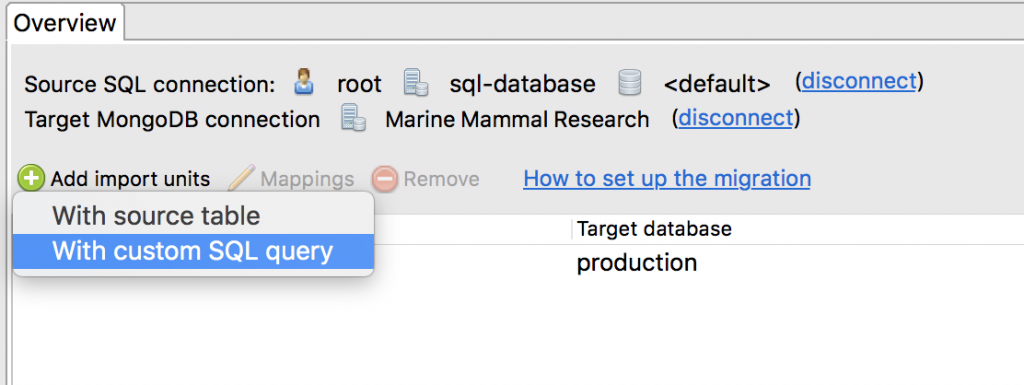
By using custom SQL query as an import unit, you can filter the data to only include the subset you need (instead of having to import entire SQL tables), or extend your data (for example, through UNION or JOIN) before the migration.
You can further modify your SQL query in the Mappings tab, which you can also save as you go.
Read the full SQL Migration documentation.
Connection Manager | Encrypt passwords via cryptographic key store
You now have the option to use your own cryptographic key store when storing connection passwords in the Connection Manager.
For those who downloaded or updated to this newest release, you were asked to select between Studio 3T’s default password encryption or cryptographic key store in the initial setup wizard.
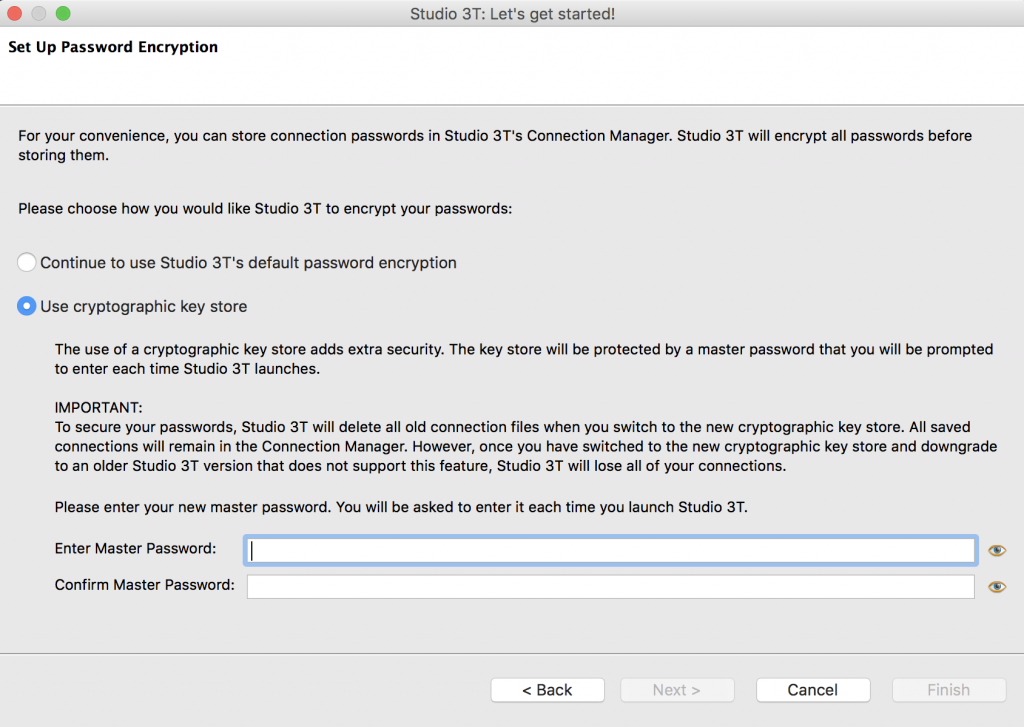
Please note that when you choose to use your own cryptographic key store, Studio 3T will ask you to define and confirm your master password.
You can always update your password encryption preferences at any time under Studio 3T > Preferences > Passwords.
Read more about password encryption in Studio 3T.
Other fixes and improvements
- Table View – Fixed Step Into Cell behavior in documents missing the _id column
- SQL Migration – Updated Microsoft SQL Server driver, improved in-app messaging
- Session Restore – Now restoring Visual Query Builder widths in Collection and IntelliShell tabs, and “Allow disk use” setting in Aggregation Editor (when possible)
- Table View and Visual Query Builder – Fixed tool tip that could block input editors
- Export Wizard + Tasks – Added the ability to change target folders for all export units
- Copy/Paste Collection – Now possible to preserve ‘capped’ option and settings when copying a collection
- Collection Statistics – Fixed an error that could occur with very large databases or collections
View the full list on our changelog.







