New features
Query History and Bookmark Manager | Now under one roof
In case you’ve overlooked these powerful features, it’s the best time to dust them off. Now you can view your bookmarked queries and search through your query history in one place.
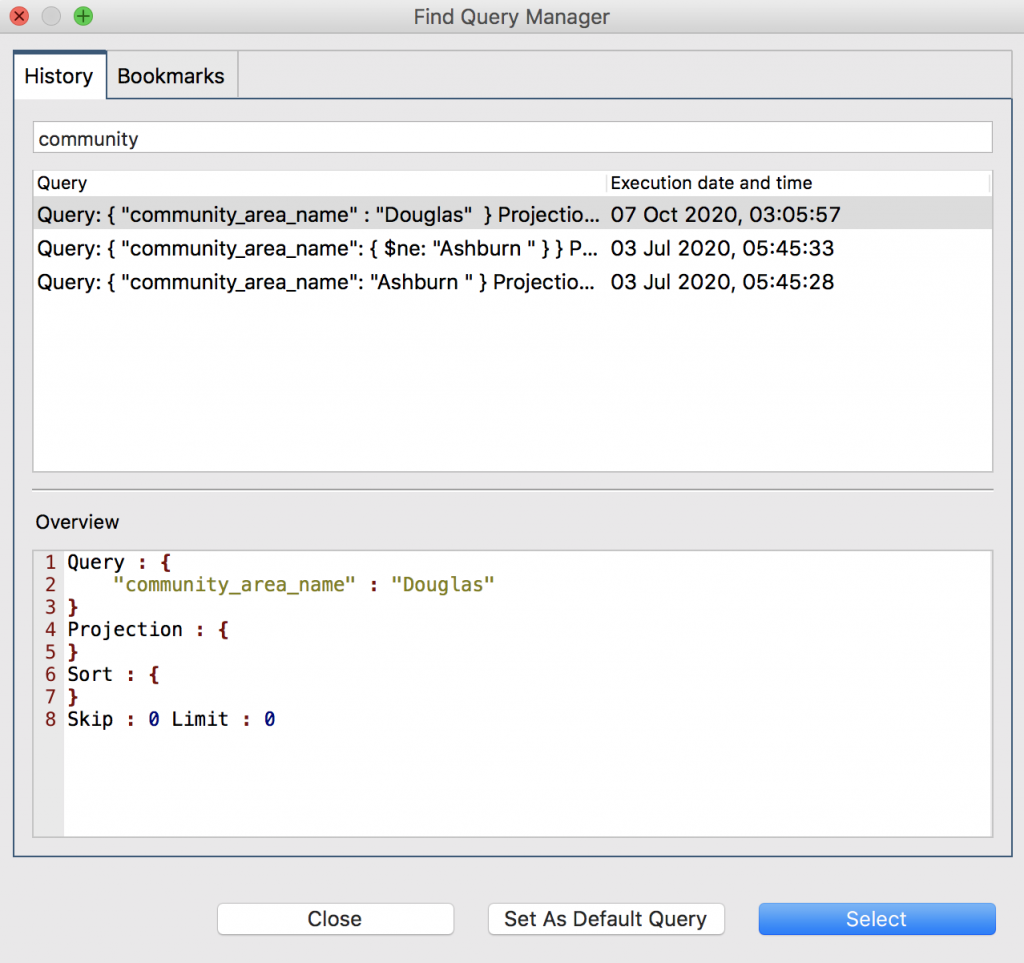
We’ve also included a last “Executed date and time” column in the History tab and a “Last modified date and time” column in the Bookmarks tab to help you identify your queries more easily.
Find the History and Bookmarks tabs in the Query Manager, which you can access in SQL Query, IntelliShell, Aggregation Editor, and the Collection Tab by either clicking on the ellipsis or star icons at the top-right corner.
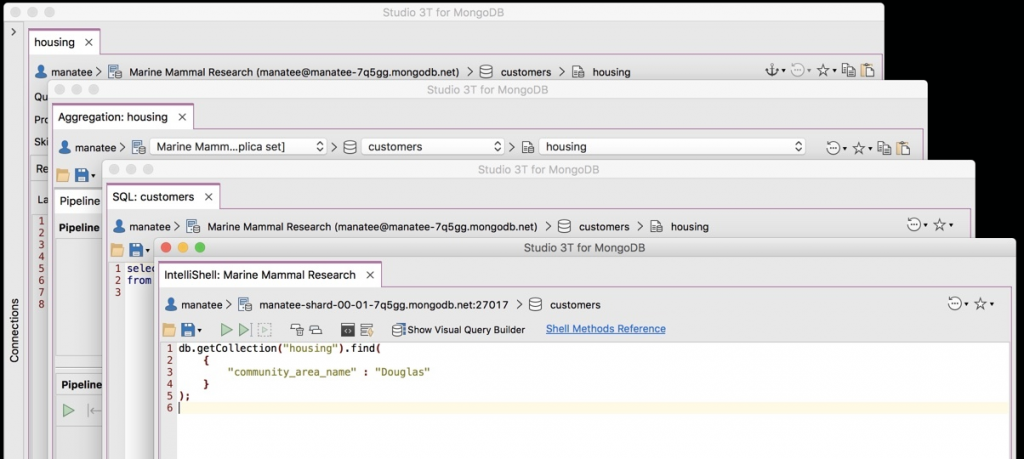
Read more about the Query Manager here.
App-wide | Show elapsed time for running queries
Are your queries taking longer than expected? You can now see how much time has elapsed for any given query at the bottom-right corner of the SQL Query, Aggregation Editor, Map-Reduce, IntelliShell and the Collection Tabs.
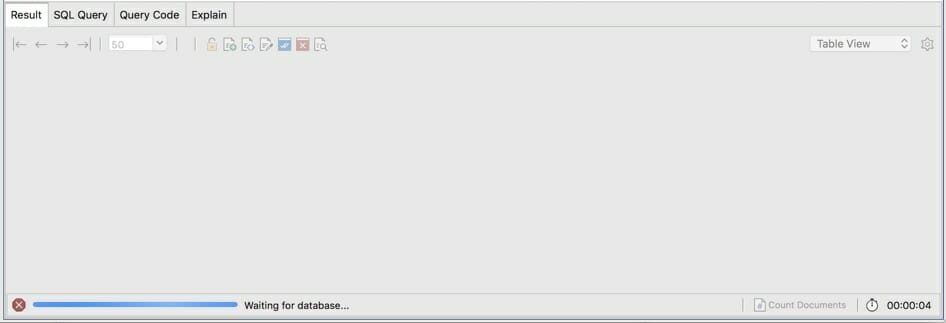
Connection Manager | A better way of displaying databases
We’ve added two additional checkbox options in the Connection Manager to help you control which databases to display in the Connection Tree.
(NEW) Always show the authentication database of the user account – Checking this box will always show the authentication database in the Connection Tree.
(NEW) Always show all databases defined in roles of the user – Checking this box will additionally always show any other databases that your user privileges allow, e.g. databases that contain collections your user privileges grant you access to.
Manually list additional visible databases by their names – In most cases, Studio 3T will automatically list the databases that should be visible to non-admin users. In some cases when this information isn’t available, you can check the box and manually specify them here.
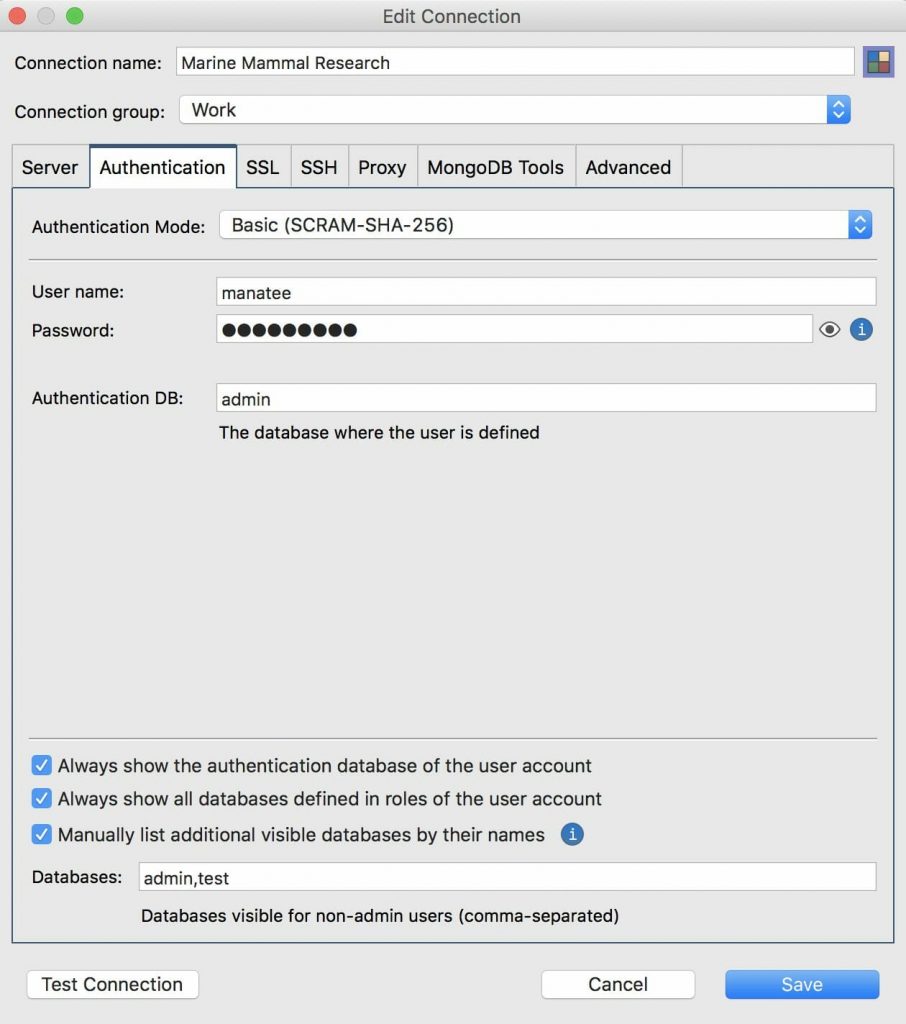
View the full Connection Manager documentation here.
Fixes and improvements
User shout-outs
Many thanks to David Henderson for flagging the issue with color-coding in the Connection Tree on Linux; Keith Lancaster for pointing out that custom primary and foreign key names were being ignored during execution in MongoDB to SQL Migration; YuQiang Yuan for reporting the issue when typing Chinese characters in editors; and everyone else who contributed to this release ?
App-wide
- Fixed issue where “Copy Database” would continue to copy views, even after it has been cancelled
- Improved in-app feedback mechanism, now auto-filling fields
- Fixed issues that could occur when typing Chinese characters in editors
- Improved messaging under Preferences > Proxy to warn about missing proxy support on IntelliShell
Aggregation Editor
- Added support for $unionWith stage
- Stage operators now shown in the stage tabs for easier navigation
- Fixed code formatting issues in the stage editor
Collection Tab
- [Windows only] Fixed hotkey functionality for Expand and Expand Recursively when multiple documents are selected
- Improved the Multi-line query editor UX to match those found in other places (e.g. now supports indentation, insertion of spaces instead of tab stops)
Connection Manager
- Now automatically detects and parses connection strings from MongoDB Compass
- Now displaying a security reminder when “None” or “Legacy” is chosen as the authentication method
- [Ubuntu only] Fixed status colors in the Test Connection window
- Fixed parsing issue with NoSQLBooster connection strings
- Fixed SRV connections that failed when configured to use a custom Root CA certificate
Connection Tree
- Fixed issue with collections being removed in the Connection Tree, even though they haven’t been dropped due to missing permissions
- [Ubuntu only] Fixed issue with color-coded connections
Dark Theme
- Improved readability of the selected task’s name in the Task Manager
- [macOS only] Fixed visual glitch in Visual Query Builder during certain hover actions
Data Compare and Sync
- Fixed color transparency levels in the Comparison Unit table
Export Wizard
- Fixed crash that could occur when running an export task after closing all of its unit tabs
- Improved UX when invalid input is detected while editing the query of an export unit
MongoDB to SQL Migration
- Fixed issues where custom primary and foreign key names were ignored during execution
- Improved in-app tutorial
Session Restore
- Fixed a crash that could occur when closing all tabs with multiple SQL Migration tabs open
- Fixed issue of Export unit subtabs being restored incorrectly
SQL Query
- Now allowing queries that translate to $lookup stages to be run on sharded clusters
SQL to MongoDB Migration
- Improved in-app tutorial
Tasks
- Brought back confirming and closing “Save Task” dialogs with the Enter key
- [Ubuntu only] Fixed UI issues when highlighting a cell in the Status column; icons also now showing when a task is selected
Visual Query Builder
- Now preventing drag-and-drop of fields with unsupported data types from the Result tab into the builder, showing a message dialog instead
View the full list on our change log.







