Studio 3T 2022.4 is going to change how you query for dates with the new date tags feature making it quick and easy to ask for a field in the #last20weeks. The new release also makes it simple to switch table views between different column layouts and lets users save and load their SQL migration mappings.
Headline features in Studio 3T 2022.4
Date Tags – Handling dates in MongoDB can be tricky. In this release we’re introducing a range of powerful date placeholders to help you take control of matching with time ranges. Now you can use #today when matching a date field. When the query is run or evaluated, Studio 3T will automatically create the relevant conditions which cover the range of times from midnight to midnight for the current day. A full list of available date tags is available in the knowledge base article Date Tags.
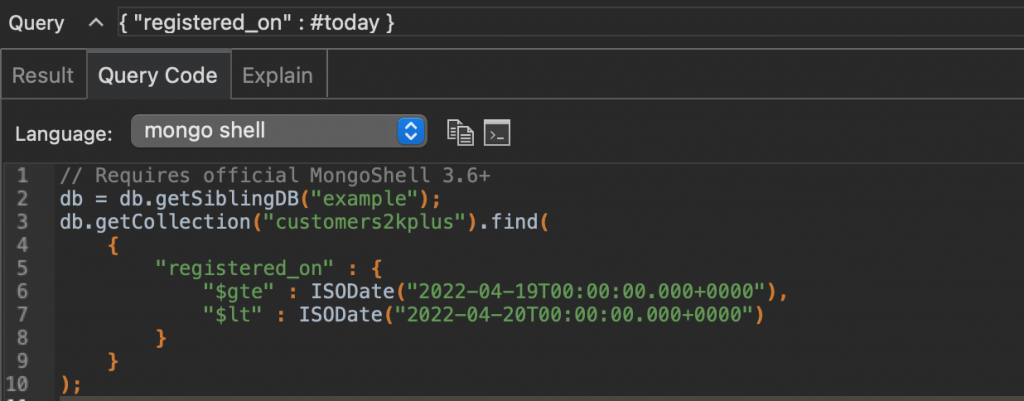
Smarter Columns – Since the introduction of custom column orders in Studio 3T 2021.8, users have been able to arrange their table views in exactly the way they want. Now, in 2022.4, we are also displaying which mode the table, and the document’s keys, are viewed in (alphabetical, natural or custom) and allowing you to freely switch between those different views.
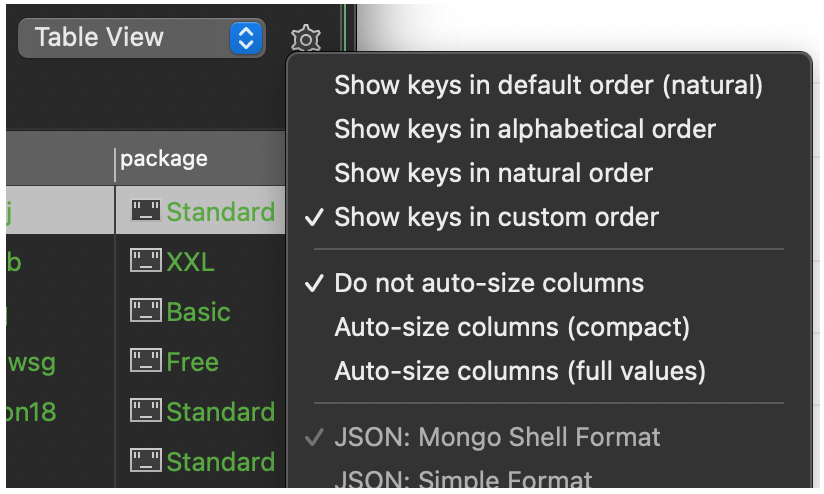
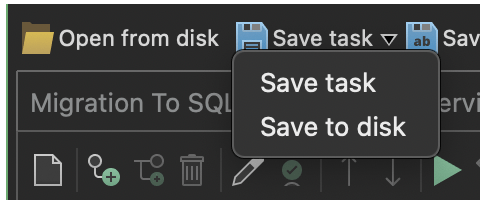
Saving SQL Mappings – It is now possible to save the SQL migration mappings of SQL columns to MongoDB fields or vice versa in their own standalone file format (with the .3tmsm extension) and, of course load those same mappings into a different SQL migration task. This makes the mapping file a usefully reusable and sharable component for those working on complex mappings.
Other Improvements in Studio 3T 2022.4
Connection Manager – Connections can now only be deleted when they are not in use, i.e. not open in the connection tree.
Autocompletion – Autocompletion is now MongoDB version aware and able to offer completions appropriate to that server’s capabilities.
Aggregation Editor – The order of pipeline stages can now be changed using drag and drop on the rows in the Pipeline tab.
Autocompletion – Retyping an existing function or field will trigger a completion being offered. Normally pressing enter will insert the proposed completion. Now, though, using Alt+Enter (Windows) or Opt+Enter (macOS) will overwrite the existing entry and put the proposed entry in its place.
For Free Users
Of note for Studio 3T Free users, the 2022.4 release sees changes made to how the focus between the IntelliShell editor and the results view is managed. Now, the focus remains with the editor when the query is run.
User Shoutouts
We’d like to thank the users of Studio 3T who have yet again been invaluable to making Studio 3T better for them and everyone else.
For Studio 3T 2022.4, our thanks go out to Senén Martínez Puerta for the saved SQL Migration mappings and Martien Poels for null _id document editing. Also Yosef Kushnir, Sasha Cartashiov and Michael Tsuji for pointing out column order issues.
We also thank Srini M for identifying the lack of type detection in CSV Imports, Wernfried Domscheit for noting IntelliShell hangups and John Sewell for reporting GridFS file locks. Thanks to Seok-Chan Chung and Bryan Kitchman for both reporting problems with the Aggregation Editor, Exports and Fred Turkington for suggesting Query Assist should have a default preference and Sergey Ivasenko for suggesting keeping the editor in focus when queries are run.
Also Improved in Studio 3T 2022.4
Aggregation Editor and IntelliShell
- For MongoDB 4.2 or later, the $regexFind, $regexFindAll and $regexMatch operators are supported in auto-completion. We’ve also added completions for the trigonometry operations, $round and $trunc.
- For MongoDB 4.4 or later, the $accumulator, $binarySize, $bsonSize, $first, $function, $last, $isNumber, $replaceOne and $replaceAll operations are now supported in auto-completion.
- For MongoDB 5.0 or later, $count, $dateAdd, $dateDiff, $dateSubtract, $dateTrunc, $getField, $rand, $sampleRate, $setField, $unsetField, $covariancePop, $covarianceSamp, $derivative, $denseRank, $documentNumber, $rank, $shift, $expMovingAvg and $integral operations are also now supported in autocompletion.
Fixed
Data Masking –
- Fixed issue of prompting twice to save a task when already saved.
- The Data Masking tab now correctly reflects when the configuration has changed.
- Closing a connection previously used by Data Masking could cause a crash.
- A crash when selecting multiple collections and starting Data Masking has been fixed.
Visual Query Builder –
- On macOS, double-clicking the Plus button no longer creates an unwanted extra field rule.
- Occasional crashes based on bad property values are now prevented.
Collections –
- It is now possible to edit and delete documents which have an _id of null.
- Renaming fields in a table view refreshes to reflect the document state correctly.
- The projection field now retains its value when the user toggles the show/hide option.
- The query field in the query bar now accepts multiline pastes when in multiline mode.
IntelliShell –
- A crash which could occur when no collection name was given in a Query Assisted query has been fixed.
- The shell no longer hangs when dealing with the result of a getShardDistribution() command.
- Renaming undocked IntelliShell tabs no longer triggers an unexpected exit.
Reschema – Vertical scrollbar now correctly appears on the Reschema Target table on Ubuntu.
Tabs – Database and Collection names now update correctly for views and undocked aggregation tabs.
Oracle migration – Performance improvements when getting tables from particular Oracle instances have been enabled.
Preferences – IntelliShell preferences for mongorc.js settings are reliably editable.
Table View – Custom column orders are always passed to subsequent result tabs.
Tasks – Parallel task execution of the same type of task will now cause the latter tasks to error.
Linux – The Change Target UI now reliably shows the Remove Database button on Linux.
CSV Import – Data type detection has been re-enabled.
Index Tab – Index creation errors and validation messages are displayed at the right time.
Atlas/AWS Authentication – Use of session tokens now works with a correctly formed auth request.
Find Query Manager – The first line of the Bookmarks overview is now correctly aligned.
Pasting Indexes – Pasting an index and then disconnecting the server no longer causes an abnormal exit.
Copy/Paste – The robustness of copy paste operations when copying and pasting multiple databases at once has been improved.
GridFS – Studio 3T now releases the lock it takes on files when uploading a file to a GridFS bucket.
Autocompletion – Different tabs would share their autocompletion proposals. They no longer do.
Raw Shell Output – Remove the incorrectly offered formatting options from the tab’s context menu.
Export – Improved application robustness when opening the Aggregation Editor from a CSV Export query.
For the full history of changes in Studio 3T, see the change log.







