Studio 3T 2023.1 is packed full of changes, changes we’ve made to make everything easier for you and let us prepare the ground for even more changes this year.
- New Connection Sidebar
- Now with the ability to slide in as an overlay.
- Can stay open, like the traditional sidebar.
- Sliding mode frees up more screen real estate for your queries and results.
- New Query Browser and History
- Replacing the old Bookmarks Manager.
- A New Query Manager
- Bringing all your saved queries, scripts and aggregations into one place.
- New Toolbars Everywhere
- Optimized for discoverability and usability.
- New IntelliShell Formatting Bar
- The lower toolbar is the new home for working with your code.
- Folders for Tasks
- Organize your tasks for quicker curation.
Headline Features of Studio 3T 2023.1
New Connection Sidebar
The new connection sidebar revamps the sidebar as a tabbed view. On the left of the sidebar, you’ll see tabs for Open Connections and Operations. And just below that a left-facing arrow. Clicking that arrow will collapse the entire sidebar and allow you full use of the Studio 3T window for your application views. In this collapsed mode, clicking on the Open Connections and Operations tabs will pop up an overlay window with the relevant information displayed and ready to interact with. Click on the arrow in the bottom left to expand the sidebar out if you want it always displayed.
New Query History and Browser
Previously known as the Bookmark Manager, the new Query History and Browser is a refreshed view of your stored queries (they are no longer being referred to as bookmarks in the application). The History allows you to look back through all the queries you have run, while the Browser lets you select from your saved queries. There’s also a Script History and Browser view, available in IntelliShell and a Query History and Browser in the Aggregation Editor and SQL Query.
The Browser in all these views also has a toolbar button to open the Query Manager.
New Query Manager
Accessible from wherever you can load a query, script or aggregation query, the Query Manager is a new tab which brings together the disparate query, script and aggregate query storage into a single view. It adds the ability to create folders with mixed contents to group your queries by project or purpose, rather than have them spread over four dialogs. You can also create new queries or scripts from the Query Manager, selecting the tool in the New Query view, and double-clicking any query will prompt you to select a database and collection to apply that query to, opening the appropriate window. It’s a powerful alternative way to navigate your library of queries and launch tools with them.
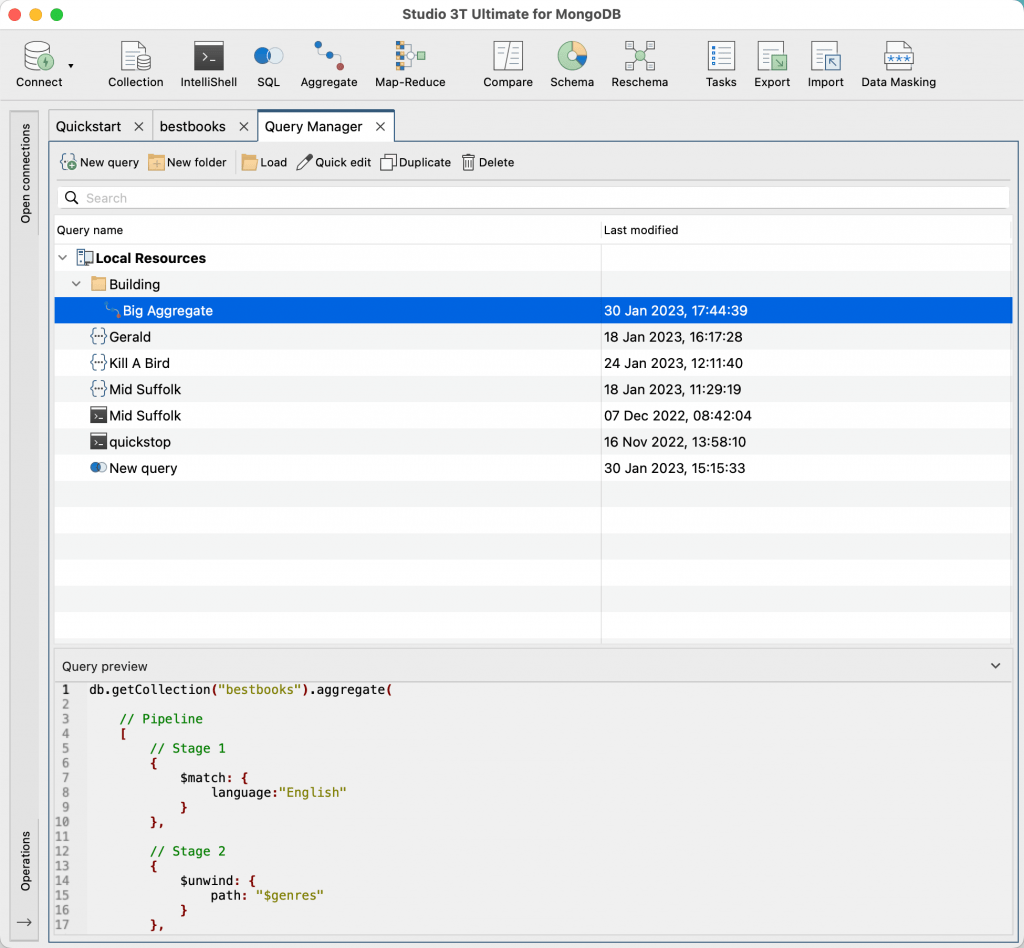
Improved in Studio 3T 2023.1
New Toolbars
Talking about tools, all the major Studio 3T tools have had a toolbar redesign, moving to a more explicit icon plus label format. This makes things much more discoverable. The Run button for any query is now on the left, followed by Load and Save buttons, replacing the Star button previously used for bookmarks. Then, there’s the Query History button (which was an option on the Star button) and for the Collection view it’s followed by Set Default Query and larger Copy and Paste buttons. Similar reorganizations have taken place in the IntelliShell toolbar, SQL Query and Aggregation Editor. These all focus on making the Save and Load options more visible and clickable.
New IntelliShell Formatting Bar
The changes in the Toolbar also allowed our design team to move some buttons out of the toolbar. Specifically, the IntelliShell toolbar has fewer controls in it than before. At the bottom of the IntelliShell editor is a new formatting and information bar for the script editor. This is now home to the Autosuggest toggle, Format tool, Indent and Unindent buttons and a ? icon which opens up the mongosh reference page for database methods. On the right-hand side, there’s now details on which line and column the cursor is on and the number of currently detected errors in the script.
Folders for Tasks
People love folders for organizing, and they also love tasks for automating things. So we thought, why not bring them together? In 2023.1, you’ll be able to create folders in Tasks and move your Tasks into them. Create folders for projects, chores, clients, the choice is yours!
Also Improved in Studio 3T 2023.1
Aggregation: Aggregation Editor autocompletion performance is now better with large aggregations.
Connection Tree: Export URI is now an option in the Connection Tree letting you get a connection string quickly.
Connections: Connections to CosmosDB or other connections with X.509 authentication generate less warnings.
SQL Connection Manager: The Manager handles unlicensed connections better.
IntelliShell: Horizontal Split in IntelliShell view will, now, never obscure the toolbar.
Compare And Sync: Ability to change source and target without losing comparison units added.
General: Studio 3T will now tell you when it can’t reach the update server.
User Shoutouts
Studio 3T users are a valuable source of feedback helping make the application better. For the release of Studio 3T 2023.1, we’d like to thank: Andurahman Mashar for reporting issues with Oracle migrations, Patrik Susko for spotting a missing server update, Shmuel Witman for noting Connection URI import problems, and thanks to Wernfried Domscheit, Sven Varkel, Dave Oon and Patrick Coleman who let us know about the code editor issues.
Fixed in Studio 3T 2023.1
Fixed: IntelliShell did not handle function declaration hoisting correctly.
Fixed: IntelliShell editor could duplicate blocks of script within brackets.
Fixed: IntelliShell could hang when a find query’s syntax became ambiguous while being edited.
Fixed: Copy Collection’s Replace Existing Collection created a new collection instead.
Fixed: Aggregation Editor dropdowns did not take aliases into account when ordering.
Fixed: Load Task dialog did not open wide enough to see the last modified date.
Fixed: Duplicate Tab shown disabled on tabs where it is not available (now removed).
Fixed: Windows – Dark Theme’s connection tree tooltips lacked borders.
Fixed: Operations Pane did not display aliases in operations.
Fixed: Read-only lock was not displayed in Recent Connections.
Fixed: Edit Selected Unit shortcut in Export Tasks missing.
Fixed: Connection URIs without port numbers could not be imported.
Fixed: SQL Query breadcrumbs/information incorrectly rendered after running query.
Fixed: Table views auto-size columns (full values) can fail to expand the rightmost column.
Fixed: Server list in Connection tree not updating when primary/secondary switched.
Fixed: Mongorestore log messages were not being parsed correctly.
Fixed: Oracle migrations could enforce incorrect limits for the length of identifiers.
Fixed: Mongosh availability on Ubuntu 20.04.
Fixed: Windows – Dark Theme shows incorrect lines under table rows after selection.
For the full history of changes in Studio 3T, see the change log.







