Studio 3T 2023.5 is all about keeping up to date with the latest developments in MongoDB. We’ve added support for new aggregation stages and operators, updated the MongoDB Shell, and updated our Java driver.
Read on to find out the improvements we’ve made to the tools we released earlier in 2023: AI Helper and Index Manager.
Headline Feature of Studio 3T 2023.5
Keeping up to date with MongoDB
In MongoDB 6.0, new aggregation stages and aggregation operators were introduced, so we’ve added support for the $densify, $documents, and $fill stages, and over a dozen new aggregation operators. Studio 3T’s Java driver is now updated to version 4.7.2 which provides full support for MongoDB 6.0.
To bring Studio 3T in line with other changes that were introduced, we’ve:
- Updated the definition of the $ifNull aggregation operator to match your server version.
- Updated the auto-completion feature in IntelliShell and removed the functions that are no longer available in MongoDB for your server version.
- Updated the Index Manager and removed the geoHaystack index if it is not available for your server version.
- Added a Template drop-down list on the $lookup aggregation stage in the Aggregations Editor so that you can select the required template. The templates that are available to you are based on your server version.
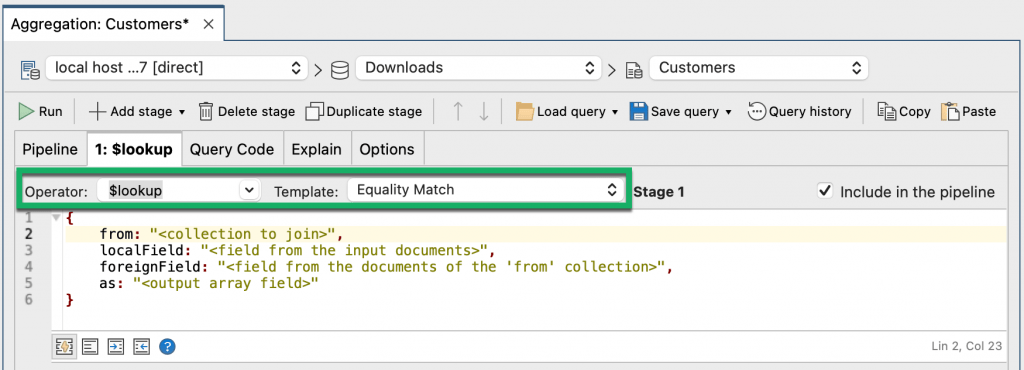
And finally, we’ve updated the MongoDB Shell (mongosh) that’s included with the Studio 3T installation from version 1.5 to version 1.8.
Improvements in Studio 3T 2023.5
AI Helper
To reduce the number of tokens sent from AI Helper to OpenAI, selecting the new Limit the number of field names sent to OpenAI checkbox prevents the error “Prompt has too many tokens”.
Index Manager
- When you drop a collection, associated Index Manager tabs are now automatically closed.
- On the Add index and Edit index dialog boxes, you can now change the order of the fields by dragging and dropping them or by right-clicking a field and selecting Move up or Move down.
Aggregations
Updated the stage Operator drop-down list on an Aggregation Editor’s stage tab so that you can type stage operators without the leading “$” sign.
Intellishell
Added the ability to rename output tabs by right-clicking the output tab and selecting Rename tab.
Export Wizard
Introduced the ability to load saved queries (find and aggregate) on units of an export task.
Schema Analyzer
Added support for opening schema analysis results that are associated with a deleted connection.
User Shoutouts
Studio 3T users are a valuable source of feedback helping make the application better. For the release of Studio 3T 2023.5, we’d like to thank Hermann Baer for finding an issue with connecting to Oracle Autonomous Database, Jose Rodenas for pointing out a problem when opening IntelliShell using a proxy, Kingston Duffie for making a suggestion about closing multiple tabs, and Greg Fay for reporting an application failure with session restore and aggregations.
Fixed in Studio 3T 2023.5
Index Manager
Fixed an application failure that occurred when closing an Index Manager tab while an index operation is still running.
Aggregation Editor
- When moving stages up or down the pipeline, the stage number next to the Operator field is now updated.
- Fixed an application failure that occurred when restarting Studio 3T after collapsing the stage input or stage output view for an aggregation stage.
Connections
Fixed an application failure that occurred when resizing the Open Connections tree.
Query Manager
Fixed a potential application failure that could occur when trying to collapse the tree in the Query Manager.
Import Wizard
Importing CSV files now works for all delimiter options.
Task Manager
Fixed an issue that caused “Authentication failed” errors for scheduled tasks running on databases that do not require authentication.
Other Fixes
Removed the ability to open IntelliShell from exports of aggregation results.
For the full history of changes in Studio 3T, see the change log.







