Do you find MongoDB aggregations challenging? In Studio 3T 2023.7, you can type a question in natural language and Studio 3T will use your OpenAI account to generate the corresponding mongo shell. What’s more, we’ve revamped the Aggregation Editor so that all your aggregation stages are in one place, making it even easier and faster than ever to edit and test the stages in your aggregation pipeline.
Headline Features of Studio 3T 2023.7
Aggregation Editor
The Aggregation Editor has been redesigned and much improved. In previous versions of Studio 3T, each aggregation stage was displayed in a separate tab. In Studio 3T 2023.7, the stages are presented in a list:
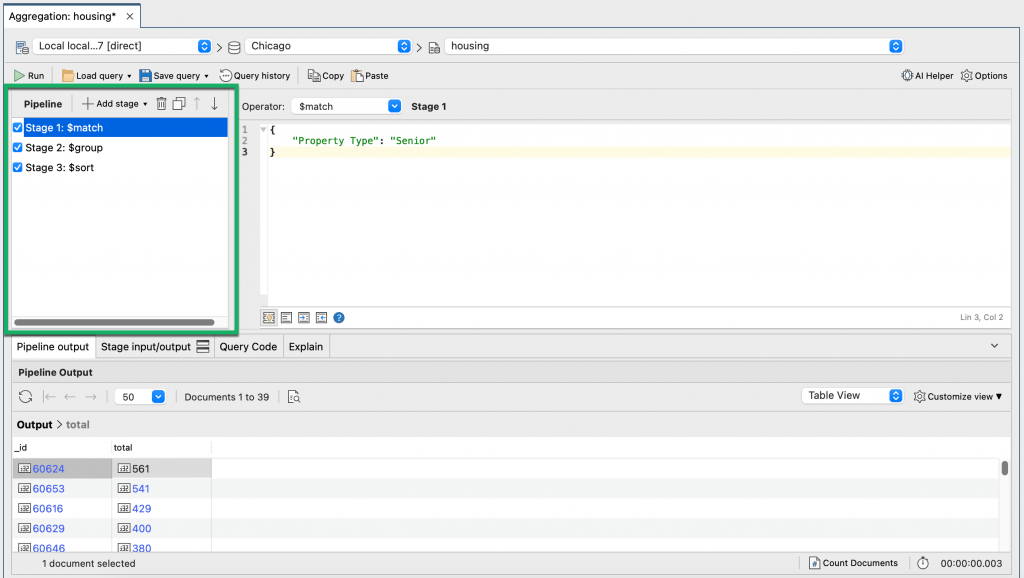
Now you can see the whole aggregation pipeline and easily navigate between the stages using the arrow keys on your keyboard.
With all the stages all in one place, you can quickly select a stage, make changes in the editor, and use the checkboxes to include or exclude a stage.
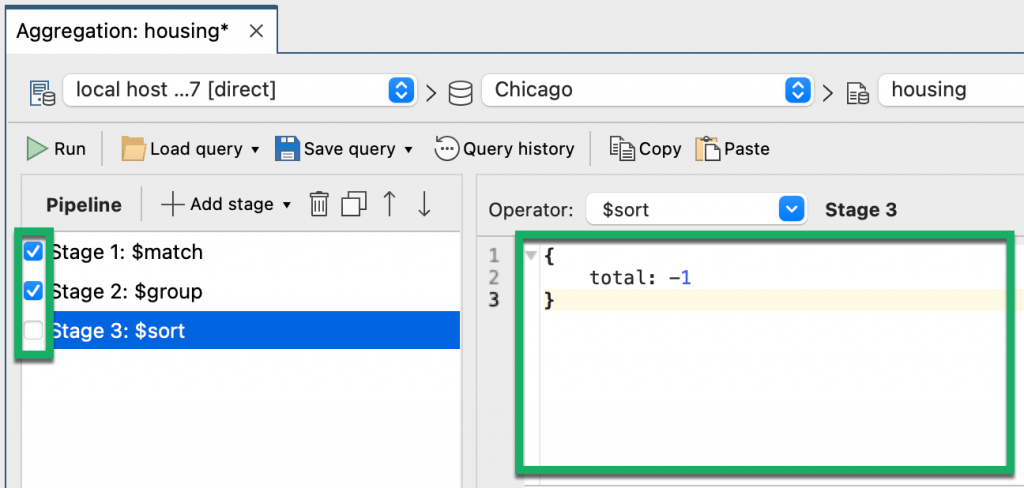
Learn more about the layout of the Aggregation Editor and how to use it in the Knowledge Base article Aggregation Editor.
AI Helper and the Aggregation Editor
AI Helper, Studio 3T’s AI-powered assistant, is now integrated in the Aggregation Editor. Write your aggregation query in natural language and click Generate query to create the stages in the aggregation pipeline. If your documents contain a large number of fields, we recommend you select the option Limit the number of field names sent to OpenAI.
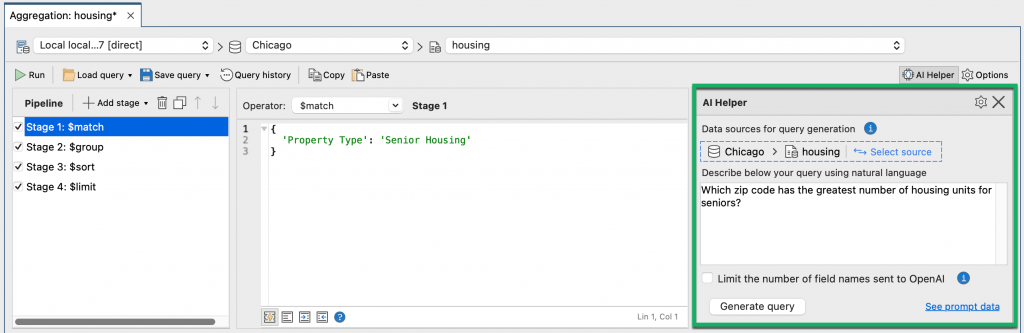
You’ll need an OpenAI API key to use AI Helper.
Session Restore
With Session Restore, Studio 3T remembers all your open connections and tabs, including window sizes and restores them the next time you open Studio 3T. In Studio 3T 2023.7, Session Restore is enabled by default. You can use the Enable session restore setting in Preferences to turn it on or off.
Improvements in Studio 3T 2023.7
Team Sharing
- Added a button in the Connection Manager to create a New shared folder.
- For consistency, mentions of “admins” and “users” have been renamed to “managers” and “members” respectively.
- In Preferences, readability of the email address list in dark theme is improved on the Team Sharing page.
Query Manager
- Query Manager automatically refreshes when shared folders are added or removed through Team Sharing.
- When you open the Query Manager, the focus is now on the search field, ready for you to start searching for queries.
IntelliShell
Improved the behavior of the undo/redo feature on IntelliShell editors.
Collection Tab
Added an option in the Run list, Open in aggregation editor that converts the current find query to an aggregation query, and opens it in the Aggregation Editor.
Code Editors
When using Auto-complete bracket pairs, if you type a bracket or quotation mark immediately after an opening character has auto-completed, it will be ignored.
Exports
The field table for CSV and SQL exports has been greatly improved for better usability.
Schema Analyzer
GridFS collections are now excluded from the Schema analysis source dialog.
Other Improvements
Streamlined the handling of unsaved changes when closing more than one tab to prevent multiple confirmation dialogs.
User Shoutouts
Studio 3T users are a valuable source of feedback helping make the application better. For the release of Studio 3T 2023.7, we’d like to thank Kingston Duffie for suggesting an improvement when closing multiple tabs, Edip Tac and Aayush Neupane for reporting a problem with auto-completion of quotation marks in the code editors, Praveen Kannan for pointing out an issue with displaying the read preference for the current connection, Douglas Anderson for identifying a problem when importing views from JSON format, Wernfried Domscheit for pointing out an issue with displaying the X.509 user when loading certificate files, and David Allardyce for letting us know about a problem with the read-only lock on connections.
Fixed in Studio 3T 2023.7
Team Sharing
- In My resources, fixed cases where the Local Resources folder couldn’t be expanded because it contained only default folders.
- Fixed an issue where quick connect shortcuts assigned to shared connections didn’t work.
- Fixed an issue where the My resources sidebar was empty on startup.
IntelliShell
- Fixed an issue where collation options were ignored when running queries using Query Assist.
- Fixed an issue where the read preference of the current connection to MongoDB was not shown correctly.
Connection Manager
- Fixed an issue where the Connection folder list on the New Connection dialog was empty on Linux.
- Fixed an issue when editing connection configuration settings with certificate files containing a certificate followed by a private key.
- Fixed the Expand option on the context menu for all folders.
Query Manager
Fixed the keyboard shortcut for deleting a resource or folder in the Query Manager.
Collection Tab
Fixed an application failure that occurred when deleting a full line from the multi-line query editor.
Task Manager
Fixed the keyboard shortcut for renaming items (F2), so that it works on folders.
Data Masking
Fixed an error that occurred when excluding multiple fields at a time.
Other Fixes
- On Result views, fixed an issue where the read-only lock on connections could not be manually overridden.
- Fixed an issue where the What’s New tab failed to load when using dark theme.
For the full history of changes in Studio 3T, see the change log.







