Do you want to explore your MongoDB collection data more quickly and easily? Do you need help writing MongoDB queries? In Studio 3T 2023.8, when you open a collection in the Collection Tab, you can type a question in natural language in the AI Helper. Studio 3T uses your OpenAI account to generate the corresponding MongoDB query.
Natural Language Querying
Earlier in 2023, Studio 3T introduced AI Helper, the AI-powered assistant for creating MongoDB queries. We integrated it first in IntelliShell and then in the Aggregation Editor. In Studio 2023.8, AI Helper is integrated in the Collection Tab.
Open the AI Helper and simply type your query in natural language. When you click Generate query, Studio 3T puts the query syntax for a find query in the Query Bar, ready for you to run so that you can find out the results.
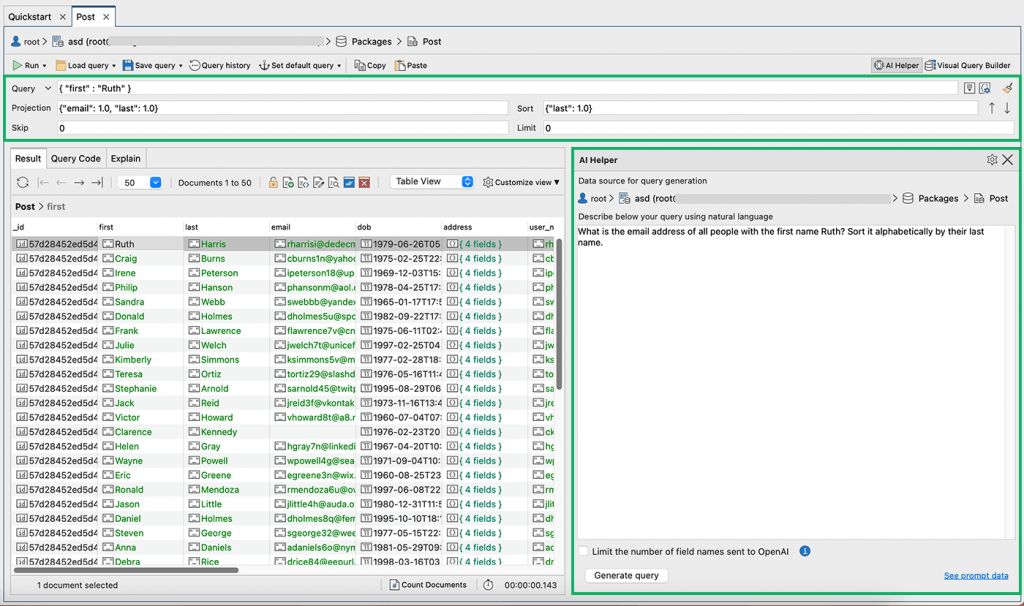
If your documents contain a large number of fields, we recommend you select the option Limit the number of field names sent to OpenAI.
You’ll need an OpenAI API key to use AI Helper. You can generate an OpenAI API key by following this link: https://platform.openai.com/account/api-keys.
For the full history of changes in Studio 3T, see the change log.







