Do you want to undo document updates in MongoDB? In Studio 3T 2024.1, we’ve made it easy to rollback update operations and restore documents you’ve saved to the Collection History. You can preview the ‘before’ and ‘after’ and check out possible conflicts before you reverse the changes. Studio 3T 2024.1 also introduces auto-completion to the Collection Tab.
Headline Features of Studio 3T 2024.1
Collection Tab auto-completion
The Query Bar on the Collection Tab now has auto-completion on the Query, Projection and Sort fields, similar to the auto-completion that’s available in IntelliShell. In the Collection Tab, auto-completion suggests field names, functions, and operators. It auto-completes pairs for curly braces { } and quotation marks, and provides colored syntax.
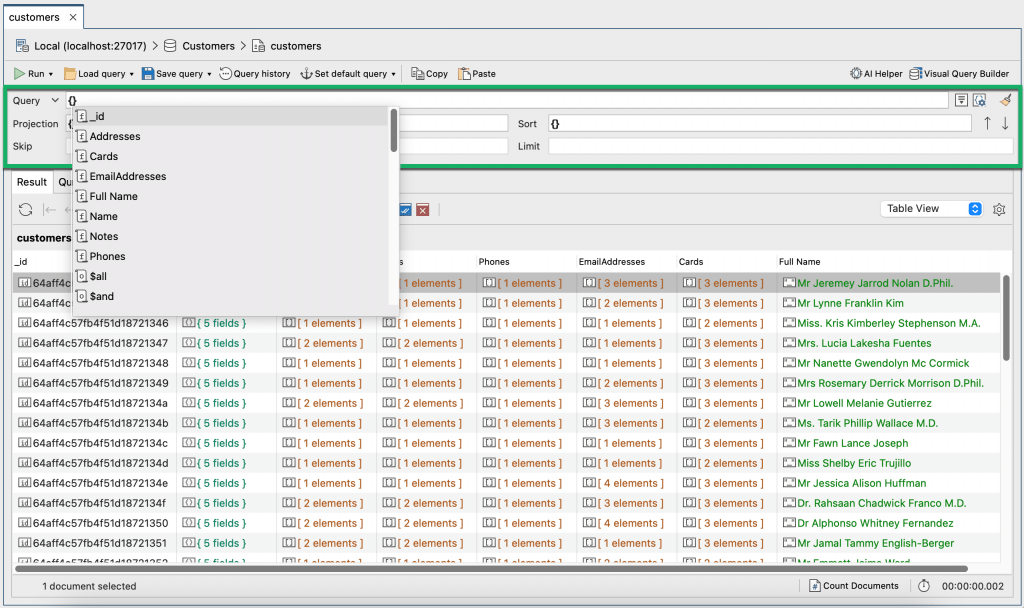
You can activate auto-completion by placing the cursor inside the curly braces {} and pressing Ctrl + Space (^ + Space).
Collection History
In Studio 3T 2023.4, we introduced the Collection History for restoring deleted documents. In Studio 3T 2024.1, you can now restore updated documents, if you added them to the Collection History. You can restore values, deleted fields, field names, and field types.
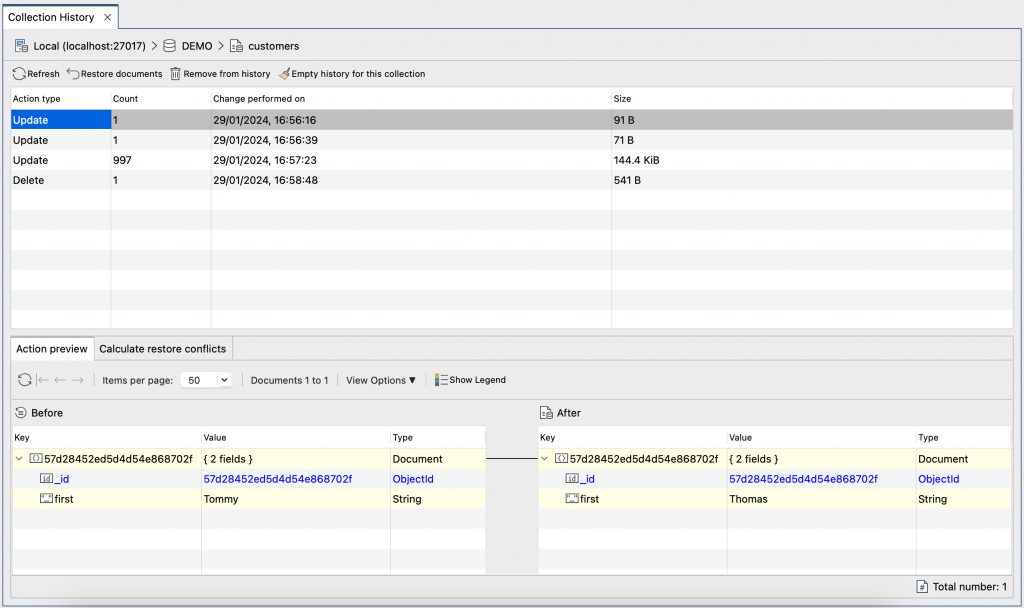
We’ve renamed the Action field to Action type to distinguish between Delete and Update operations, and there’s a new Count field that shows how many documents were deleted or updated.
The Action preview tab shows a color-coded comparison of the updated fields in the documents before and after the changes you made. The Calculate restore conflicts tab displays information about conflicts that may occur when you restore the documents, with a color-coded comparison of all the fields in the updated documents. On the left side, Virtual document shows the document as it will be when it’s restored. The right side shows the current document.
To start adding documents to the Collection History when you update them, in the Preferences dialog, select the Record document update option on the Collection History page.
Improvements in Studio 3T 2024.1
AI Helper
We’ve improved how multiple source collections are shown under the Data source for query generation section.
Connection Manager
- Upgraded SSH libraries to support more SSH configurations.
- You can now select multiple connections and connect with a single click.
- Added support for importing Atlas Data Federation connection strings.
Exports
When an export has multiple export units, the Export tab now opens with Export overview as the selected tab.
Query Manager
You can optionally store database and collection details with all saved queries, to clarify their context.
Session Restore
The Enable session restore option has been moved from the Appearance page to the Behavior page on the Preferences dialog.
Task Manager
Tooltips are now shown for all task types.
Team Sharing
For more clarity, column names and icons have been updated in the Connection Manager. When Team Sharing is enabled, there’s a new column Last modified by (in addition to the new Last modified column) and a new filter Show connections from.
Other Improvements
- All operations can now be canceled from the Operations sidebar for at least 10 minutes after a loss of internet connectivity.
- The Product activation wizard provides clearer information about how many machines are using the current license.
User Shoutouts
Studio 3T users are a valuable source of feedback helping make the application better. For the release of Studio 3T 2024.1, we’d like to thank Jonathan Segal for suggesting SSH certificate-based authentication, Sven Varkel for reporting an instance where auto-completion proposes deprecated code, Tom Bevan for pointing out an error with special characters in multiline strings, Justin Bellero and Ege Ögretmen reporting slow performance on Ubuntu 22.04, Wernfried Domscheit for noting a problem with backtick template literals, and Sagar Thakur for identifying an issue with Atlas Data Federation connection strings.
Fixed in Studio 3T 2024.1
Connection Manager
- Fixed cases where some options on the Authentication tab weren’t shown.
- Fixed an issue with pasting Studio 3T connections strings that contained nested folders.
- Fixed an issue where filtering ignored the DB Server column.
Data Compare & Sync
Fixed an issue where documents were shown as different, even though they differed only in fields that were configured to be ignored.
Index Manager
We’ve changed the Field type column to Index type on the Add index dialog.
IntelliShell
- Fixed a syntax error that occurred when special characters were present in single quotation marks.
- Fixed a syntax error that occurred on backtick template literals.
- Fixed an issue where the script wasn’t preserved when the tab was restored or duplicated.
Query Profiler
Fixed an application failure that occurred when browsing through the profiling results.
Users Tab
The Copy User right-click menu option is no longer enabled on privileges.
Other Fixes
- Fixed an issue that slowed down the user interface, especially on Linux.
- Fixed an issue where tooltips weren’t displayed after changing the layout of the application, for example splitting, undocking, or moving tabs.
For the full history of changes in Studio 3T, see the change log.







