Do you want to export MongoDB data to Excel? In Studio 3T 2024.2, we’ve simplified the export process by adding a new export format dedicated to Excel so that you don’t have to export to CSV first. This additional export option is a time-saver for the very many users who got in touch to request it.
Headline Features of Studio 3T 2024.2
Export MongoDB to Excel
The Export Wizard has a new export format that supports exporting MongoDB data to the Excel .xlsx or .xls file format.
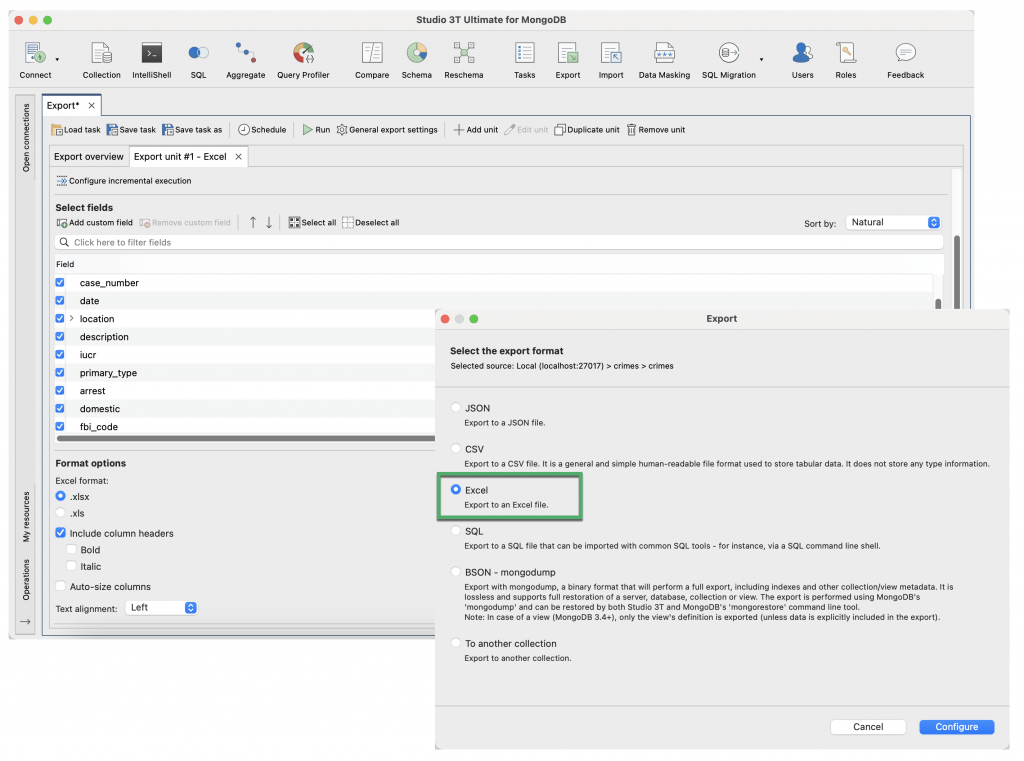
Just like with the existing CSV export format, when you export to Excel you can include or exclude fields, move the fields up or down, and add custom fields. In addition, you can choose to include or exclude column headers and make them bold or italic. The new feature also includes column auto-sizing and text alignment.
Learn more about exporting to Excel in the Knowledge Base article Export Wizard.
Improvements in Studio 3T 2024.2
Visual Query Builder
Added labels such as Where, And, Either, and Or to the Query section of the Visual Query Builder for better readability.
Connection Manager
Added new options on the Advanced tab that allow you to set the write concern for a connection configuration.
Operations View
Added task names to the entries shown in the Operations sidebar for increased clarity.
User Shoutouts
Studio 3T users are a valuable source of feedback helping make the application better. For the release of Studio 3T 2024.2, we’d like to thank Aleksandar Puškaš for reporting the above mentioned issue with connection configuration and David Tait for notifying us of a problem with exporting differences in the data comparison tool.
Fixed in Studio 3T 2024.2
Data Compare & Sync
- Fixed an issue where the export of differences stopped because documents had been deleted while the process was running.
- Added back the ability to set source or target connections by dragging and dropping them from the Connection Tree.
For the full history of changes in Studio 3T, see the change log.







