Welcome to the release of Studio 3T 2022.8, which brings the power of Tasks to the IntelliShell. With IntelliShell Script Tasks, you can save scripts as repeatable tasks. You can then run them on-demand or on a timetable of your own choosing. We can’t wait to see what you can do with this new feature. We’ve also been powering up the Value Search tool so you can use it to search a collections keys, as well as field values.
Headline Features in Studio 3T 2022.8
IntelliShell Script Tasks:
Now your IntelliShell Scripts can be run on-demand or on a schedule through Studio 3T’s powerful Tasks system. Create an IntelliShell Script Task from the Tasks tab and when run, its output is written to your chosen file. Re-run at any time or click Schedule to set the task’s timetable for execution. Learn more about how you can power up your Scripts in the Knowledge Base article: IntellliShell Script Tasks.
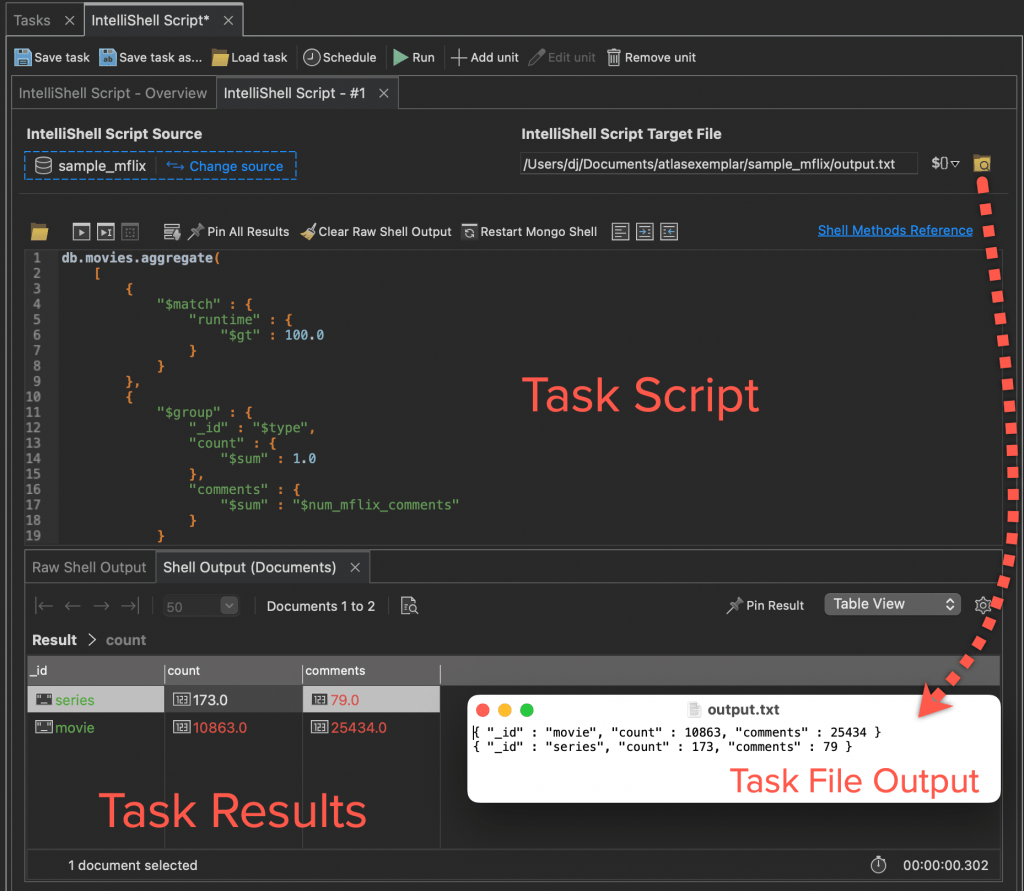
Enhanced Value Search:
Studio 3T’s Value Search already lets you search your entire database’s field values, or narrow down on a specific collection and its values. Now, Value Search also searches field names. This is particularly handy when you are exploring schema-less collections. You can, of course, switch to only search values or field names too. Just use the new selector in Value Search:
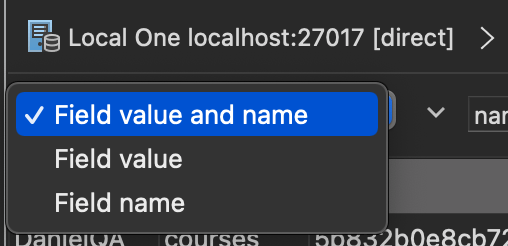
With its expanded capabilities, the enhanced Value Search will now appear as Search in… in menus and tabs, to avoid confusion.
Other Improvements in Studio 3T 2022.8
Persistent Tree Expansion: When you open up a document in Studio 3T using the Tree View, the view will remember how you have expanded each document. When you re-run your query, that expansion will now be restored, rather than collapsing all the tree’s children. This makes it easier to view changes in a document between running queries.
MongoDB to SQL Migration: Selection and setting of primary keys in migrations has been enhanced. You now have the ability to set the initial value of an automatic primary key. There is also the option to set any value in a table as the table’s primary key.
Duplicate Tab: The ability to duplicate a tab in Studio 3T’s tab view has been extended from just IntelliShell to nearly all other tabs. Collection, SQL Query, Compare, Schema, Reschema, Migrations and Data Masking are all duplicatable. (But you can’t duplicate Quickstart, What’s New, Import, Export or Tasks).
User Shoutouts
Studio 3T users are a valuable source of feedback helping make the application better. For the release of Studio 3T 2022.8, we’d like to thank Jake Probst for wanting more duplicatable tabs, Wenfried Domscheit and Demetris Galatopoullos for reporting auto-completion problems and Voicu Muresan for needing UUID encoding in the JSON view.
Also, we want to thank Studio 3T and Mongosh users Leonard Wickens for spotting LDAP issues and Hannes Schurig for noting problems with long field values when using the new shell. And for reporting the errors generated with collection to collection copies with the same name, we’d like to thank Hasan Khan, CTO, Gold Collar Inc.
Fixed in 2022.8
Collection Tab: Changes to IntelliShell saw reduced performance with large page sizes of results in the Collection Tab. The underlying issues have been addressed, resulting in improved performance when viewing a lot of results in one pass.
IntelliShell: Enhancements to auto-completion have resolved performance issues which could arise when dealing with large scripts over 1000 lines.
Legacy UUIDs: JSON views did not render legacy UUIDs in the same way as Table and Tree views. In 2022.8, JSON views show the UUIDs as defined in Preferences->Legacy UUID.
Mongosh: Mongosh now works with connections that use LDAP authentication.
Mongosh: Fixes have been made to ensure Mongosh works well with long field values which include a mixture of single and double quotation marks.
Licenses: Messages about the user’s current license and trial license status are now clearer for both commercial and free users.
Import/Export: Collection to Collection Imports and Exports can now be configured where the source and target collection has the same name but exist in differently named databases.
For the full history of changes in Studio 3T, see the change log.







