The theme of Studio 3T 2022.5 is comfort. A more comfortable way of working with Loadable Tasks, progress bars for a quicker way of knowing what the IntelliShell is doing and, more discoverable features in the JSON editor.
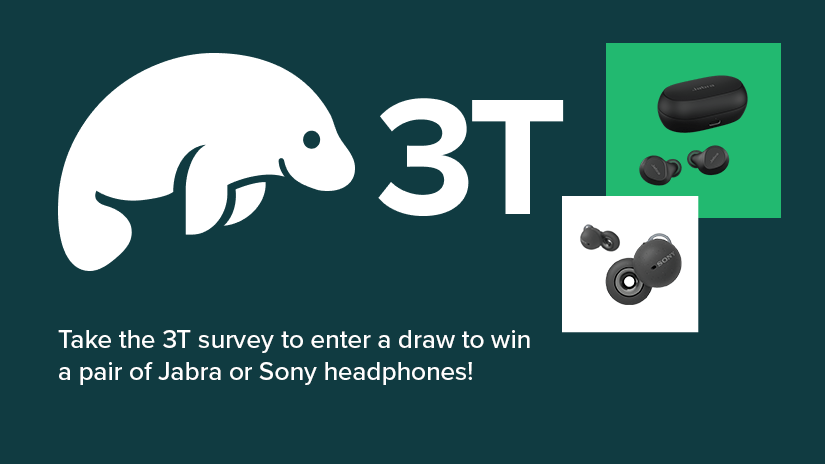
Now is your chance to make your Studio 3T experience even better by taking our Studio 3T User Survey . In just ten minutes, you can help us understand your needs better, and for the 2022 survey, we’re offering you a chance to win a set of the world’s finest earbud headphones, the Sony LinkBuds or Jabra Elite 7. Thank you very much in advance – and best of luck!
Headline Features in Studio 3T 2022.5
Load Tasks – We’ve made reusing tasks fit workflows better with a new Load Task toolbar button, Load Saved Task button and Load Saved Task dialog. You’ll find these wherever you may be about to create an Import, Export, Migration or any other operation that can be saved as a Task. The Load Task button will show you the matching tasks already saved in Studio 3T and let you quickly load them. You can then load and run the task or save it as a new task.
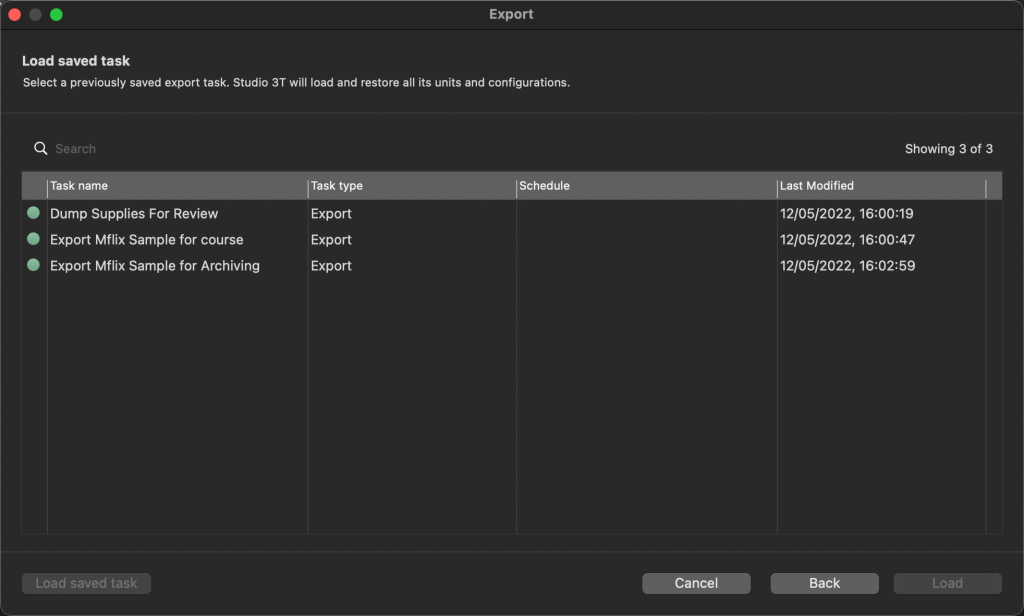
Shell Progress – When working in IntelliShell and running a complex query, it’s good to know how that query is progressing. With 2022.5, IntelliShell now has progress spinners in result tabs to show the results are coming and a progress bar (and cancel button) in the Raw Shell view so you can see how the queries are going overall.
JSON Find and Replace – We’ve always had find and replace in the JSON document editor in Studio 3T but we wanted to make it more accessible to users. So in 2022.5, there’s now a toolbar in the JSON editor with undo, redo, Find, and Replace. All immediately to hand.
New Connection – When you create a New Connection, we’ve added a new prompt. This prompt offers users the chance to paste in their connection string immediately. Enter the connection string into the dialog and click Next to turn it into a ready filled out New Connection window. If you want to manually configure your connection, just click Next without entering a connection string or select “Manually configure my connection settings”.
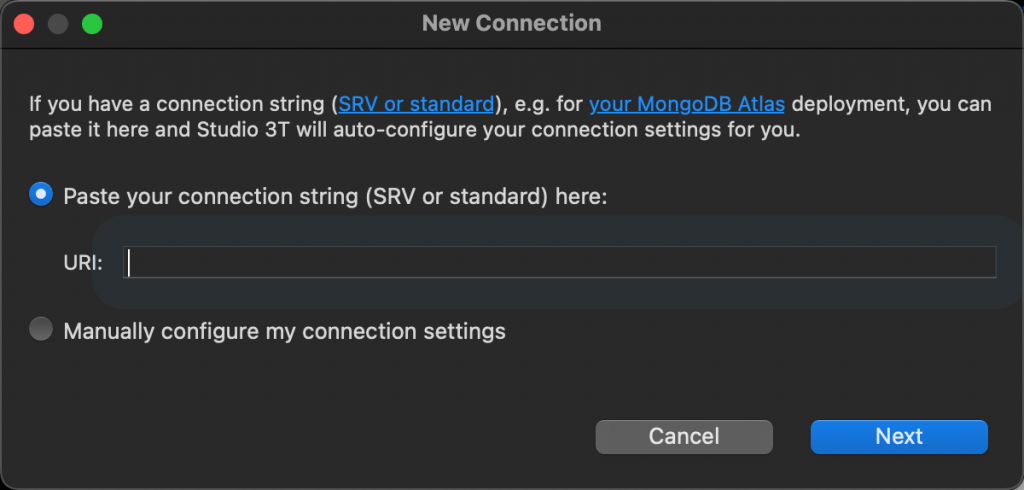
Other Improvements in Studio 3T 2022.5
Hidden Indexes – Introduced in MongoDB 4.4, Hidden Indexes allow an index to be virtually removed so it isn’t used in query planning. This in turn allows a user to test different index scenarios with a lower impact on overall performance. Studio 3T now supports Hidden Indexes with the addition of:
- Hide/Unhide Index menu items in the main menu and right click context menus.
- Hidden indexes will have the label “(hidden)” appended to their name.
- A Hidden checkbox in Index Options for creating or re-creating a hidden index.
- hideIndex and unhideIndex are supported in auto-completion on MongoDB 4.4 and later.
Export – When changing the source of an export in Studio 3T, users were prompted to change the target path to match the source. This path was inflexible though, so now when an export’s source is changes a new prompt offers a range of options:
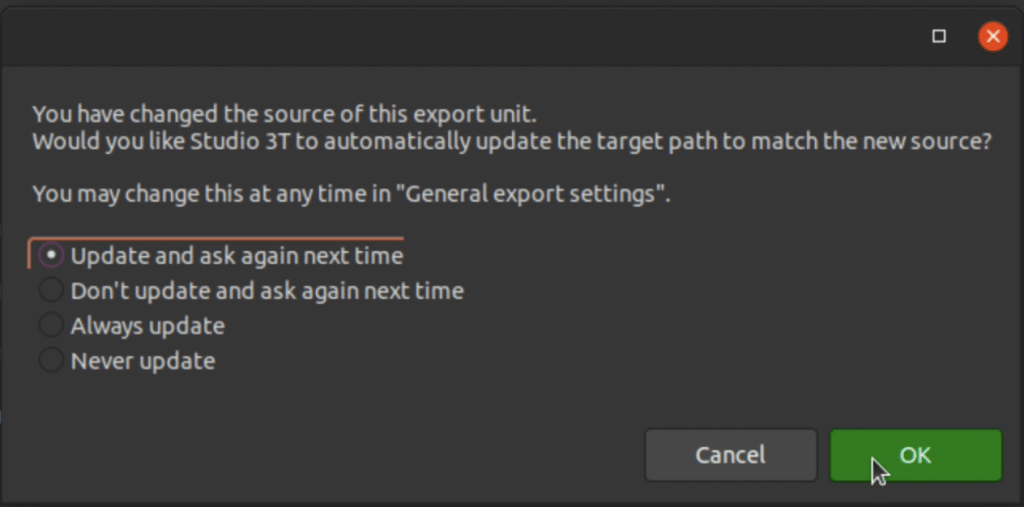
The option can also be changed and preset in the General export settings tab:
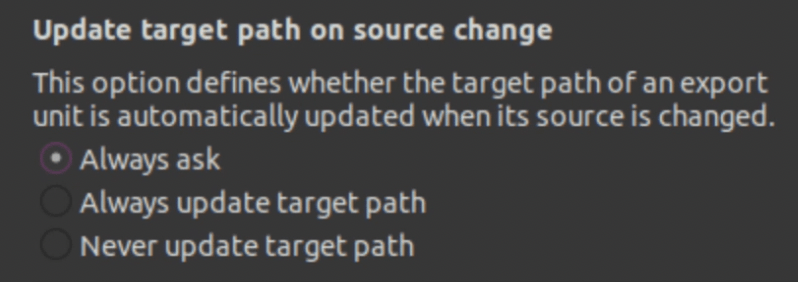
Query Find – When you perform a Find on query results, we used to immediately search on the characters just entered. This could make typing slow; there’s now a pause of a few hundred milliseconds before searching begins to allow you to type more of your search term.
For Free Users
Updates – Studio 3T Free no longer enforces the limit of three deferred reminders before updating.
User Shoutouts
We’d like to thank the users of Studio 3T who have yet again been invaluable to making Studio 3T better for them and everyone else.
For Studio 3T 2022.5, we’re sending our thanks to Laurens Stötzel for spotting Export Task issues, Marius Rosca for asking for a better flow when changing sources and pointing out an Aggregation query editor crash, Demetris Galatopoullos for identifying issues around empty arrays in IntelliShell, Amit Rosner for noting Atlas collections returning a custom error and Wernfried Domscheit for requesting a Mongosh serializer.
Also Improved in Studio 3T 2022.5
Schema Validators – Schema Validations are now copied when a collection or database with validations attached to them are copied.
Field Editor – There is now a warning when you edit or delete a field and select “All Documents in Collection” to remind the user that this will affect the entire collection.
IntelliShell – When Mongosh is in use, a new Mongosh serializer is used to give a more compatible JSON representation.
Atlas – When using Atlas, users without listCollections privileges can see collections they have access to by setting “Always show all databases and collections defined in the roles of the user account” on the Authentication tab of the Connection Manager.
New Users – Studio 3T now informs users that their Robo 3T connections have been automatically imported.
Fixed in Studio 3T 2022.5
Export – Mongodump exports with find queries no longer generate a spurious warning.
Export – It is no longer possible to try and export using a tab with results of a now deleted connection.
SQL Server – A new option to Trust the Server Certificate is available in the SQL Server connection options. It defaults to On. The SQL Server driver has also been updated and is now shipped complete with all required drivers.
Reschema – Type conversions are more resilient.
JSON Editor – The Enable Word Wrap menu item has been aligned correctly. Also the Enable Word Wrap menu item and checkbox are also correctly synchronized.
Help – Multiple open help windows can now be dismissed.
Task Scheduling – The Custom Time schedule can now safely resize.
Indexes – Improved resilience on opening indexes after disconnection.
SQL Migration – Improved reliability of PostgreSQL Timestamp and Timezone conversions in Migration from SQL.
Aggregation – Corrected the background color of controls Find Value is displayed in a set of out-of-date aggregation results.
IntelliShell – Disable Query Assist (for IntelliShell) now works consistently within connection and global preferences.
IntelliShell – Parsing empty arrays in Intellishell now works correctly.
For the full history of changes in Studio 3T, see the change log.









