Have you taken the first step towards improving your productivity in MongoDB? Trying to work faster and save time is an ongoing challenge! Studio 3T helps data and development professionals get more value out of MongoDB.
In the past year, we’ve introduced a series of innovative features to Studio 3T designed to enhance your MongoDB skills and help you tackle development challenges with ease. These features simplify complex data operations in aggregation pipelines, improve query performance with a new profiler, and boost productivity through an integrated AI-powered interface. By investing in a Studio 3T license, you can amplify your daily MongoDB workflow.
Here’s what you can accomplish with MongoDB by using our recent new features:
1. Experience user-friendly stage management for faster query development
Building aggregation pipelines allows you to transform raw MongoDB data into meaningful insights, empowering decision makers to identify trends and patterns in business data. Crafting the stages for efficient aggregation queries in complex datasets presents a significant challenge for development teams. Intricate relationships and nested data structures result in increased query complexity. Navigating multiple interconnected collections with large volumes of data can overwhelm system resources.
Aggregation Editor makes aggregation pipelines more manageable with the new list format that enables you to intuitively understand the data flow.
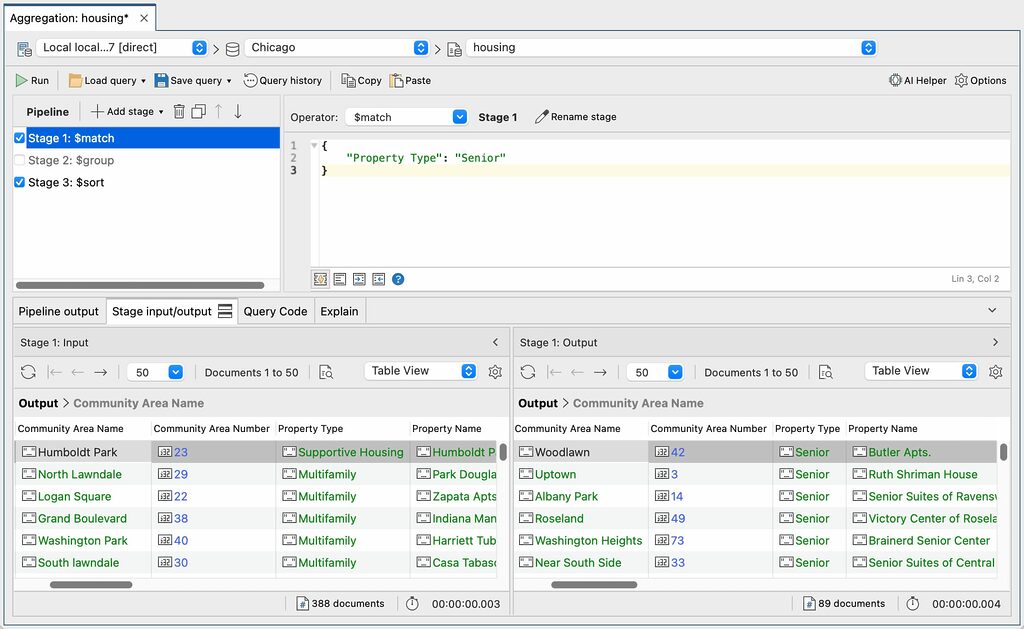
This high-level overview of the pipeline provides keyboard navigation for efficient switching between stages. The ability to rapidly include or exclude stages promotes iterative query refinement. Drag-and-drop functionality allows for easy reordering of stages so you can optimize pipeline performance. As in the previous version, the visual representation shows the data inputs and outputs side-by-side for each stage. In summary, this new design accelerates query development with a more effective workflow.
Studio 3T’s Aggregation Editor feature is the most powerful tool I've come across for building aggregations, and we have some highly complex aggregations!
Josh Blair, Lead Development Engineer, Kanso Software Software
2. Quickly identify slow queries and speed up MongoDB performance
Identifying the root cause of MongoDB performance issues can be challenging. When high-volume e-commerce sites slow down during peak times, Query Profiler can quickly reveal slow-running queries, empowering engineering teams to make targeted fixes.
Query frequency (count) and duration over a specified period allow you to assess the overall impact on database performance.
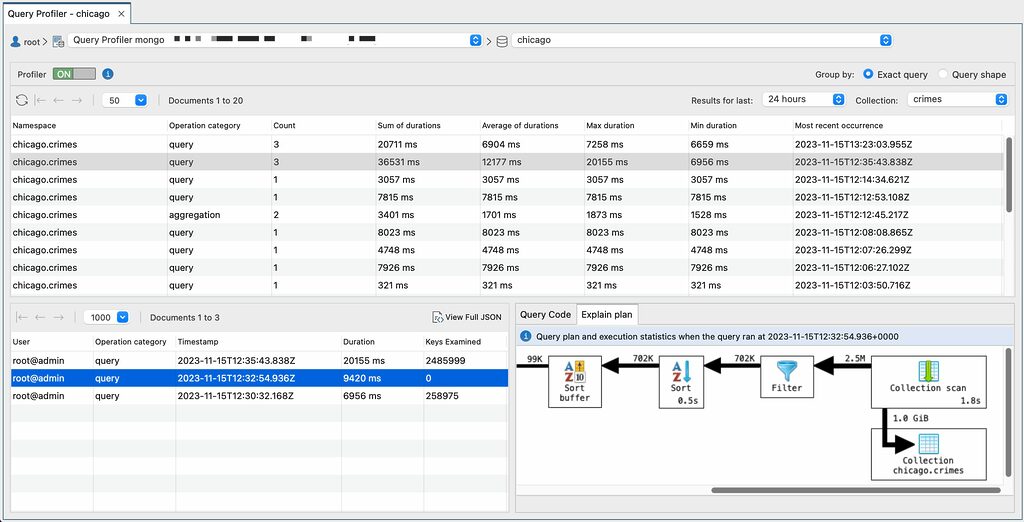
Query optimization often begins with index analysis and creation. To determine if an index is needed, you can examine the Explain plan output, a visual representation that provides insights into how MongoDB executed the query. You can also check Keys Examined, to see how many index entries were scanned.
To fix slow queries, you can review the actual query in Query Code output and look for opportunities to refine the query structure or use more efficient operators.
3. Optimize performance and data reliability in MongoDB clusters
MongoDB development teams often struggle to find the right balance between write performance and data reliability in MongoDB clusters. Organizations dealing with critical data, such as financial transactions, need to ensure data integrity and minimize the risk of reading stale data. Conversely, applications handling less critical data, such as high-volume, low-value information from hundreds of temperature sensors reporting every second, may prioritize write speed over strict data reliability.
Studio 3T’s Connection Manager now allows you to configure write concern settings at the connection level, automatically applying these settings across all databases within your MongoDB cluster.
Use the write concern level to specify how many instances must acknowledge each write operation and set a time limit to ensure your application remains responsive. Enable journaling to improve data durability by guaranteeing that write operations are persisted to disk, protecting against data loss in case of unexpected server shutdowns.
4. Easily query your MongoDB data with AI
If you’re not familiar with MongoDB syntax or are transitioning from a SQL development environment or are a non-technical user, writing queries can be slow and complicated. This often leads to frustration and inefficiency when trying to access and manipulate data in complex structures.
Studio 3T’s AI Helper is powered by OpenAI’s ChatGPT models. AI Helper prioritizes data privacy and security, sharing only essential schema information—field names and data types—ensuring that no actual data values are transmitted to OpenAI. To avoid exceeding token counts, you can limit the number of fields that are sent. For complete transparency, you can review the exact prompt sent to OpenAI before generating your query.
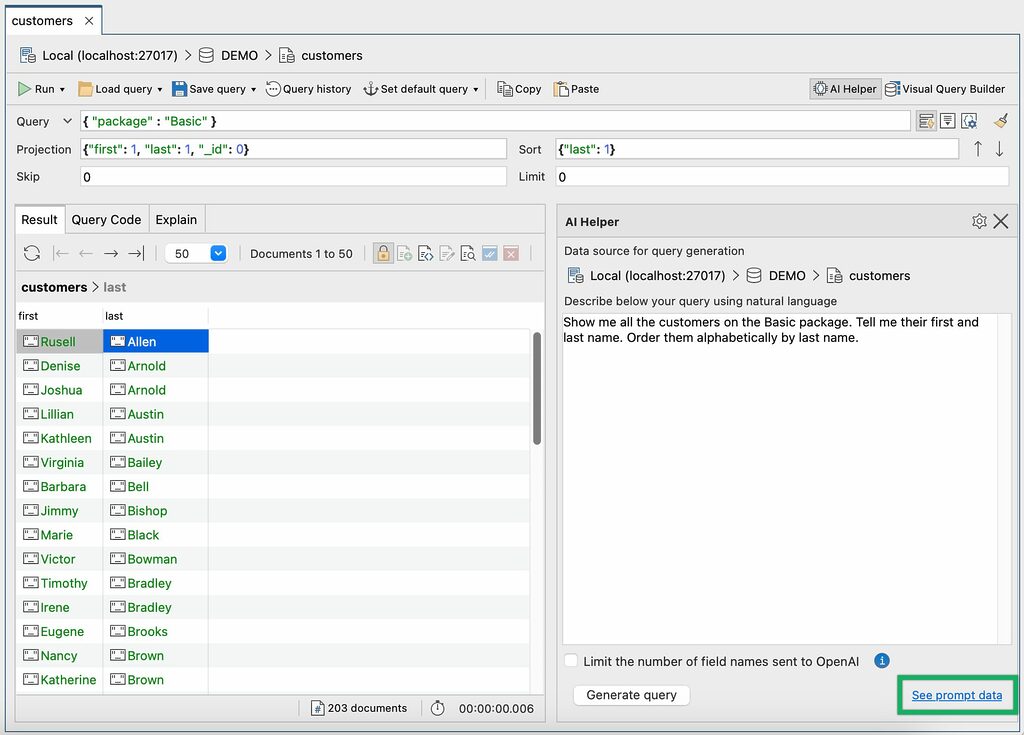
Studio 3T’s main query tools—Collection View, Aggregation Editor, and IntelliShell—are now AI-ready. In Collection View (as shown above), type your question in plain text into AI Helper, and when you generate the query, AI Helper updates the query bar with the corresponding JSON format. Simply run the query to view your MongoDB data.
5. Make exporting MongoDB data to Excel simple
Preparing and extracting data from MongoDB for business stakeholders can be time-consuming due to the complexity of writing queries. Studio 3T’s flexible export sources allow you to work with find and aggregation queries to fine-tune the data extraction process.
But the challenges don’t end there. If you’ve saved the extracted data to a CSV file and you open the file in Excel, complications may arise due to regional settings on your computer. Floating point numbers can be misinterpreted because of separator differences. This issue often arises in countries like Germany or Brazil, where commas are used as decimal separators. Date formats can be ambiguous too. For instance, “05/02/2024” could be interpreted as May 2 or February 5, 2024. Even without these regional setting issues, manually adjusting the import settings for CSV files is a cumbersome process.
That’s why Studio 3T introduced a native Excel format for exporting MongoDB data in the Export Wizard. Extracting MongoDB data to .xlsx or .xls files for further analysis and visualization is now simpler than ever.
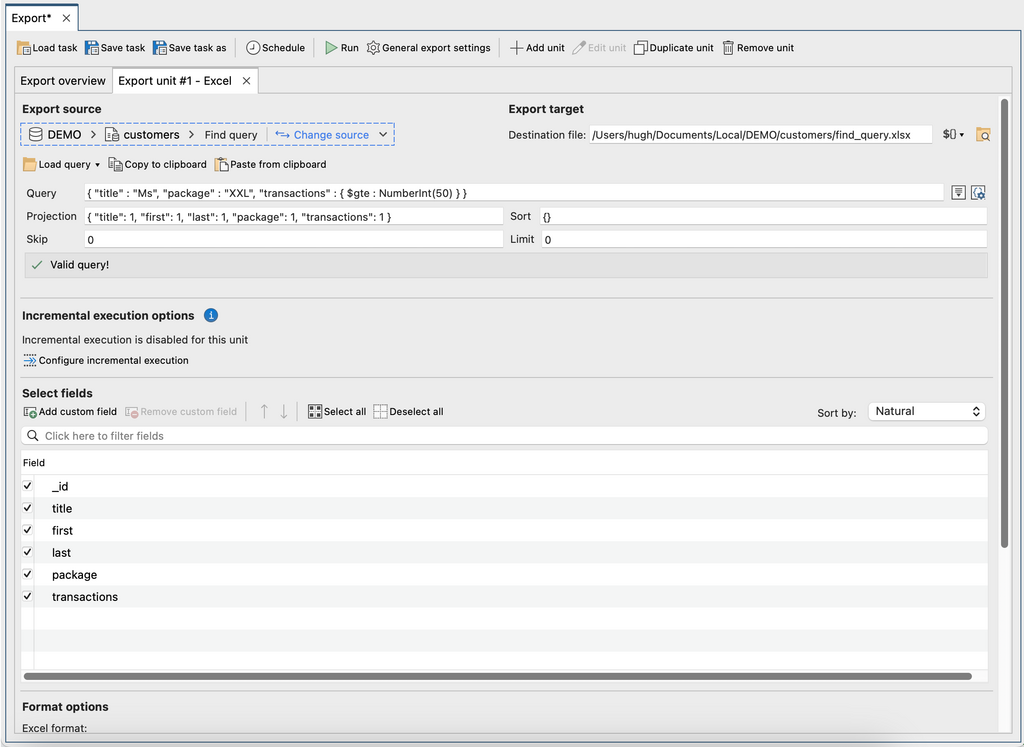
Similar to the CSV format, you can select the fields you want to export and define their order.
6. Write queries faster with auto-completion and syntax highlighting
Writing queries can be slow, particularly if you’re not familiar with the data structure of your MongoDB collections. Easy access to field names, functions, and operators in the Collection View reduces the learning curve, making query writing faster and more efficient. For example, completion proposals allow you to insert long field names, which is especially useful for nested objects and arrays.
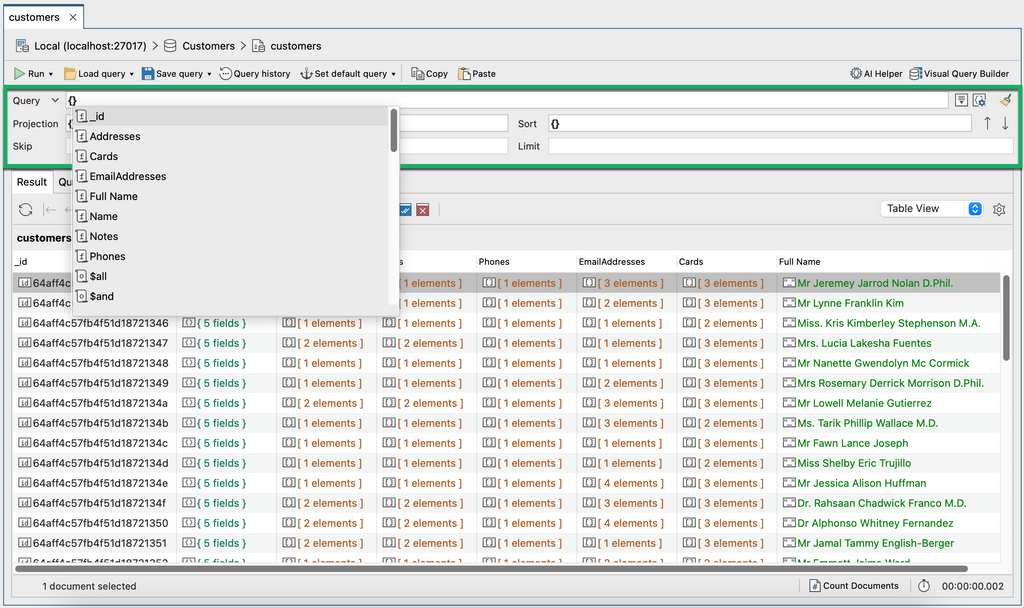
Colored syntax improves readability by making the elements distinct, making it easier to spot errors, such as the wrong data type if your matching criteria is string and you’ve typed boolean. Automatically inserting closing braces and quotation marks reduces the number of keystrokes and helps to prevent syntax errors.
7. Quickly convert queries to aggregations and save time
Fetching data from different collections can’t be accomplished with a simple find query. To establish relationships between collections and join data, you need to use a $lookup stage in an aggregation pipeline. If you start writing a query with matching filters and projections in the Collection View but later realize you need to include data from another collection, setting up an aggregation pipeline from scratch is laborious.
Studio 3T streamlines the process. It allows you to easily convert your query into an aggregation pipeline by opening it in the Aggregation Editor.
8. Recover MongoDB document data with confidence
While MongoDB has its own mechanisms for data recovery, it doesn’t offer an undo facility like you get with traditional relational databases where you can roll back transactions.
With Collection History, you can save changes you make to MongoDB collections using Studio 3T (except for time series collections). The change history is stored locally on your computer, allowing you to review and restore previous states of your MongoDB data.
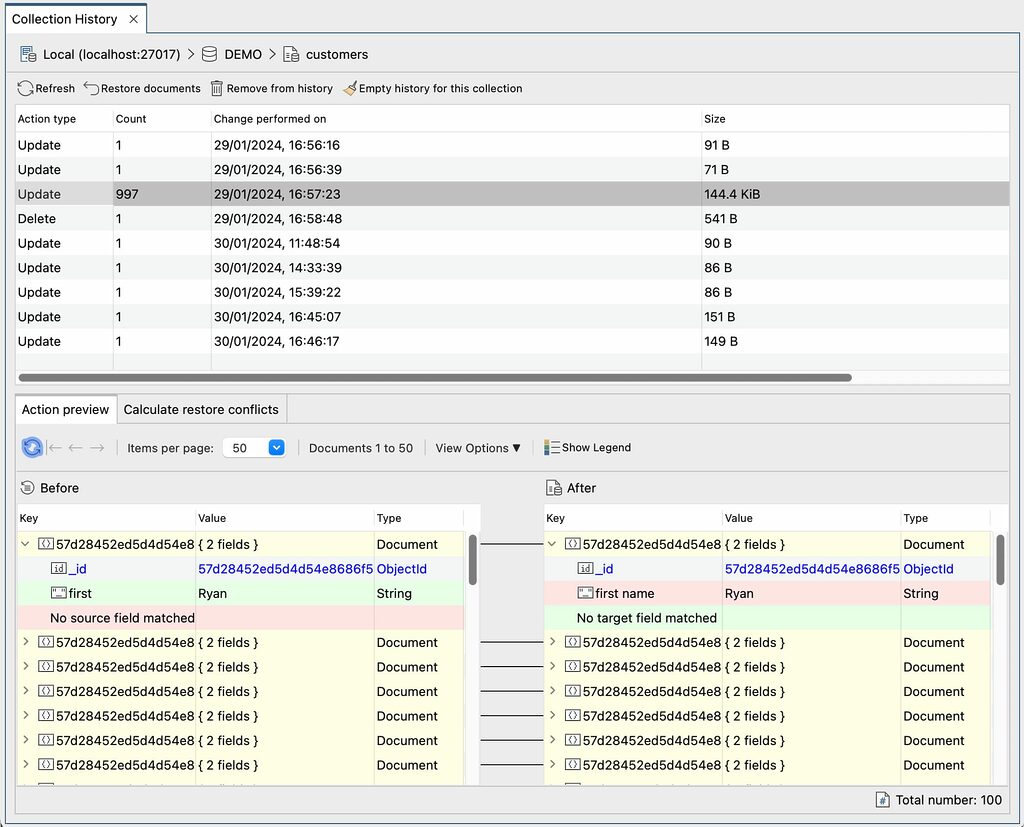
You can restore deleted documents or reverse document updates including changes to field values, deleted fields, or modifications to field names or types. Before applying any restoration, you can visualize the changes using a color-coded comparison of the ‘before’ and ‘after’ states of the data and review potential conflicts. This allows you to make informed decisions and avoid compounding any mistakes from previous update operations.
9. Simplify the password rotation process for SSH connections
Password rotation is a common practice used to prevent unauthorized access to business data. In many organizations, passwords are changed on a regular cycle, typically every 30, 60, or 90 days. If your Studio 3T setup has 50 or more connections to a single SSH host, managing them can be time consuming. Opening up all those connections in the Connection Manager and updating them with the new password is particularly tedious.
With SSH profiles, you store the SSH credentials in one central location and assign all the connections to that profile. When the SSH host password changes, all you need to do is update the password in the SSH profile, allowing you to use your time more efficiently.
Ready to enhance your MongoDB skills?
With your Studio 3T license, you’re not just getting access to these powerful new features, you’re investing in the expertise of your MongoDB development team, beginners and experts alike. Whether you’re preparing and extracting data or fine-tuning query performance, Studio 3T provides the tools you need to achieve your goals and exceed expectations. Don’t let these game-changing features pass you by. If you haven’t already got a copy, download Studio 3T now and amplify your MongoDB workflow!








