
MongoDB Atlas is the easiest way to deploy a MongoDB database. Anyone can get started with 512 MB of free storage and use built-in tools to do tasks like querying data.
However, most users outgrow these tools as their MongoDB usage increases. MongoDB Atlas simply isn’t equipped for some tasks like migration from SQL and data modeling, so most need to look to a third-party tool.
Whether you want to level up from MongoDB Atlas integrations or are looking for something different altogether, let our list of MongoDB Atlas tools help you find a solution.
Hackolade – Data modeling for MongoDB Atlas
MongoDB is schema-less, but that doesn’t mean you shouldn’t add some structure to your data.
Hackolade understands this better than anyone. They’re the pioneers in the field of data modeling for NoSQL databases and the only data modeling provider certified for MongoDB, including for Atlas.
Hackolade adds predictability to MongoDB’s flexibility by providing a way to visualize
MongoDB schema design.
It presents the data model through entity-relationship diagrams, which helps you visualize the otherwise non-existent relationships across your data – schema-less, remember?
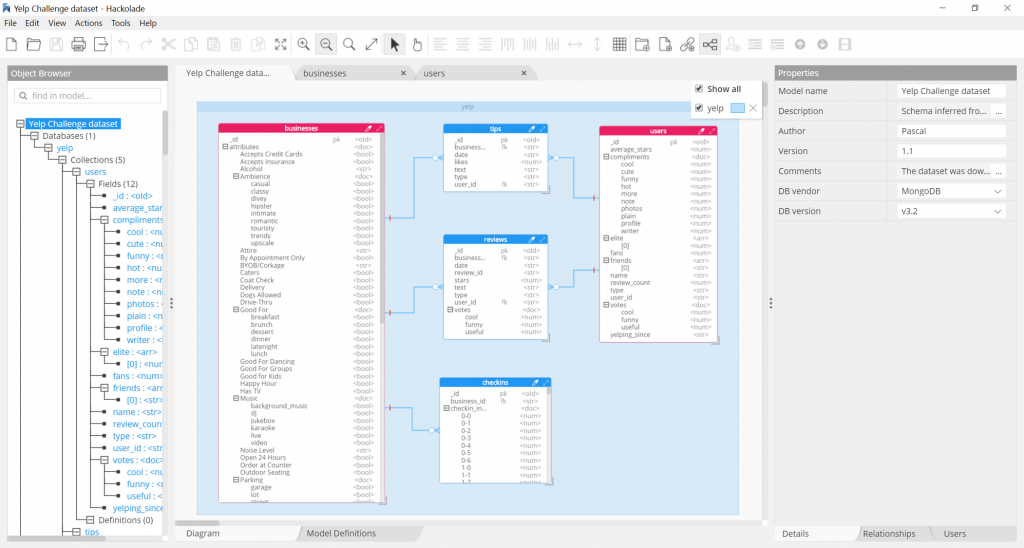
Source: MongoDB
“In an increasingly complex data landscape, Hackolade helps developers improve data integrity at the source, by leveraging the dynamic schema evolution of MongoDB in a controlled manner,” said Pascal Desmarets, founder & CEO of Hackolade. “MongoDB being so flexible and powerful, data modeling becomes even more important than with relational databases!”
Data modeling becomes critical as databases become more complex.
Having a data model helps ensure that the structure is transparent to all stakeholders (e.g. analysts, designers, architects, developers, DBAs) and that it remains consistent as the data evolves, which could result in reduced development time, increased application quality, and lower execution risks across the enterprise.
Studio 3T – Powerful MongoDB GUI and IDE
Studio 3T is the professional GUI and IDE for MongoDB with many features that are not available in Atlas’ built-in GUI. Let’s go through a few.
Get four ways to query
Anyone can query MongoDB Atlas regardless of skill level with Studio 3T.
For beginners, there’s the Visual Query Builder, a drag-and-drop UI that requires zero MQL knowledge.
Unlike the limited clickable query builder in MongoDB Atlas, Visual Query Builder can build complex find() queries – even query arrays – simply by dragging and dropping fields.
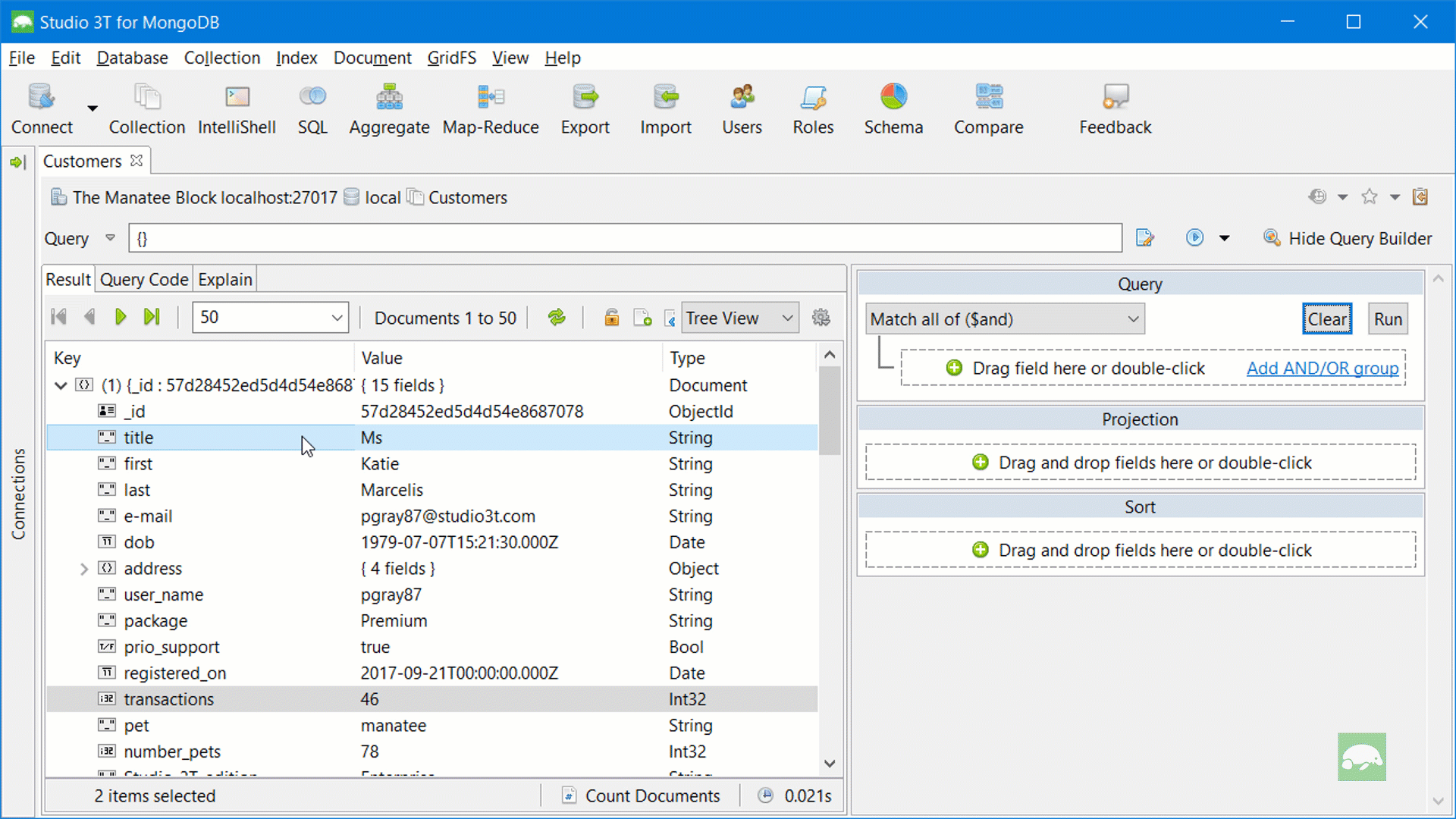
If you’re coming from SQL, Studio 3T has SQL Query.
That means you can put your SQL fluency to use – SELECT, DISTINCT, JOINS, GROUP BY, HAVING BY, you name it – to build MongoDB find and aggregation queries and query your MongoDB database directly.
Pro users missing the mongo shell experience in MongoDB Atlas can find it in Studio 3T.
IntelliShell, its built-in mongo shell, offers syntax highlighting, hover-over tips, and auto-completion of collection and field names, shell-specific types, methods, and JavaScript standard library functions.
Finally, for those who constantly wrangle with aggregations, there’s the stage-by-stage Aggregation Editor.
Unlike the aggregation pipeline builder in MongoDB Atlas, Studio 3T returns full – not sample – datasets by default. Doesn’t matter if you’re executing the full pipeline or checking individual inputs and outputs.
Users can also edit results directly after running a query and save aggregation queries as .js files.
Migrating data between SQL and MongoDB Atlas? There’s SQL Migration.
The reality is, most MongoDB users still use a SQL database.
If you’re using MySQL, PostgreSQL, Oracle, Microsoft SQL Server, Sybase, or IBM DB2, Studio 3T makes it possible to migrate custom SQL datasets or entire tables directly to MongoDB Atlas. The other way around – moving MongoDB collections to SQL tables – works just as well.
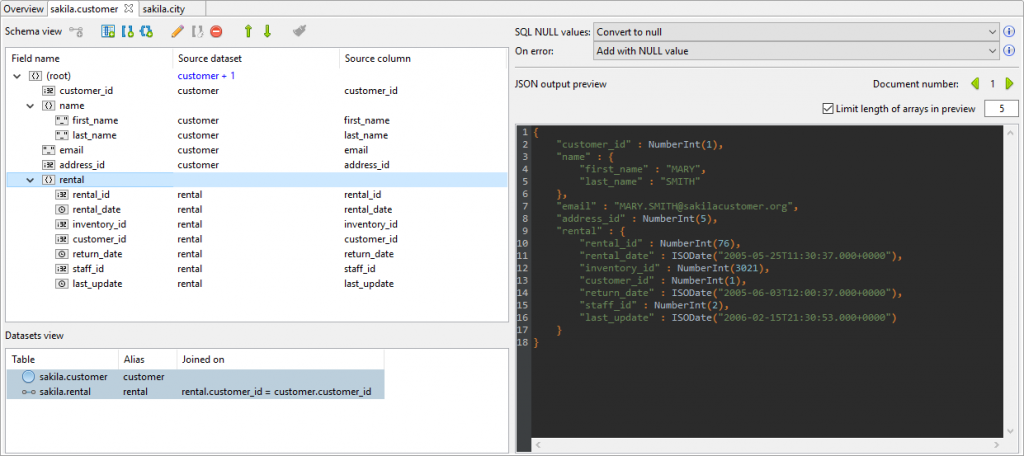
Studio 3T also lets you map data relationships (tables to JSON fields and vice versa) before any migration.
You can preview output JSON documents and SQL tables as you make changes to these mappings, so you can ensure your export looks accurate before you even hit “Run”.
Moving data from MongoDB to MongoDB Atlas often? Try copying and pasting collections instead.
MongoDB launched MongoMirror in 2017 to automate the process of migrating datasets from an existing MongoDB deployment to MongoDB Atlas. But per MongoDB documentation, it’s best suited for one-time migrations.
If you find yourself frequently migrating data from MongoDB to MongoDB Atlas, or even between MongoDB Atlas clusters, Studio 3T offers easier, more flexible approaches.
You can copy and paste databases across different servers or between collections and documents just by using Ctrl + C + Ctrl V. It’s the simplest way to migrate.
Datadog – Track real-time database performance alongside your whole IT infrastructure
MongoDB Atlas already offers built-in visual performance charts, an Explain Plan, and an Index tab. Datadog takes it to the next level.
Datadog monitors your MongoDB database performance and alerts you of any outliers and anomalies in real-time.
That means you can quickly act upon slow queries and improve their performance, and closely track performance metrics like throughput, resource utilization, and saturation.

Source: Datadog
And if you’re using other databases or platforms, chances are you can connect them to Datadog too – they have over 400+ integrations – so that you can monitor the ebbs and flows of your IT infrastructure in real-time, all in one place.
“MongoDB Atlas has helped many Datadog customers spend more time building applications and less time managing databases.
These customers have found value in bringing their critical Atlas performance metrics and events into Datadog to correlate database health metrics with the rest of their tech stack.
Monitoring their infrastructure, applications and databases in one platform has allowed our customers to be proactive about potential database incidents and reduce MTTD/MTTR when incidents occur.”
– Shashank Golla, Product Marketing Manager at Datadog
Go beyond MongoDB Charts
With Datadog’s extended performance tracking capabilities come: more charts!
They offer dashboard templates for all integrations – including MongoDB. You can, of course, create your own custom charts and drag-and-drop them into your dashboard.
You can track both standard and custom metrics and choose how to visualize them: stacked graphs, toplists, heatmaps, and more.
Solarwinds (formerly VividCortex) – Monitor MongoDB Atlas performance
VividCortex is another database performance monitoring tool worth looking into.
Unlike Datadog, it isn’t able to integrate your entire IT infrastructure, but it goes beyond the out-of-the-box performance metrics that MongoDB Atlas provides.
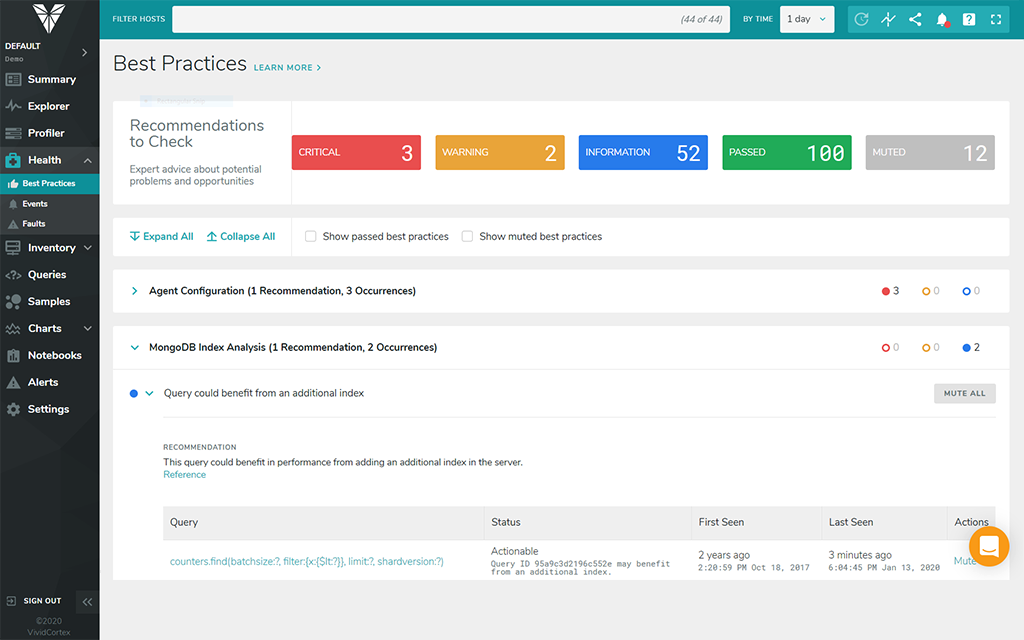
Source: Solarwinds
Developers, DevOps, and DBAs can track key metrics like latency, throughput, and errors on intuitive dashboards. Expert performance tuning advice – based on MongoDB best practices – is also available to help you evaluate metrics and troubleshoot MongoDB-specific issues.
Percona Monitoring and Management – Remote monitoring for MongoDB Atlas
Percona has been offering their free, open-source alternative to MongoDB Community Server for a while now, and they’ve made some enterprise-grade functionalities like Percona Monitoring Management available to MongoDB Atlas users too.
When deployed on-prem, Percona Monitoring Management provides server, system, and query analytics data, which get aggregated and visualized in graphs, tables, and dashboards on a web UI.
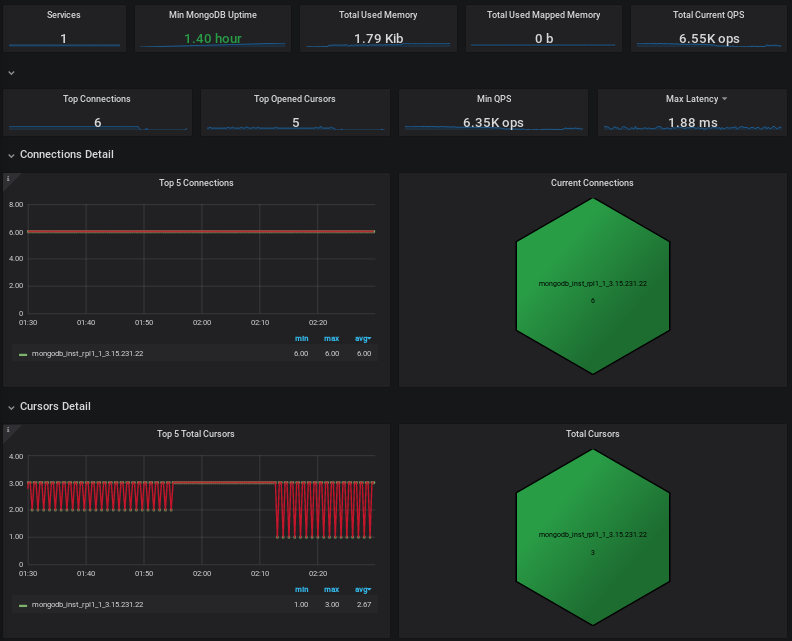
Source: Percona
When deployed on your MongoDB Atlas cluster, you still get remote monitoring functionalities albeit with some drawbacks. Host-level metrics like CPU, memory, and disk activity won’t be captured nor displayed. You can still also do query analysis, but you first need to enable profiling on your MongoDB Atlas instance.










