Headline features in Studio 3T 2021.9
Visual Query Builder now automatically appears in the Collections Tab whenever you start dragging any field in the Table or Tree views. The change means you can go straight to building queries with just a click and a swipe.
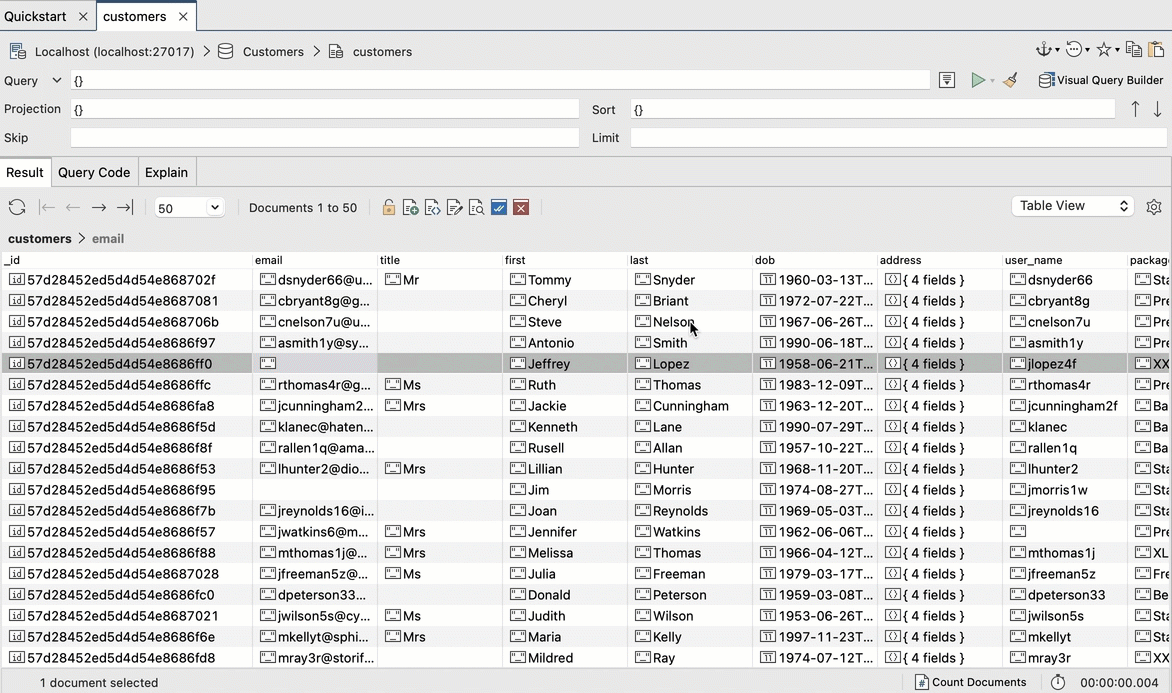
Aggregation Index Hints are now configurable from the Options tab in the Aggregation Editor. This allows you to tune aggregation performance by specifying an index to use when loading the pipeline with documents. You can easily select a simple reverse order collection scan, pick a particular index to use or, if you want, create an index specification document to more precisely define the first pass that aggregation makes to fill the pipeline.
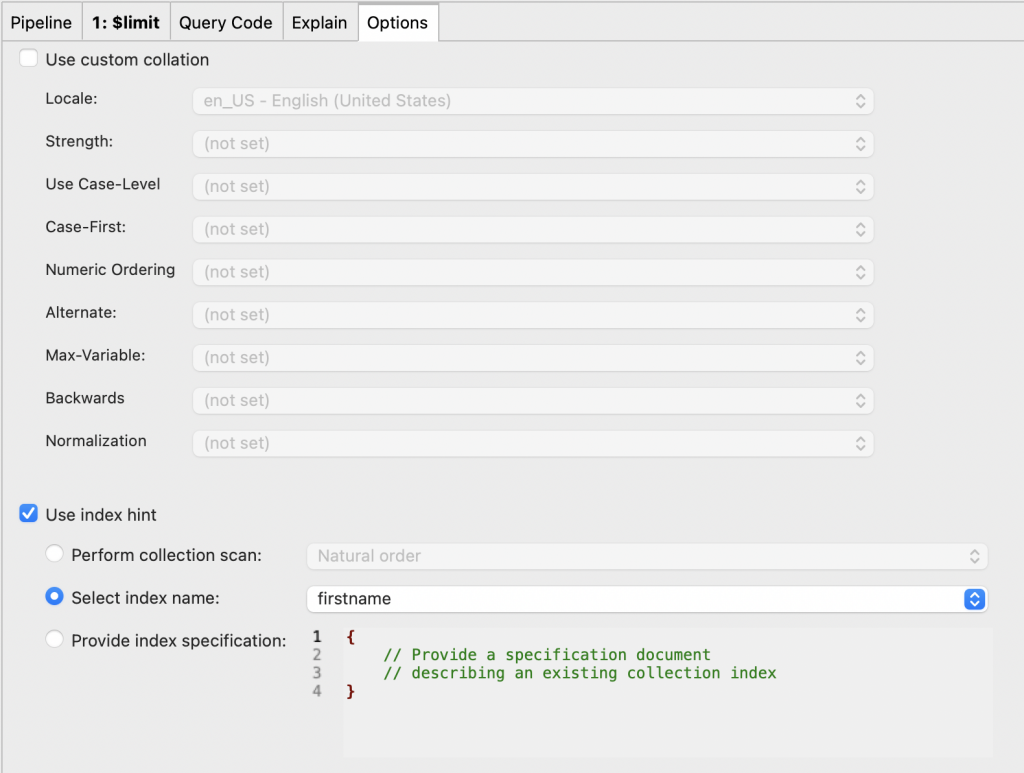
SQL Migration is more flexible in this release as Studio 3T now lets the user change the source of a previously configured MongoDB to SQL migration. This enables the easier reuse of migrations by making it simpler to change existing sources on existing or duplicated migration tasks. Mappings related to the original source are automatically remapped to the new source.
Other Improvements in Studio 3T 2021.9
Clearing the Shell is now more discoverable. Previously to clear the raw output of IntelliShell, you had to know it was a particular shortcut or that the option lived in the context menu for the output tab. Those options are now joined by a button in the IntelliShell toolbar to Clear Raw Shell Output.
Date Aware ID Shortcuts will now let you enter dates as strings like “1990/04/23” and it’ll automatically translate them into _id queries for dates (if your _id field is a date). You can also enter typed values such as NumberInt(1234), NumberLong() and UUID().
SQL Query Auto-suggest has gained a toggle button to control it. This is similar in operation to the IntelliShell “suggest when typing” button. Auto-suggestion is on by default, popping up possible field and collection names as you type. Turning it off means it’ll wait till you press Control/Command+Space to bring up the suggestions when you want them.
Improved Operations Summaries now show the number of sub-units of a task that succeeded as well as a count of those that failed.
User Shoutouts
We’d like to thank the users of Studio 3T who have yet again been invaluable to making Studio 3T better for them and everyone else. For this release, we’d especially like to thank Andy Brown, for letting us know about accessible collection visibility.
New
MongoDB 5.0 – Now bundling version 100.5 of mongodump and mongorestore with Studio 3T installations.
Improved
Table View – Improved the performance of all table views in Dark Mode.
Collection Tab – Collection queries restored with Session Restore will no longer be run automatically.
IntelliShell – The “Restart Mongo Shell” link is now a standard toolbar item for better discoverability.
Connection Tree – Studio 3T will now show all accessible collections, even if the “listCollections” privilege is missing.
Aggregation Editor – The aggregation editor will now be more flexible when parsing queries from the clipboard or a file.
Fixed
Auto Updater – (Windows only) Fixed issues with downloaded updates not installing before the application is closed manually.
Exports – Fixed crashes that could occur when trying to export collections that have a name ending with a period.
Exports – Fixed crashes that could occur when trying to change the target file or folder of an export to the clipboard.
Visual Query Builder – Fixed cursor position in text input fields being reset when they lose and regain their focus.
IntelliShell – Fixed the IntelliShell failing to start on databases with special characters in their name.
Data Masking – Fixed an issue that could occur when masking documents that are missing one of the fields that are to be masked.
For the full history of changes in Studio 3T, see the change log.







