Do you want to collaborate with other team members on MongoDB queries and scripts? In Studio 3T 2023.6, we’ve introduced Team Sharing where you can create private folders so that you can share queries and scripts with other Studio 3T users. You can share database connections too. Your colleagues can modify and save the items you share and they’ll be instantly available to you. We’re giving all Studio 3T users the opportunity to try out Team Sharing or any of our new features with an extra 7-day free trial, no matter which edition of Studio 3T you purchased or if you’re using the Free edition!
Studio 3T 2023.6 also makes it easier to find your Studio 3T settings and license details in the new Preferences dialog.
Headline Features of Studio 3T 2023.6
Team Sharing
In Studio 3T 2023.1, we introduced the new sidebars in Studio 3T. In this release, we’ve added the My resources sidebar providing you with a simple way of sharing connections, queries, and scripts.
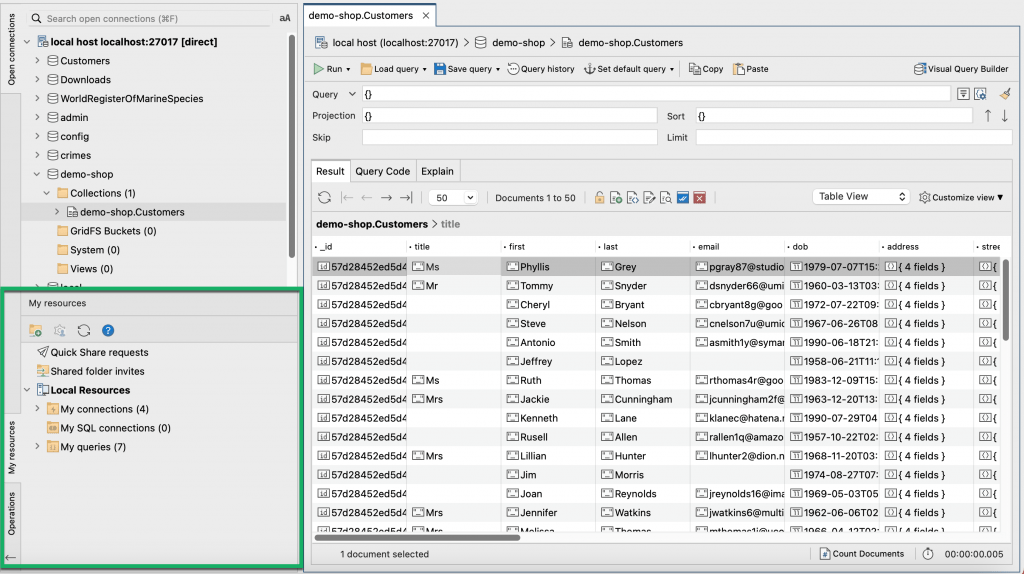
The My resources sidebar enables you to create shared folders and invite team members to collaborate with you. You can set their levels of access to Manage, Edit, or View, and you can choose the connections, queries and scripts that you want to share.
When you have set up your folders, you can share items simply by dragging and dropping them into the required folder in the My resources tree. Your fellow team members can work on the items you share, save them, and then the updated versions are instantly available to all members of the shared folder. Or, if you want to share an item that will be stored locally for another Studio 3T user, you can use Quick Share. An example of when you might do this is when you are onboarding new team members and you want to share a database connection.
You can manage shared folders in the following ways:
- edit a folder name
- add team members
- change the levels of access of team members
- remove team members
- delete a folder for you and all other team members
- leave a shared folder
You can also access other parts of Studio 3T by right-clicking items in the My resources tree. For example, if you right-click a query, you can open the Query Manager or create new queries, and load or edit existing queries. If you right-click a connection, you can open the Connection Manager or create new connections, and more.
Learn more about Team Sharing in the Knowledge Base article Streamlining collaboration in MongoDB with Studio 3T’s Team Sharing.
Preferences
The Preferences dialog has been redesigned and much improved in Studio 3T 2023.6:
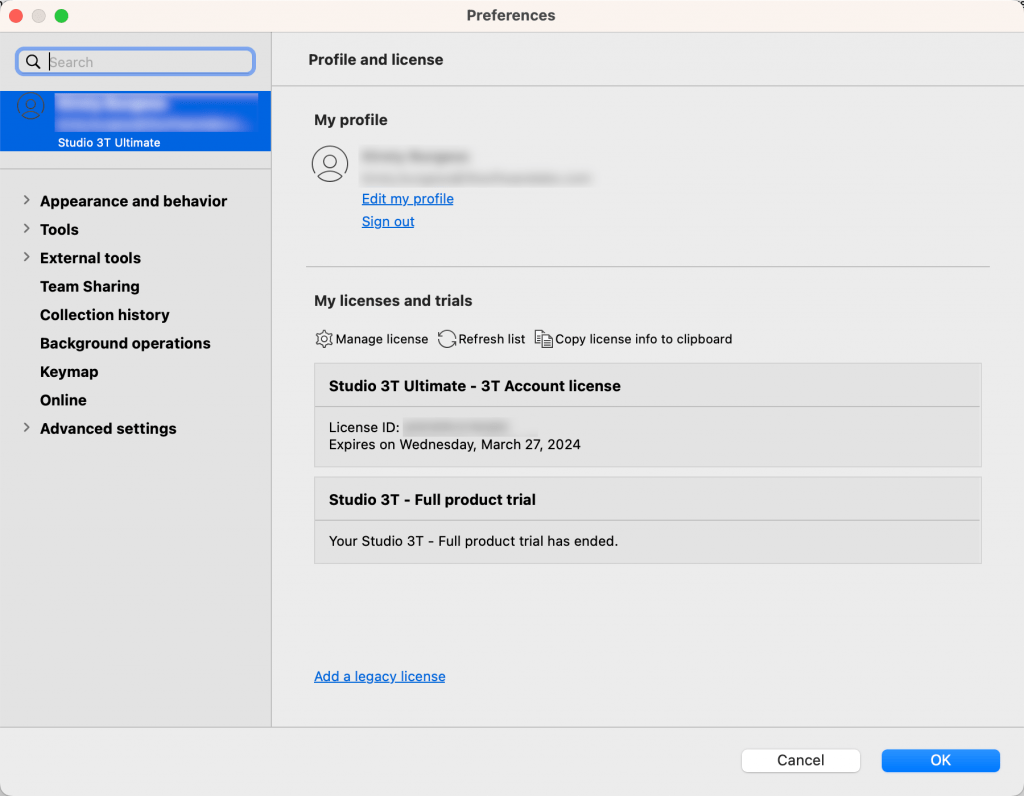
Studio 3T licensing details are now displayed on the first page of the Preferences dialog.
The settings are grouped in a more intuitive way to make them easier to locate. If you don’t know the name of the setting, you can use the search bar to filter the pages of the Preferences dialog so that you can quickly find it.
Improvements in Studio 3T 2023.6
AI Helper
- AI Helper now has the ability to show the full question that will be sent to OpenAI.
- If Session Restore is enabled, AI Helper is fully restored after restarting Studio 3T.
IntelliShell
When using the MongoDB Shell (mongosh), IntelliShell fully supports proxies on MongoDB connections, including when SSH is not enabled.
Collections
- The Table and Tree views now automatically hide the
_idcolumn, if that field is not present in the results. - The Add New Collection dialog has a new Create clustered collection option to support clustered collections. If required, you can specify the name for the clustered index.
Other Improvements
You can now close most message dialogs by pressing the RETURN or ENTER key, instead of clicking OK.
User Shoutouts
Studio 3T users are a valuable source of feedback helping make the application better. For the release of Studio 3T 2023.6, we’d like to thank Sven Varkel for finding a problem with the _id column on the Collections tab, Jose Rodenas for identifying an issue with proxy connections for mongosh, Hermann Baer, Hilary Vignes, and John Tilley for pointing out a problem with non-SRV connections, Andrew Bartlett for making a suggestion to use the ENTER or RETURN key to close popups, Wernfried Domscheit and Laurens Stötzel for reporting an issue with the Undo function in IntelliShell, and Sándor Lukács for reporting a syntax error on valid JavaScript.
Fixed in Studio 3T 2023.6
Collections
Fixed an issue on Linux when trying to save the contents of a binary field to a file could fail, showing an “Index out of bounds” message.
IntelliShell
- Fixed an issue with the Undo function in Studio 3T editors which sometimes gave unexpected results.
- Fixed an issue where IntelliShell script editors incorrectly detected invalid escape sequences on template literals even though the JavaScript was valid.
Aggregations
Fixed an issue where new Aggregation tabs were marked as having unsaved changes on opening the tab.
Schema Analyzer
Fixed an issue where Session Restore failed to restore Schema tabs.
Other Fixes
- Fixed an application failure that occurred on restart after closing Studio 3T while an operation was still running.
- Fixed an issue where text editors presented invisible text, instead of long lines of code or JSON.
For the full history of changes in Studio 3T, see the change log.









