Q: What’s the difference between Robo 3T and Studio 3T Free?
A: Functionally, Robo 3T and Studio 3T Free are very similar. They both allow users to browse a tree of connections, databases and collections. Then for any collection, they can open a shell and enter a MongoDB query which can be run and have its results displayed in a Table, Tree or JSON view.
Making More Connections
The first difference users will see is that Studio 3T Free includes the full Connection Manager from the Studio 3T tools. This covers the widest spectrum of connection scenarios and uses the latest drivers for maximum compatibility.
Powered Up Queries
Studio 3T Free goes further though, bringing the IntelliShell technology from other tools into the free edition. This allows the query to be auto-completed as it is entered, dynamically suggesting functions, collection and field names.
Also included in Free is Query Assist, which detects and optimizes queries for best query performance and results presentation; and adds a quick results count button to let you see the total number of matching results to any query.
The Studio 3T Free Table view includes the ability to reorder your results columns on demand, making for easier visual comparisons across documents.
Extra Editing in Studio 3T Free
When it comes to modifying your data, Studio 3T Free has extra tools to modify documents. A batch update tool allows you to update selected documents or match documents and create rules for updating them. You can also use the same technique to delete documents too.
Other features such as the Dark Theme help out when you are working with your documents. It makes things more readable, and fits right in with the modern Dark desktops.
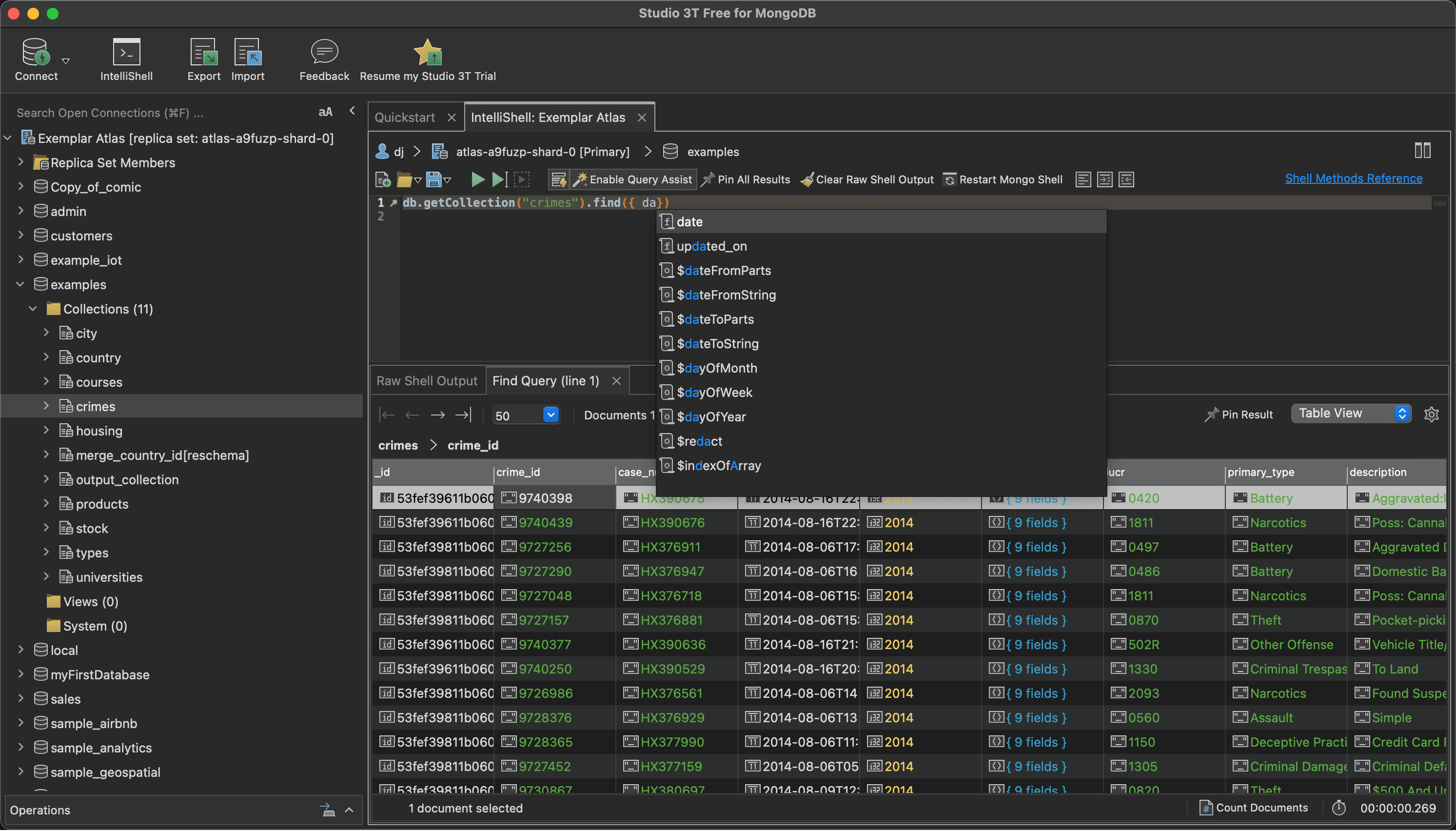
Enhanced Foundations
Features like the Dark Theme are a direct benefit of creating the Free edition using the code base from the Studio 3T family. The Free edition will naturally stay in sync with the latest enhancements and bug fixes to the UI and database connectivity components. As the MongoDB landscape changes, so Studio 3T will track it, in all versions.
Features of Robo 3T, Studio 3T Free and Studio 3T compared
Note: This table focuses on Robo 3T and Studio 3T Free features. It does not include features that are exclusively in Studio 3T, including but not limited to Collections View, Visual Query Builder, Aggregation Editor, Query Code Generation, Schema Explorer, Visual Explain, Administration tools, GridFS support, SQL/MongoDB Migration, Data Compare and Sync, enterprise authentication and Task automation.
Data Presentation and Modification
| Feature | Studio 3T Free | Robo 3T | Studio 3T |
|---|---|---|---|
| Data Display Table, Tree, and JSON Views | |||
| Search in JSON View | |||
| Search in Tree and Table Views | |||
| Batch updates of fields | |||
| Edit fields in place |
MongoDB Shell
| Feature | Studio 3T Free | Robo 3T | Studio 3T |
|---|---|---|---|
| Support for multiple versions of shell (configure shell executable globally or per connection) | |||
| Execute scripts concurrently when working with multiple shell instances | |||
| Limited autocomplete for JavaScript functions | |||
| Autocomplete for collection and field names, shell-specific types and methods, operators, and shell helper commands | |||
| Query assist (Improves query performance and results display) |
Connections
| Feature | Studio 3T Free | Robo 3T | Studio 3T |
|---|---|---|---|
| Connection Manager | |||
| Connection Import/Export | |||
| Connection Color Setting | |||
| Connection via Proxy | |||
| Connection Folders | |||
| SRV connection string support |
Authentication and Security
| Feature | Studio 3T Free | Robo 3T | Studio 3T |
|---|---|---|---|
| SCRAM-SHA1 Authentication | |||
| SHA-256 Authentication | |||
| Password encryption via cryptographic key store |
Import/Export Options
| Feature | Studio 3T Free | Robo 3T | Studio 3T |
|---|---|---|---|
| Import/Export BSON/Mongodump | |||
| Import/Export JSON, CSV, other collections, SQL |









