Headline feature
License Manager | Manage licenses in one place, online
Manage multiple users and teams within one Studio 3T license, invite colleagues via email, view license details online, and more with our new License Manager.
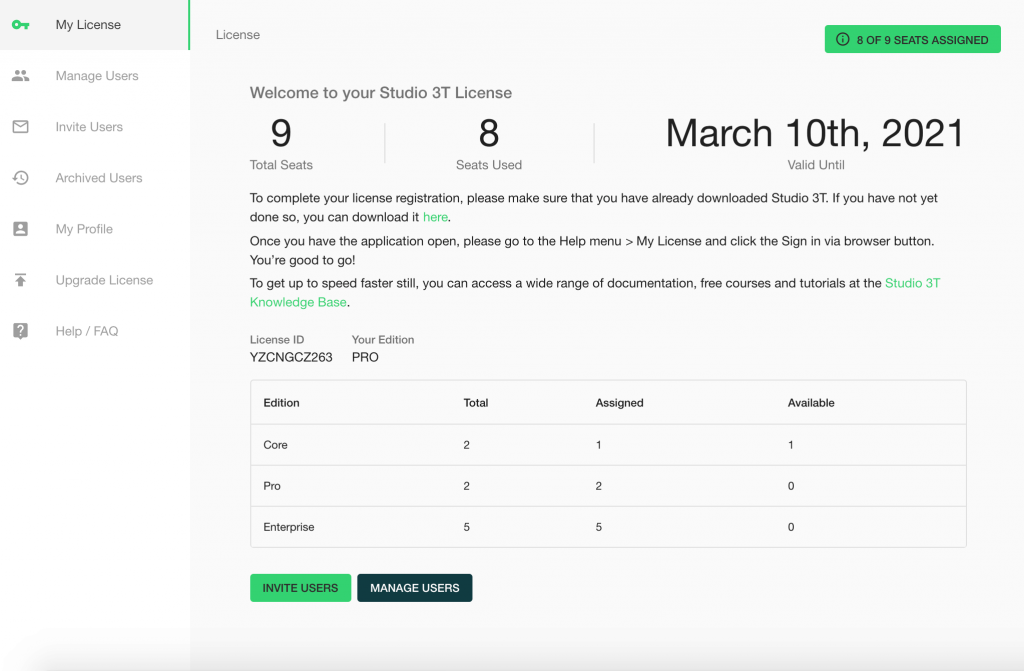
We’ve moved Studio 3T licensing from a license key to a seat-based format. The new web License Manager lets you add as many seats to a single Studio 3T license as you need, so you no longer need to manually purchase and distribute license keys to each and every user.
License owners and admins can assign seats by inviting colleagues via email. Simply claim the invite, sign up to the License Manager and open Studio 3T – that’s it!
For teams on multiple licenses, distributing and managing licenses is now much easier. With this new seat-based license, admins can get an overview of Studio 3T usage at a glance and reallocate seats as needed.
If you’re still using the old license key, your Studio 3T experience will remain uninterrupted. The license key will work normally for the duration of your subscription period.
Learn more about how the new License Manager works.
SQL Migration | Migrate from IBM DB2 to MongoDB
SQL Migration now also supports IBM DB2 in addition to MySQL, PostgreSQL, Oracle, Microsoft SQL Server, and Sybase.
Simply configure your IBM DB2 JDBC driver under Preferences > JDBC Drivers > IBM DB2 JDBC Driver to give it a try.
Find the full SQL Migration documentation here.
Fixes and improvements to the Export Wizard + Tasks integration
Change the source of an export unit (e.g. connection, database, collection)
We’ve added the ability to change the source of an export unit directly in the Export unit tab, making it more convenient than ever to tweak an export job from one source (e.g. a test database) and run it on another (e.g. production).
Simply click to choose the source from your list of databases, or drag the source from the connection tree into the tab.
Enjoy fewer password prompts
If you haven’t saved your password, Studio 3T will now only ask for it once – when you execute the export – instead of asking you multiple times throughout your export.
Set default target folder for exports
The default target folder for export units is the user’s home directory. Studio 3T now remembers any changes to this global configuration, so that subsequent export units also get exported to the updated default target folder.
Open in Finder or Explorer
View the export file directly in your Finder or Explorer window by right-clicking on any export in the Operations window.
Fixed schema scan when exporting aggregations
We’ve now fixed schema scan issues that could occur when exporting long aggregation queries, which caused the wizard to not detect fields to export.
View the updated Export Wizard documentation.
Other fixes and improvements
- MongoDB to SQL Migration – Added ability to export views
- Import Wizard – Fixed a crash that could occur when changing CSV import delimiters
- Aggregation Editor – Enabled the editor on disabled stages, making scrolling, query editing, changing stage operators, etc. possible
- Server Status Charts – Introduced notifications in case of insufficient user permissions
View the full list on our changelog.







