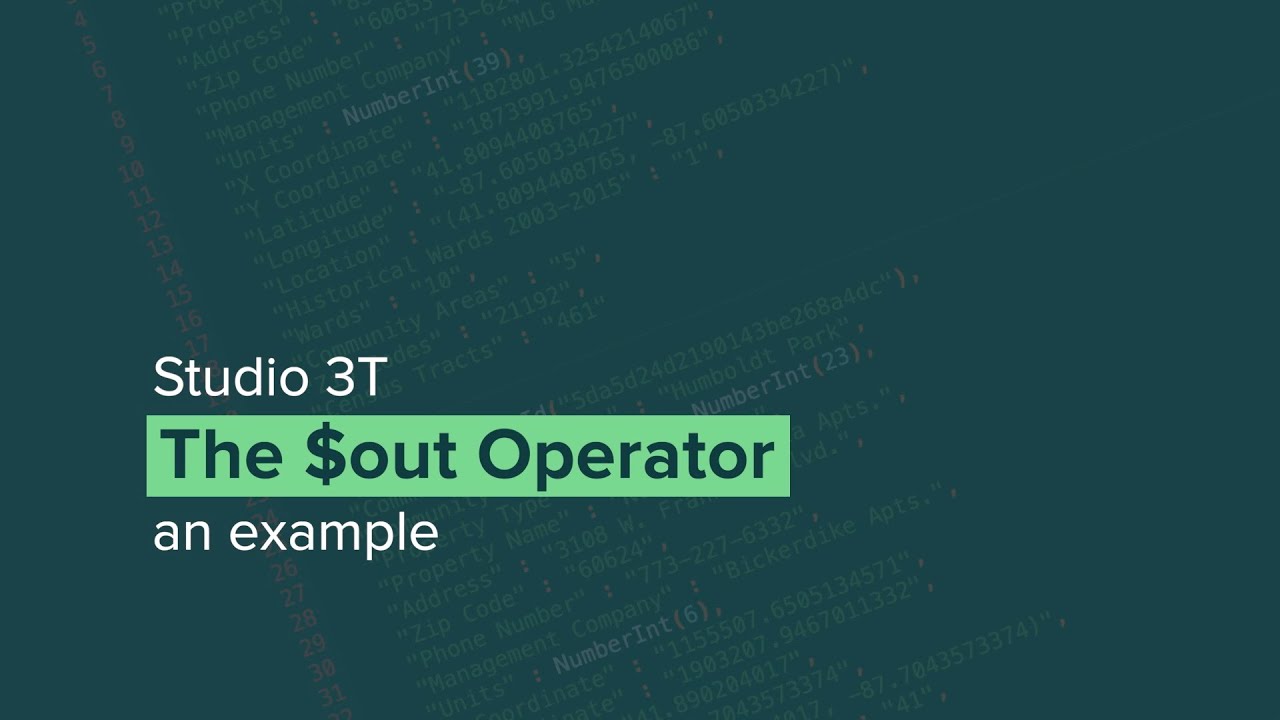Aggregation Editor is Studio 3T’s stage-by-stage MongoDB aggregation query builder. Learn more about the feature. This article lists the supported MongoDB Aggregation Operators and stages in the Aggregation Editor. Note that if a stage operator is not listed, it can still be entered into the editor; this list is not exhaustive and only includes stage operators offered by the editor.
$addFields
Adds new fields to documents. Similar to $project, $addFields reshapes each document in the stream; specifically, by adding new fields to output documents that contain both the existing fields from the input documents and the newly added fields.
{ $addFields: { <newField>: <expression>, ... } }
$bucket
Categorizes incoming documents into groups, called buckets, based on a specified expression and bucket boundaries.
{ $bucket: { groupBy: <expression>, boundaries: [ <lowerbound1>, <lowerbound2>, ... ], default: <literal>, output: { <output1>: { <$accumulator expression> }, ... <outputN>: { <$accumulator expression> } } } }
$bucketAuto
Categorizes incoming documents into a specific number of groups, called buckets, based on a specified expression. Bucket boundaries are automatically determined in an attempt to evenly distribute the documents into the specified number of buckets.
{ $bucketAuto: { groupBy: <expression>, buckets: <number>, output: { <output1>: { <$accumulator expression> }, ... } granularity: <string> } }
$collstats
Returns statistics regarding a collection or view.
{
$collStats:
{
latencyStats: { histograms: <boolean> },
storageStats: { scale: <number> },
count: {}
}
}
$count
Returns a count of the number of documents at this stage of the aggregation pipeline.
{ $count: <string> }
$facet
Processes multiple aggregation pipelines within a single stage on the same set of input documents. Enables the creation of multi-faceted aggregations capable of characterizing data across multiple dimensions, or facets, in a single stage.
{ $facet: { <outputField1>: [ <stage1>, <stage2>, ... ], <outputField2>: [ <stage1>, <stage2>, ... ], ... } }
$geoNear
Returns an ordered stream of documents based on the proximity to a geospatial point. Incorporates the functionality of $match, $sort, and $limit for geospatial data. The output documents include an additional distance field and can include a location identifier field.
{ $geoNear: { <geoNear options> } }
$graphLookup
Performs a recursive search on a collection. To each output document, adds a new array field that contains the traversal results of the recursive search for that document.
{
$graphLookup: {
from: <collection>,
startWith: <expression>,
connectFromField: <string>,
connectToField: <string>,
as: <string>,
maxDepth: <number>,
depthField: <string>,
restrictSearchWithMatch: <document>
}
}
$group
Groups input documents by a specified identifier expression and applies the accumulator expression(s), if specified, to each group. Consumes all input documents and outputs one document per each distinct group. The output documents only contain the identifier field and, if specified, accumulated fields.
{
$group:
{
_id: <expression>, // Group By Expression
<field1>: { <accumulator1> : <expression1> },
...
}
}
$indexStats
Returns statistics regarding the use of each index for the collection.
The $indexStats stage takes an empty document and has the following syntax:
{ $indexStats: { } }
View the full MongoDB documentation.
$limit
Limits the number of documents passed to the next stage in the pipeline.
{ $limit: <positive integer> }
$lookup
Performs a left outer join to another collection in the same database to filter in documents from the “joined” collection for processing.
Equality Match syntax
{
$lookup:
{
from: <collection to join>,
localField: <field from the input documents>,
foreignField: <field from the documents of the "from" collection>,
as: <output array field>
}
}
Join Conditions and Uncorrelated Sub-queries syntax
{
$lookup:
{
from: <collection to join>,
let: { <var_1>: <expression>, …, <var_n>: <expression> },
pipeline: [ <pipeline to execute on the collection to join> ],
as: <output array field>
}
}
Correlated Subqueries Using Concise Syntax
Available with MongoDB Server 5.0 and later
{
$lookup:
{
from: <foreign collection>,
localField: <field from local collection's documents>,
foreignField: <field from foreign collection's documents>,
let: { <var_1>: <expression>, …, <var_n>: <expression> },
pipeline: [ <pipeline to run> ],
as: <output array field>
}
}$match
Filters the documents to pass only the documents that match the specified condition(s) to the next pipeline stage.
{ $match: { <query> } }
$merge
Available with MongoDB Server 4.2 and later
Writes the resulting documents of the aggregation pipeline to a collection. The stage can incorporate (insert new documents, merge documents, replace documents, keep existing documents, fail the operation, process documents with a custom update pipeline) the results into an output collection. To use the $merge stage, it must be the last stage in the pipeline.
{
$merge: {
into: <collection> -or- { db: <db>, coll: <collection> },
on: <identifier field> -or- [ <identifier field1>, ...], // Optional
let: <variables>, // Optional
whenMatched: <replace|keepExisting|merge|fail|pipeline>, // Optional
whenNotMatched: <insert|discard|fail> // Optional
}
}$out
Writes the resulting documents of the aggregation pipeline to a collection. To use the $out stage, it must be the last stage in the pipeline.
{ $out: "<output-collection>" }
$planCacheStats
Available in MongoDB Server 4.2 and later.
Returns plan cache information for a collection. The stage returns a document for each plan cache entry. The $planCacheStats stage must be the first stage in the pipeline and takes an empty document as a parameter.
{ $planCacheStats: { } }$project
Reshapes each document in the stream, such as by adding new fields or removing existing fields. For each input document, outputs one document.
{ $project: { <specification(s)> } }
$redact
Reshapes each document in the stream by restricting the content for each document based on information stored in the documents themselves. Incorporates the functionality of $project and $match. Can be used to implement field level redaction. For each input document, outputs either one or zero documents.
{ $redact: <expression> }
$replaceRoot
Replaces a document with the specified embedded document. The operation replaces all existing fields in the input document, including the _id field. Specify a document embedded in the input document to promote the embedded document to the top level.
{ $replaceRoot: { newRoot: <replacementDocument> } }
$replaceWith
Available with MongoDB Server 4.2 and later.
$replaceWith is an alias for $replaceRoot.
{ $replaceWith: <replacementDocument> }$sample
Randomly selects the specified number of documents from its input.
{ $sample: { size: <positive integer> } }
$search
Available with MongoDB Server 4.2 and later and only available on MongoDB Atlas clusters.
Performs a full-text search of the field or fields in an Atlas collection.
{
$search: {
"index": "<index-name>",
"<operator-name>"|"<collector-name>": {
<operator-specification>|<collector-specification>
},
"highlight": {
<highlight-options>
},
"count": {
<count-options>
},
"returnStoredSource": true | false
}
}
$set
Available with MongoDB Server 4.2 and later.
Adds new fields to documents. Similar to $project, $set reshapes each document in the stream; specifically, by adding new fields to output documents that contain both the existing fields from the input documents and the newly added fields.
$set is an alias for $addFields stage.
{ $set: { <newField>: <expression>, ... } }$setWindowFields
Available with MongoDB Server 5.0 and later.
Groups documents into windows and applies one or more operators to the documents in each window. Read more about this stage in What is $setWindowFields?
{
$setWindowFields: {
partitionBy: <expression>,
sortBy: {
<sort field 1>: <sort order>,
<sort field 2>: <sort order>,
...,
<sort field n>: <sort order>
},
output: {
<output field 1>: {
<window operator>: <window operator parameters>,
window: {
documents: [ <lower boundary>, <upper boundary> ],
range: [ <lower boundary>, <upper boundary> ],
unit: <time unit>
}
},
<output field 2>: { ... },
...
<output field n>: { ... }
}
}
}$skip
Skips the first n documents where n is the specified skip number and passes the remaining documents unmodified to the pipeline. For each input document, outputs either zero documents (for the first n documents) or one document (if after the first n documents).
{ $skip: <positive integer> }
$sort
Reorders the document stream by a specified sort key. Only the order changes; the documents remain unmodified. For each input document, outputs one document.
{ $sort: { <field1>: <sort order>, <field2>: <sort order> ... } }
$sortByCount
Groups incoming documents based on the value of a specified expression, then computes the count of documents in each distinct group.
{ $sortByCount: <expression> }
$unionWith
Available with MongoDB Server 4.4 and later.
Performs a union of two collections. $unionWith combines pipeline results from two collections into a single result set. The stage outputs the combined result set (including duplicates) to the next stage. The order in which the combined result set documents are output is unspecified.
{ $unionWith: { coll: "<collection>", pipeline: [ <stage1>, ... ] } }
$unset
Available with MongoDB Sever 4.2
Removes/excludes fields from documents.$unset is an alias for $project stage that removes fields.
{ $unset: "<field>" }
or
{ $unset: [ "<field1.nestedfield>", ...] }$unwind
Deconstructs an array field from the input documents to output a document for each element. Each output document replaces the array with an element value. For each input document, outputs ndocuments where n is the number of array elements and can be zero for an empty array.
{
$unwind:
{
path: <field path>,
includeArrayIndex: <string>,
preserveNullAndEmptyArrays: <boolean>
}
}
Specialized MongoDB Aggregation Operators
The below are stage operators which have particular requirements or responses and are not generally available in all aggregation pipelines.
$listSessions
Lists all sessions that have been active long enough to propagate to the config databases’s system.sessions collection. This collection must be selected for this stage to be made available in Studio 3T’s aggregation editor.
{ $listSessions: <document> }