Query Code Added to Aggregation Editor
Query Code – the Studio 3T feature that lets you automatically translate MongoDB and SQL queries to JavaScript, Python, Java, C#, and the mongo shell language – has become one of our most popular features since we shipped it with Studio 3T 5.5.0.
Many of you wanted this functionality in Aggregation Editor too, so we listened. 🙂 Query Code is now available in the Aggregation Editor tab, which means you can automatically convert your MongoDB aggregation queries to five languages (and automatically generate driver code) in just one click.
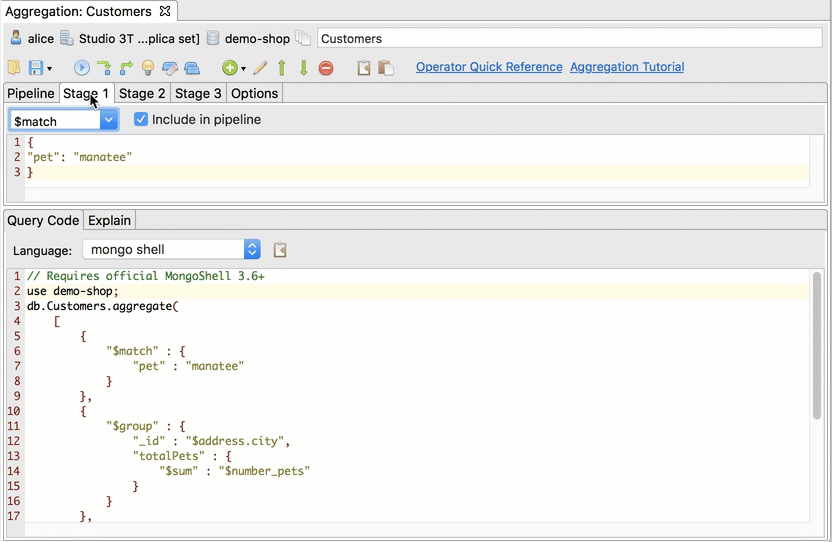
Query Code Support for Aggregation Queries in SQL Query
Additionally, we’ve added Query Code support for SQL ‘GROUP BY’ and aggregation queries done through SQL Query.
Find the complete Query Code documentation here.
SQL Query Support for Aggregate Functions in ORDER BY and HAVING Clauses
Studio 3T 2018.2.3 ships with SQL query support for aggregate functions in ORDER BY and HAVING clauses. We’re continuously expanding our list of supported SQL extensions, so stay tuned.
Export Differences in Data Compare & Sync
Data Compare & Sync is a handy feature that lets you compare MongoDB collections, examine differences in your data, and sync them as needed.
With our newest version, you can now export the results of your comparison to a CSV file, for even more convenient data analysis.
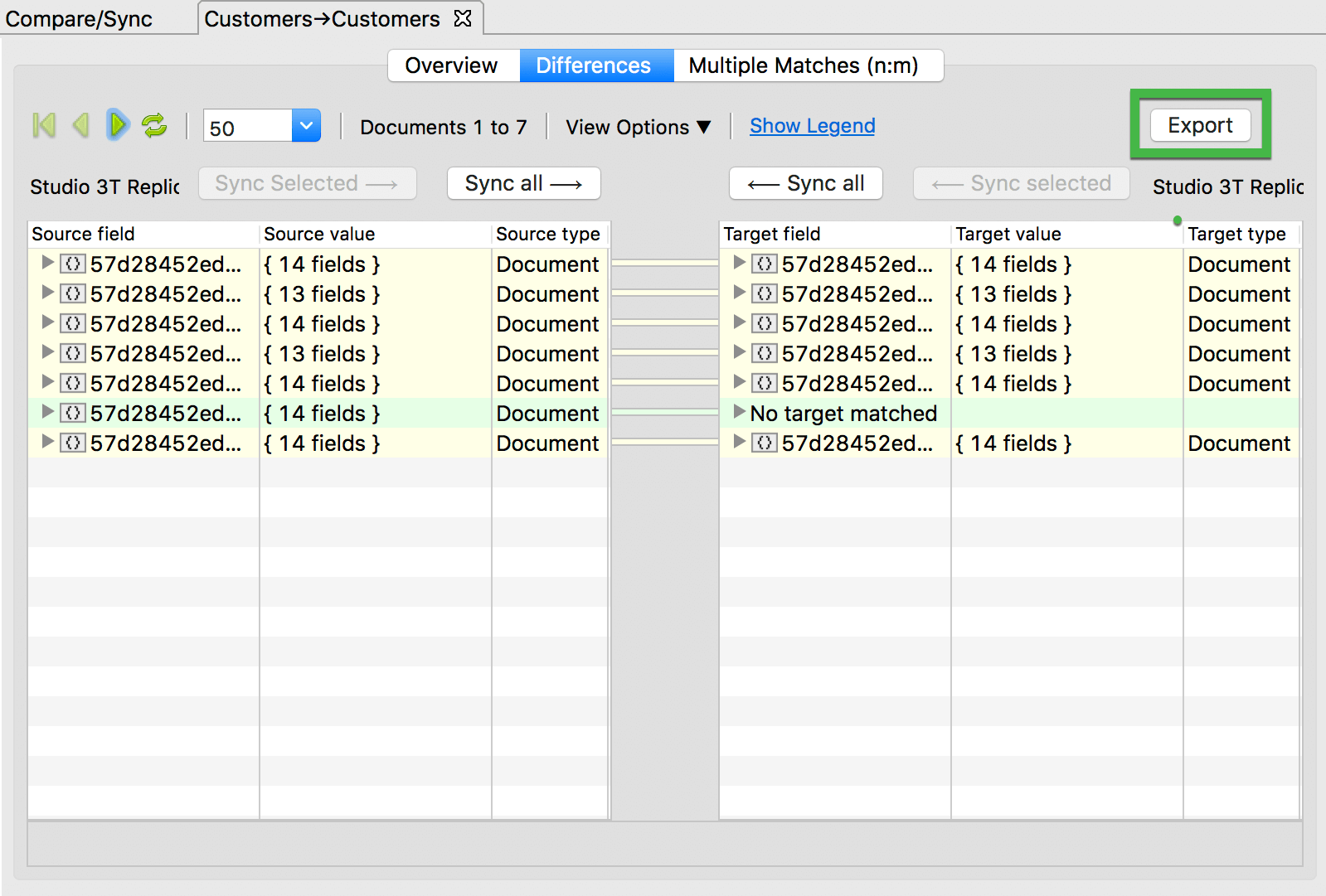
Read our complete guide on how to diff MongoDB here.
Improvements to IntelliShell, SQL Query, and More
On top of our new feature extensions, we’ve also made improvements to:
- IntelliShell performance and directory lock behavior
- SQL Query performance
- Mouse-wheel scrolling when viewing Data Compare & Sync comparison results
- CSV import behavior when fields are part of arrays
You can view the full list of fixes and improvements in our change log.
Do you want something improved in Studio 3T? Or simply want to let us know how we’re doing? We’d love to hear from you!







