SQL Query | Support for SQL SELECT DISTINCT
We’ve added SQL SELECT DISTINCT to our (long) list of supported SQL syntax.
You can now write such a query
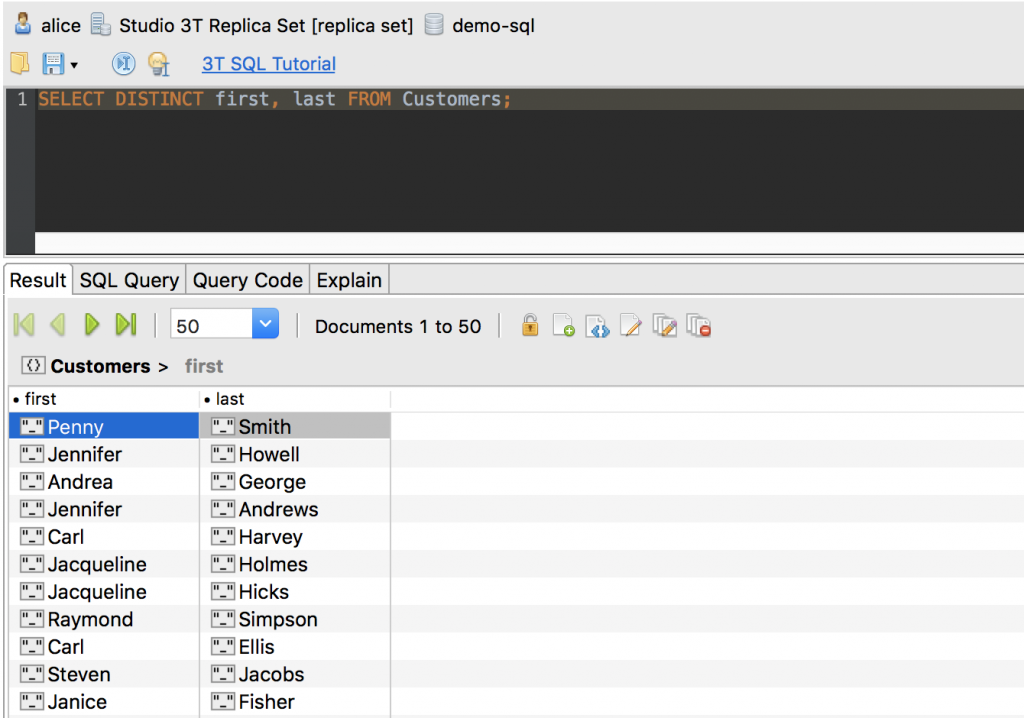
and combine DISTINCT with JOIN, SELECT, GROUP BY, HAVING and ORDER BY statements.
Read more about SELECT DISTINCT and its technical restrictions in our SQL Query documentation.
SQL Query | JSON objects in WHERE clauses
In addition to SELECT DISTINCT, you can now also use JSON objects in SQL WHERE clauses in two ways:
WHERE JSON
or
WHERE identifier [SQL operator] JSON
View the full list of supported JSON syntax here.
One quick note: This feature brings changes to the current supported SQL syntax.
- Identifiers are now quoted with back-ticks (` `) and square brackets ([ ])
- e.g. `country.city`, [location.x]
- Strings are now delimited by single quotes (‘ ‘) and double quotes (“‘)
- e.g. ‘I am a string’, “and so am I”
Fields | Preserve values when changing a field type
You can now update a field’s type while preserving – or converting – its value.
While on Table View or Tree View, simply right-click on a cell and choose Field > Edit Value/Type.
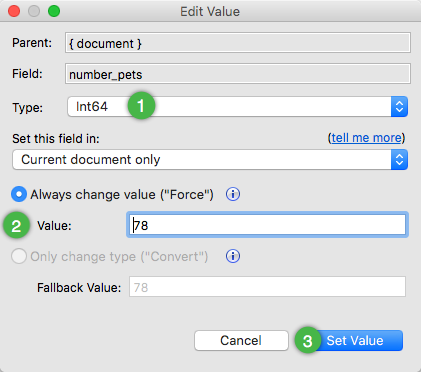
The Edit Value dialog should open where you can 1. Change the field type, 2. Keep or change the current detected value, and 3. Set the value.
When an automatic conversion isn’t possible, Studio 3T will ask for a default value (see Fallback Value above).
Feature & What’s New Galleries
We’ve also added the Feature and What’s New Galleries, for a better onboarding experience for both new and current users. Check it out in action in the app!
Other fixes and improvements
- Visual Explain | Performance improvements
- Import and Export Wizard | Cosmetic and performance fixes
- Schema Explorer | Documentation optimization
View the full detailed list on our change log.







