Headline feature
Auto-Completion in Aggregation Editor
IntelliShell’s convenient auto-completion feature is now available in the Aggregation Editor, Studio 3T’s stage-by-stage aggregation query builder.
While working on a stage, Studio 3T can now display intelligent suggestions such as:
- Field names from collections (as JSON keys)
- Field names from previous stages (as JSON keys)
- References from collections (as JSON values)
- References from previous stages (as JSON values)
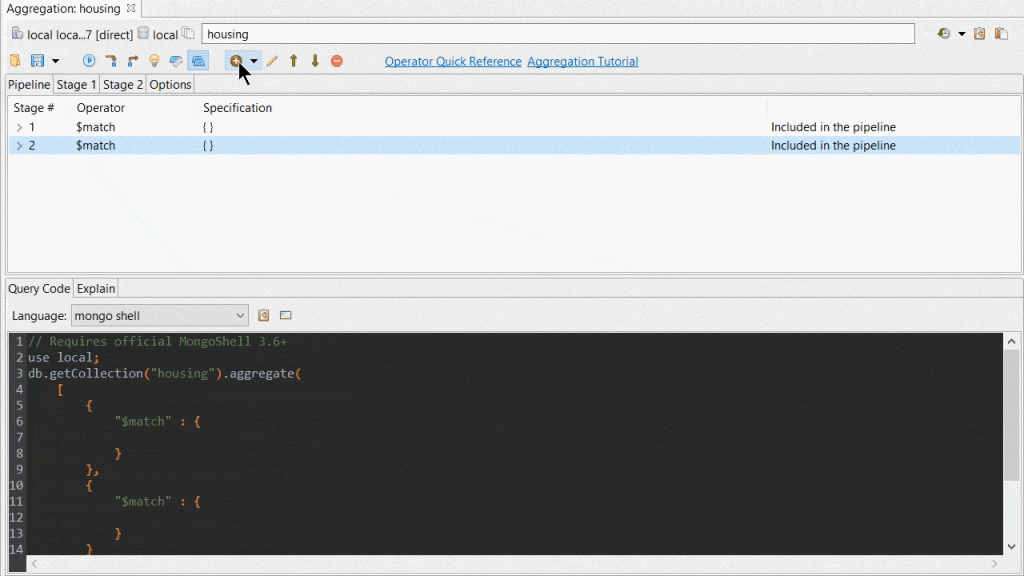
To activate auto-completion, press Ctrl + Space (^ + Space).
View entire aggregation queries and edit in-place
In addition to the standard pipeline view in the Aggregation Editor and the mongo shell view in Query Code, you can now also view the entire aggregation query in IntelliShell, which is displayed in its own tab within the Aggregation Editor.
Simply go to Query Code and click on the IntelliShell icon to open the full query in a separate IntelliShell tab, which you can then edit in-place.
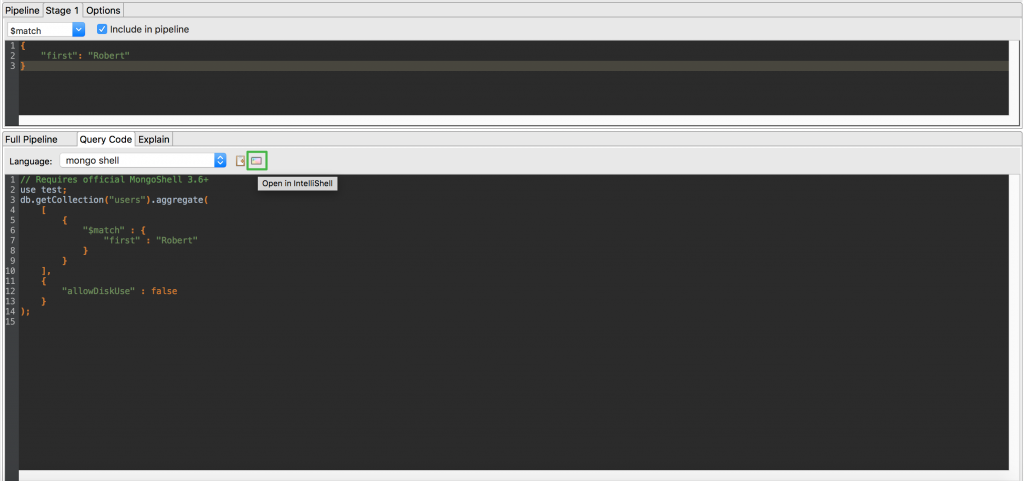
Paste and parse full queries into the Main Query Bar
Working a lot in between IntelliShell and the Visual Query Builder?
Now you can copy a full query from IntelliShell or Visual Query Builder and paste it directly into the Main Query Bar, which it will automatically parse, with a click of a button.
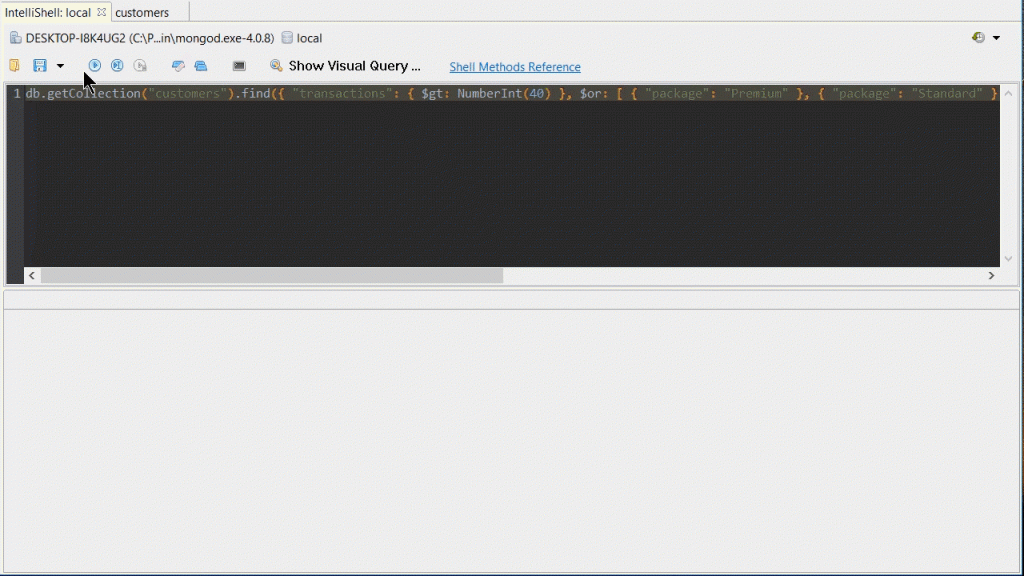
Fixes and Improvements
- IntelliShell – Selected text can be (un)indented by pressing (Shift+)Tab
- Oracle SQL Connections – Internally using services-based connections for improved compatibility
…among many other fixes and improvements. Find the complete list in the changelog.







