Headline Features
Table View: Top of the list is the new, persistent support for custom column orders in table views. Joining the existing natural and alphabetical column orders, this new capability will let you control the order of columns through a simple drag and drop operation. These column changes are persisted with the collection view and automatically restored with future views.
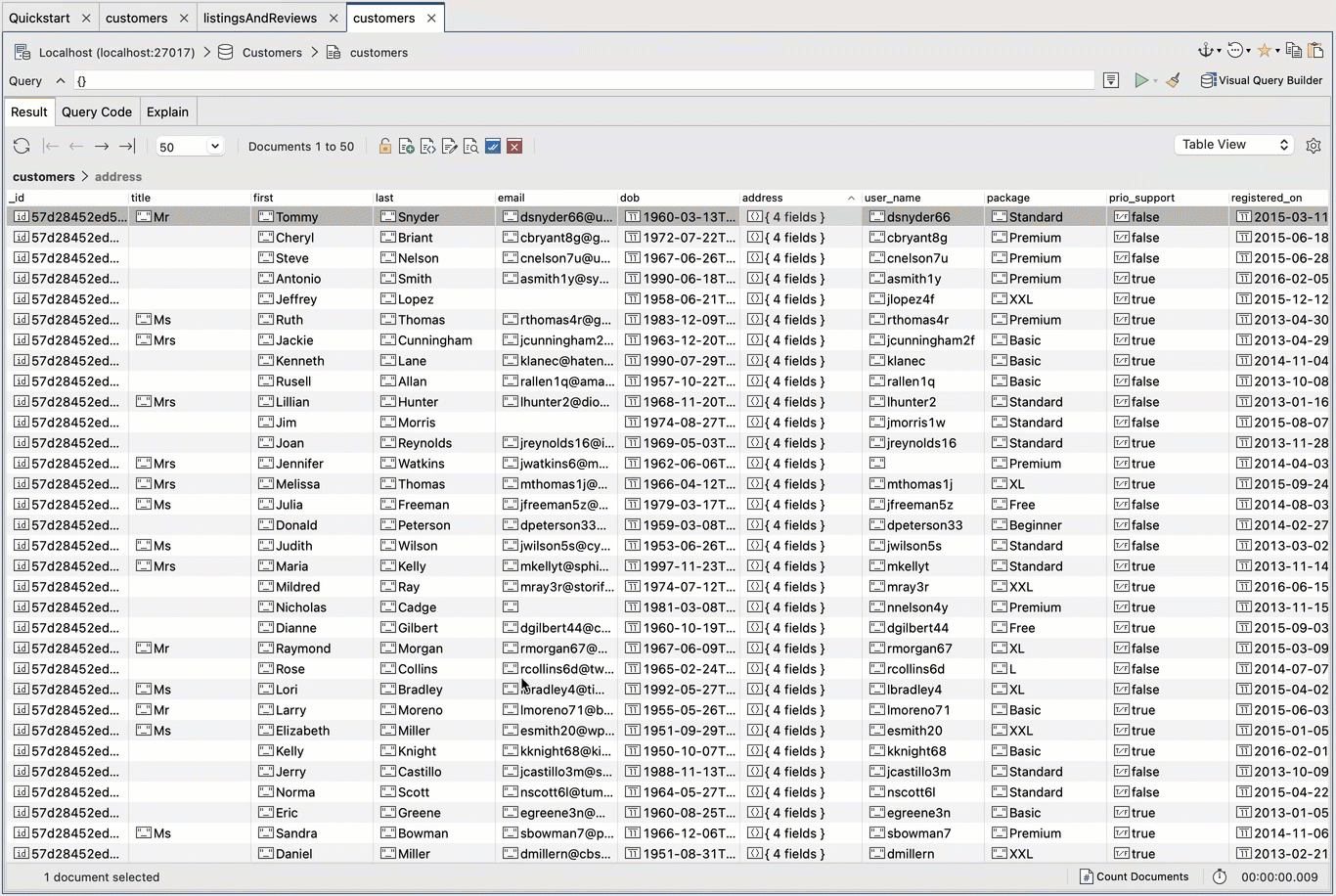
Intellishell: The Intellishell enhancements range from the near invisible, support for Retryable Writes (retryWrites) is now extended to Intellishell operations, to the very visible with a new dialog that appears when opening a new Intellishell tab to warn you that you have turned off Query Assist. (Query Assist allows you to in-place edit results amongst other things).
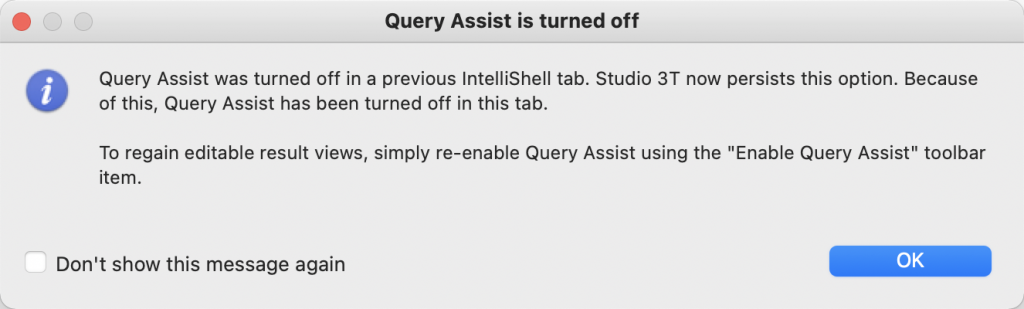
New Edition Names: We’ve renamed Studio 3T Core to Basic and Enterprise to Ultimate to better reflect what’s included in each edition. Basic has the basic set of Studio 3T features and tools while Ultimate has literally everything.
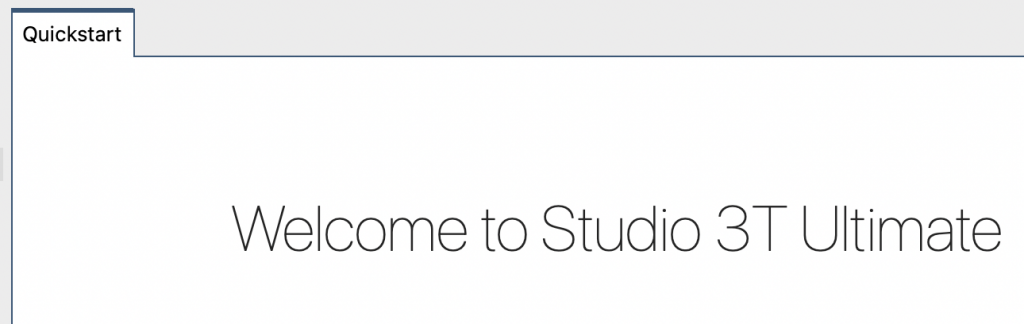
CPU Fixes: We love a mystery and this bug took some tracking down. Users have been reporting high CPU use on macOS, which we have determined was down to the visible or hidden notification bar when dark mode was enabled, and only then. The problem is now corrected in 2021.8.
User Shoutouts
We’d like to thank the users of Studio 3T who have yet again been invaluable to making Studio 3T better for them and everyone else. Richard Kaplan reported on the Node.js regular expressions; Scott Fedorov spotted a problem with the Kill Operation on MongoDB 4.x; Ludovic Peytavin and Sebastian Shinkel put us on the trail of the macOS High CPU issue; Requesting we inform users that the “Enable Query Assist” option persisted, were Yaron Levi and Jesse English; David Allardyce from Pimberly asked us to bring back the type icon for null fields; and to everyone who made this release possible.
Fixes and Improvements.
App Wide
- Improved: Setting a font in the General tab of Preferences now updates the font of windows that have already been opened.
- Fix: Toolbar item’s hover-on labels now appear for all icons in the Toolbar.
SQL Migration
- Improved: When migrating from a SQL database, allow strings (LONGTEXT or VARCHAR) to be converted into a valid ObjectId.
- Fix: Handling of unresolved units with custom SQL queries now generates appropriate error messages.
- Fix: Warning about free trial limit of 1000 documents now appears when needed.
Export
- Improved: When exporting to CSV or SQL, manually entered fields were overwritten by the auto-rescanning fields after a query was altered.
- Improved: (Linux only) Better handling of export errors when two exports are run concurrently.
- Improved: Export to JSON displays more information for composite sources.
- Improved: JSON Export “other options” now displayed as radio buttons.
- Fix: Export to Mongodump folder now defaults to target destination folder.
- Fix: Fixed situations where the “Add Custom Field” button would be disabled.
- Fix: File-based exports now change target file-names if the source is changed.
Collection View
- Improved: Table view column sorting now correctly sorts columns that are within an Array.
- Improved: Better handling of cancelled “Next page” requests.
- Fix: Brought back type icons for null values in Tables and Trees.
Connection Manager
- Fix: Robo 3T connection passwords are now correctly imported.
Server Current Operations
- Fix: Current Operations->Kill Operation not working with MongoDB 4.0 mongos servers.
Intellishell
- Fix: “Auto-completion enabled” indicator now reflects state correctly.
Query Code
- Fix: Code for Node.js now correctly forms regular expressions.
Users and Roles
- Fix: Roles: The Add New Privilege dialog’s collections option is always populated.
Gridfs
- Fix: Tab data is now correctly restored when session restore is enabled.
Data Masking
- Fix: Various stability and usability issues are resolved.
View the full list on our change log.







