New features
Enterprise Edition | License key management
Studio 3T Enterprise users can now manage license key installations through Windows Group Policies / Administrative Templates files, which are included in the Enterprise .MSI download bundle.
In addition to better handling of license keys, the following settings can now also be configured directly via Administrative Templates:
- Disabling auto-update
- Branding
- Path to Oracle Database driver
Query Code | Translate MongoDB to PHP
You can now instantly view the equivalent PHP code for your MongoDB and SQL queries in Query Code, which now supports PHP, Java, JavaScript (Node.js), C#, and Python.
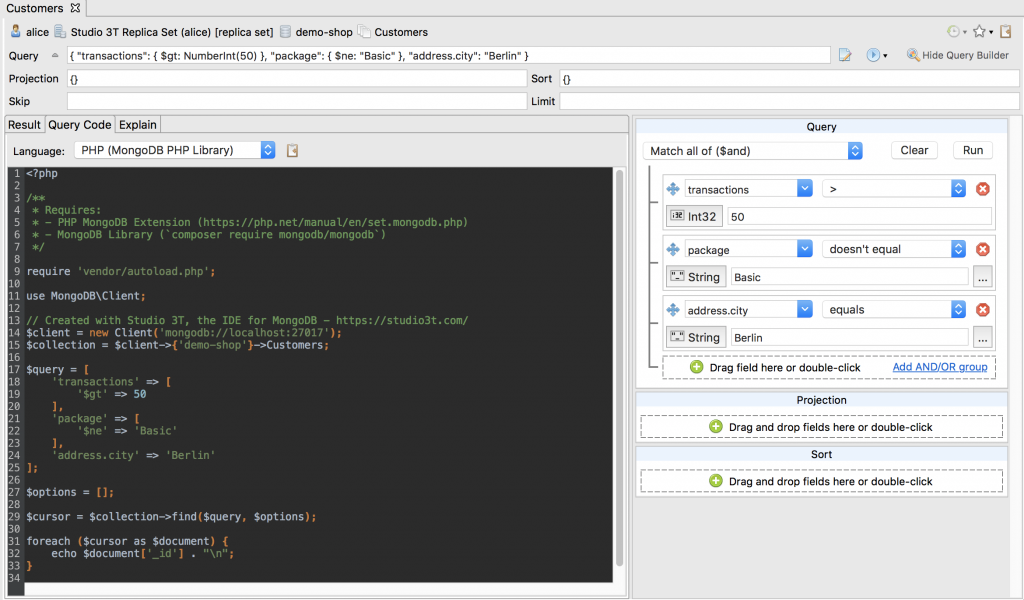
Got any language suggestions? Let us know!
IntelliShell + Visual Query Builder | Two ways to query in one view
Our IntelliShell has robust autocompletion, but to make querying even more convenient, you can now also use Visual Query Builder – our drag-and-drop query builder – alongside our smart mongo shell.
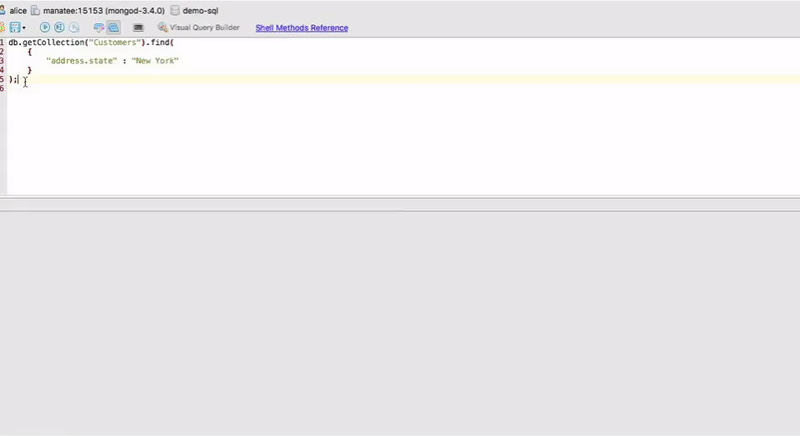
Having Visual Query Builder alongside IntelliShell gives you option to visually build your queries while in the same view. Spare yourself the intense command writing, especially as you deal with more complex MongoDB queries.
Tree and Table Views | Field type coloring available
Now you can assign colors to field types under Preferences, so you can see query results in Tree and Table views colored according to their type.
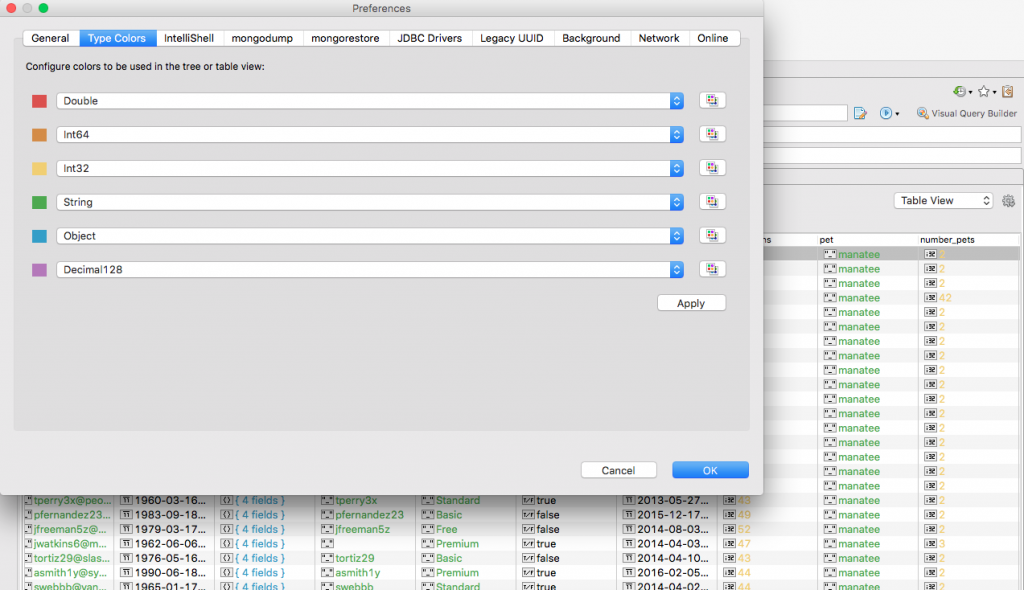
SQL Query and Aggregation Editor | (Un)commenting shortcuts
Just like in IntelliShell, you can use Ctrl + / to intelligently comment and uncomment lines in SQL Query and Aggregation Editor.
Read-only mode | Default setting at the connection level
We’ve extended the Read-Only Lock to the connection level, so you can easily configure whether any given connection in Studio 3T should be read-only by default.
The read-only mode is then available wherever results are shown, such as in the Collection View, SQL Query, Aggregation Editor, Map-Reduce, IntelliShell, and more.
Please note, however, that this setting will only make the results read-only within Studio 3T, but it will not affect MongoDB user permissions or roles or the state of the data on the server.
Field types | Ability to change field type while preserving its value
Studio 3T makes it easy to change a value in the current document, current result set, and entire collections. Now you can also do the same with field types.
Improvements
IntelliShell | Faster startup times
Building upon improvements from Release 2018.4, we’ve also made IntelliShell startup much faster so you can get to querying even quicker.
Aggregation Editor | New keyboard shortcuts
Skip the clicks and use the new keyboard shortcuts for adding a new stage (normal, before, and after a selected stage):
- Option + J – Add new stage
- Option + U – Add new stage before selected stage
- Option + N – Add new stage after selected stage
Export Wizard | Simplified progress report
We’ve introduced option to “show the simplified progress” of an export, which is the faster option especially when exporting large numbers of documents.
Choosing this setting skips the initial document count, preventing the wizard from stalling at the start of a massive export.
Connection Manager | Better handling of duplicate connections
Now when you try to open a connection that is already open in Studio 3T, the connection will no longer be duplicated in the Connection Tree. Instead, the existing connection will simply be selected.
Clone field rules in one click
With Release 2018.5.1, you can now also clone field rules in one click within Visual Query Builder. Skip the repetitive drag-and-drop, especially when building a query with similar field rules.
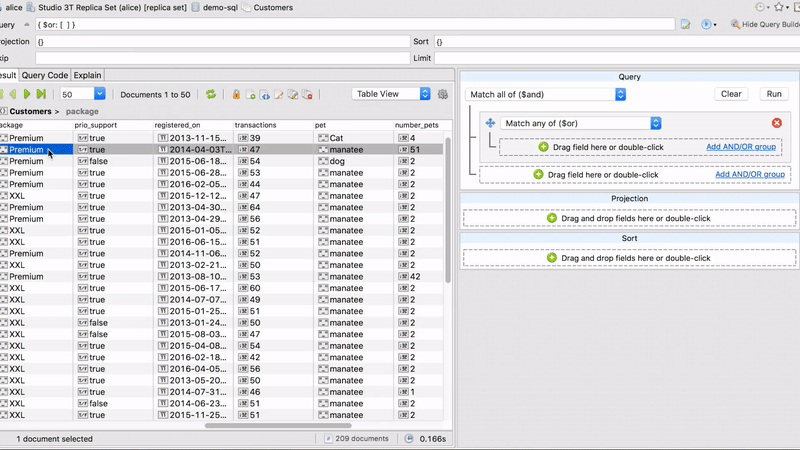
Find the full list of fixes and improvements on our change log.







