Got Studio 3T downloaded and installed on your machine? Then let’s get started with MongoDB using Studio 3T.
Connect to MongoDB
Have your connection details ready
Whether you’re MongoDB is hosted on-premise or through a cloud hosting service, the quickest way to connect to your database is to have a connection string ready.
mongodb://[username:password@]host1[:port1][,host2[:port2],…[,hostN[:portN]]][/[database][?options]]
The standard connection string or URI format
The good news is, cloud hosting services like MongoDB Atlas, Compose, mLab, ObjectRocket, and ScaleGrid readily provide this connection string, so all you need to do is make a few modifications (e.g. insert SSH and/or SSL details), and paste it into Studio 3T.
Alternatively, you can also save the connection string as a URI file.
Create a new connection
Enter your connection string or upload your URI file in the Connection Manager following these steps.
Choose between light or dark theme
Choose between dark theme or the default light theme by going to Preferences > General and ticking the Enable dark theme checkbox.
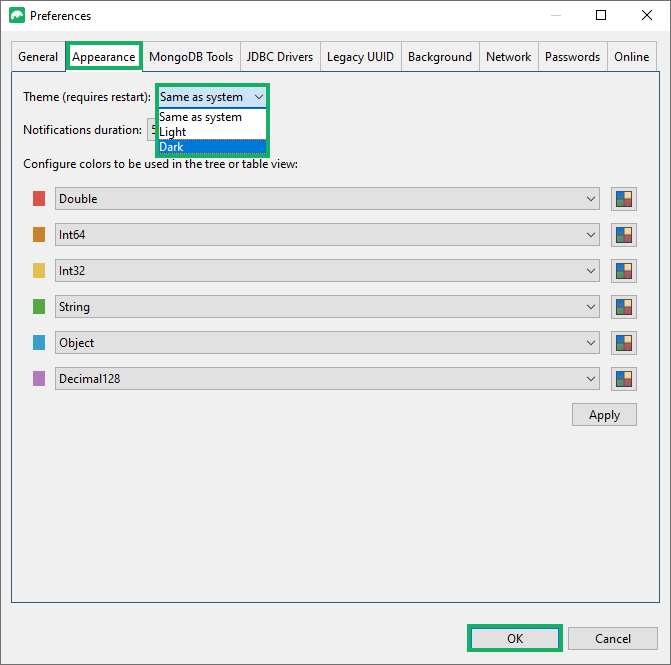
Take a tour
Global toolbar
The global toolbar is available throughout your Studio 3T journey, providing you one-click access to the following features:
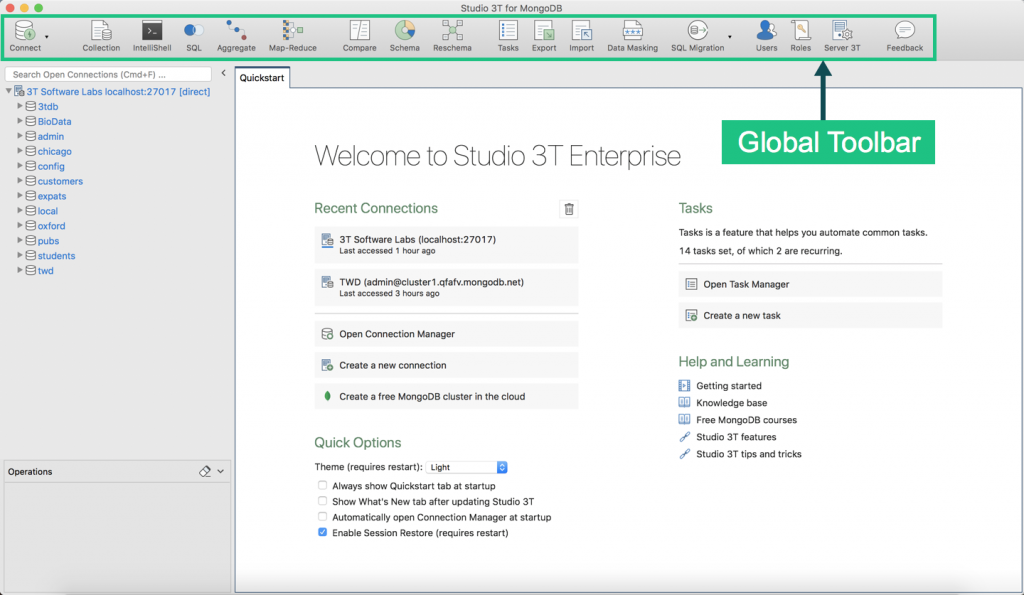
- Connection Manager (Connect)
- Collection Tab (Collection)
- IntelliShell
- SQL Query (SQL)
- Aggregation Editor (Aggregate)
- Map-Reduce
- Data Compare and Sync (Compare)
- Schema Explorer (Schema)
- Reschema
- Tasks
- Export
- Import
- Data Masking
- User Manager (Users)
- Role Manager (Roles)
- Feedback
Connection Tree
On the left-hand side, you’ll always find the Connection Tree, which displays all your active MongoDB connections and their respective databases and collections.
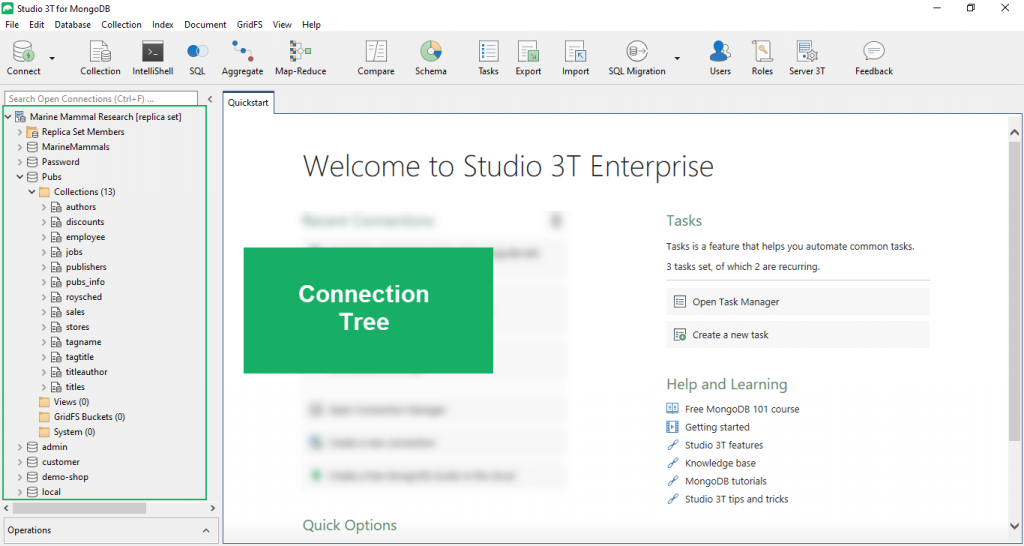
Collection Tab
Double-click on any collection in the Connection Tree to open a collection tab.
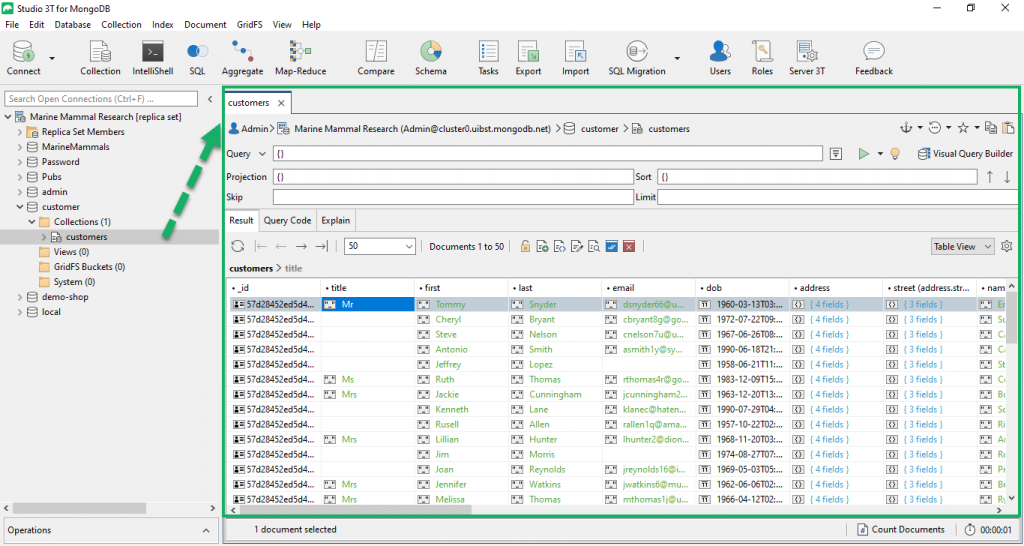
The Collection Tab is the starting point for using Studio 3T. Here you can view, edit, and query your collection, and access other features.
We highly encourage you to get familiar with the Collection Tab and read the full documentation here.
Build your query
With Studio 3T, anyone can build a MongoDB query.
It doesn’t matter if you don’t know the MongoDB query language, use SQL, or write JSON documents like a pro – there’s a feature that’s right for you.
Drag-and-drop
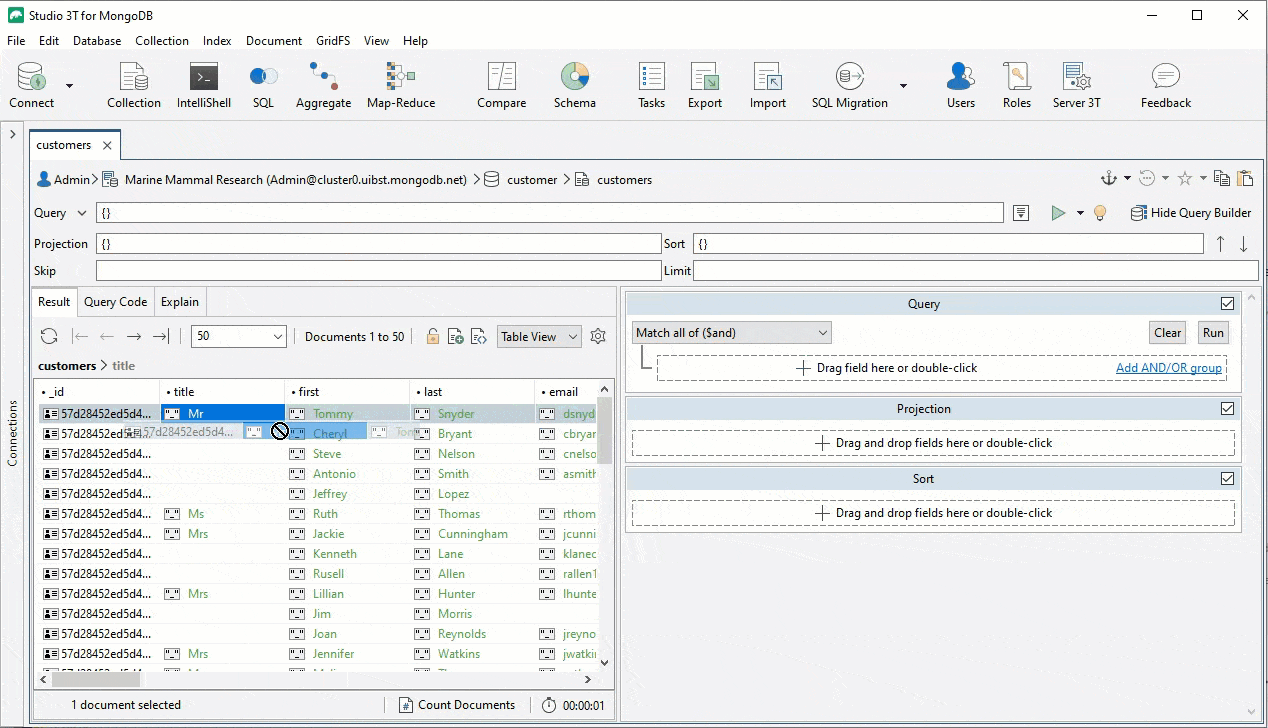
If you have no knowledge of the MongoDB query language, you can still get some serious querying done with the Visual Query Builder.
Simply drag and drop the fields you want to query into the builder, define your operators, and let the feature do the work – no MongoDB query syntax required.
Read about Visual Query Builder in full.
mongo shell
Those familiar with the mongo shell will feel right at home with IntelliShell, which boasts an extra perk: rich, smart autocompletion which was even made more robust with Version 2018.4.
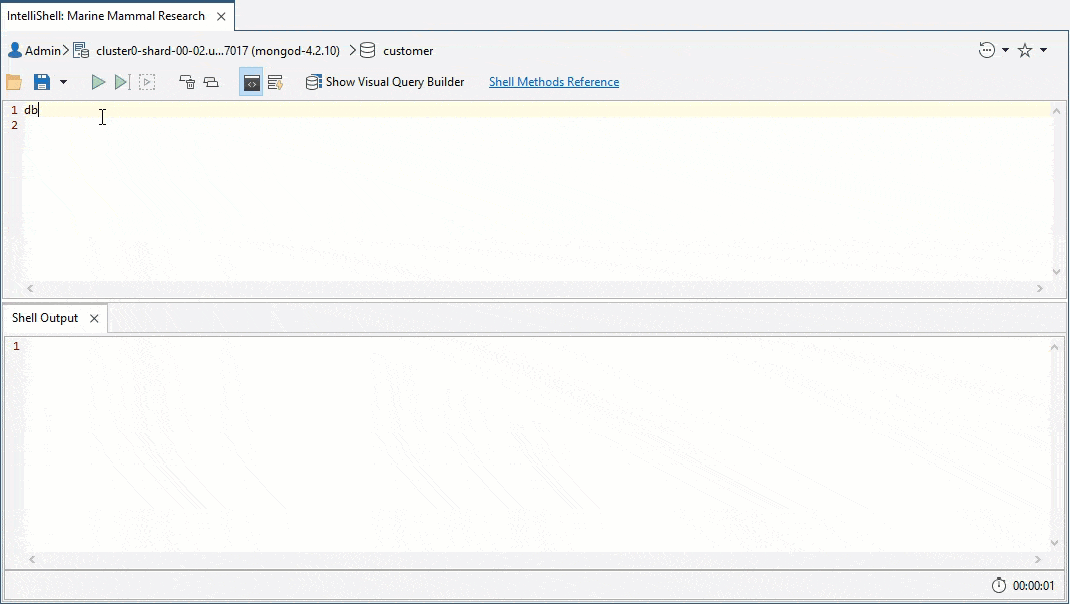
View the full documentation on IntelliShell here.
SQL
If you’re a SQL veteran new to MongoDB, you can be just as productive with your SQL querying skills.
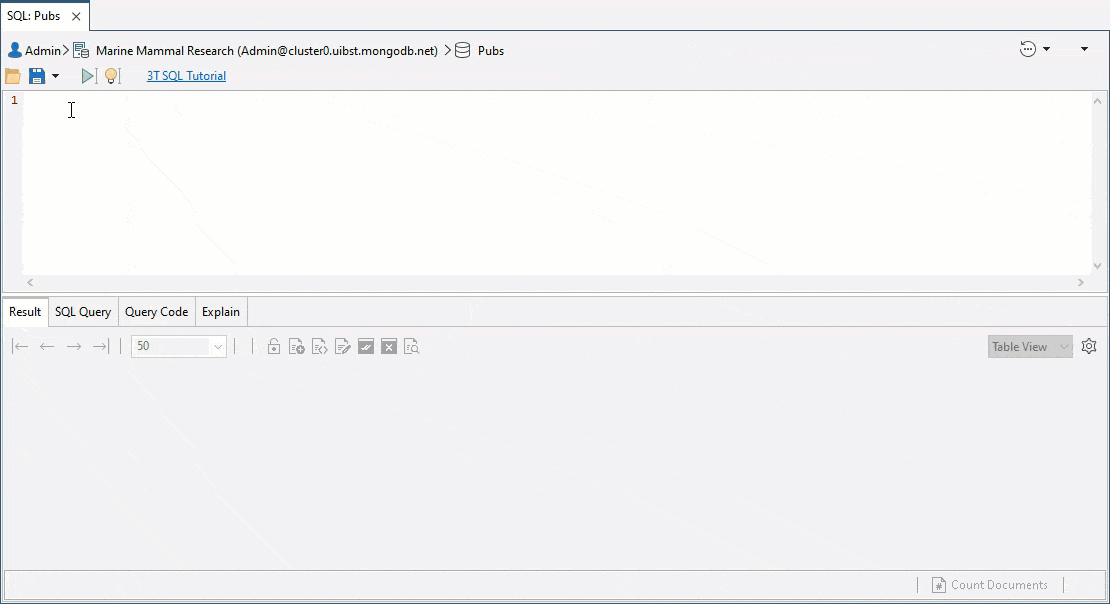
Through SQL Query, you can write SQL statements and joins to query MongoDB.
You also get to see how your SQL queries translate to the MongoDB query language, which is a great learning tool.
Read about SQL Query in full here.
Aggregation pipeline
For a better way of building aggregation queries (which even the MongoDB pros will appreciate), there’s the Aggregation Editor.
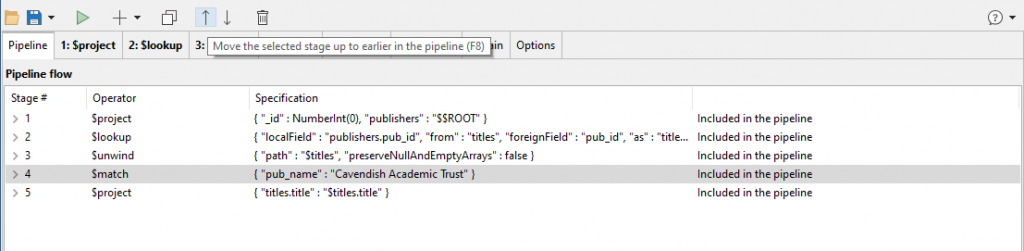
It lets you define aggregation pipeline operators and check inputs and outputs one stage at a time, so that you know your pipeline is accurate each step of the way.
View the full documentation on Aggregation Editor here.
View your results
You’ve built your query – now it’s time to check the results.
Studio 3T lets you view your data in three ways.
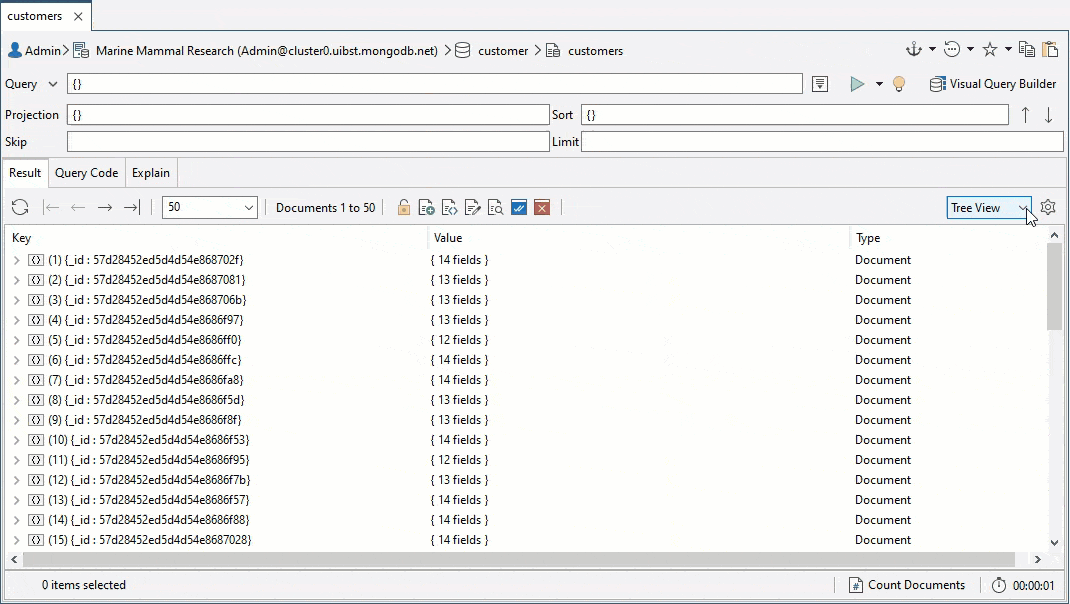
Table View
View your data in the familiar spreadsheet format and enjoy features unique to Studio 3T like showing embedded fields, stepping into array-valued columns, showing/hiding columns, and more.
Read about Table View in full here.
Tree View
Tree View shows your data in hierarchies that you can expand or collapse as needed.
View the full documentation on Tree View here.
JSON View
Go old school and view your collection as JSON documents, complemented by a built-in JSON editor that validates your syntax as you go.
View the full documentation on JSON View here.
Query Code
In addition to viewing results, you can also see how your MongoDB, SQL, or aggregation queries translate to JavaScript (Node.js), Java (2.x and 3.x driver API), Python, C#, PHP, Ruby, and the mongo shell language.
Learn more about Query Code.
Explore your collections
Use Studio 3T’s many advanced features to dive deeper into your data.
Discover schema outliers
Find documents with missing fields, spot incorrect fields like duplicates and misspellings, and incorrect field types.
Visualize your schema
With charts like value histograms, top values, and date distributions, visualizing your data can help teams glean important trends and insights.
Compare and sync collections
Use Data Compare and Sync to compare any two MongoDB collections across different databases and servers and sync differences as needed.










