Secure MongoDB data and prevent accidental writes or unintended modifications with Read-Only Mode, which can be set for a specific collection or an entire connection. Read-Only Mode can be useful when working with data, especially during critical operations. Ready to get started and protect your MongoDB collection data?
Try Studio 3T for freeSet a MongoDB collection to read-only
- Open a collection from the Connection Tree.
This opens a Collection Tab.
- In the Result tab toolbar, click on the Lock icon.
This prevents you from modifying MongoDB documents in all three views (Table, Tree, and JSON View).
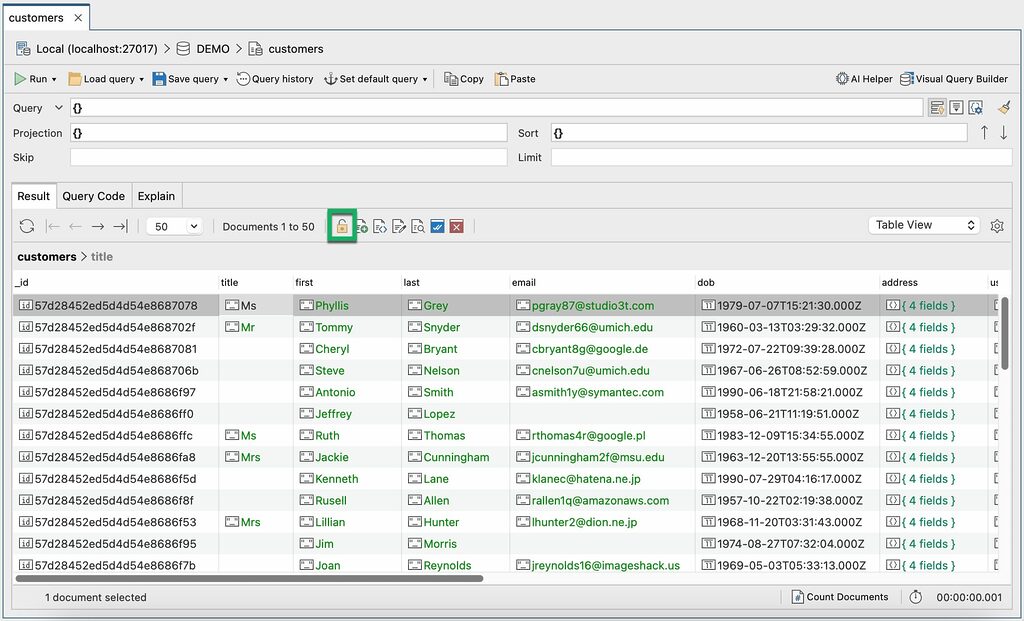
Set a MongoDB connection to read-only
- Open a MongoDB connection – new or existing – using the Connection Manager.
- On the New Connection dialog or the Edit Connection dialog, select Read-Only Lock on the Server tab.
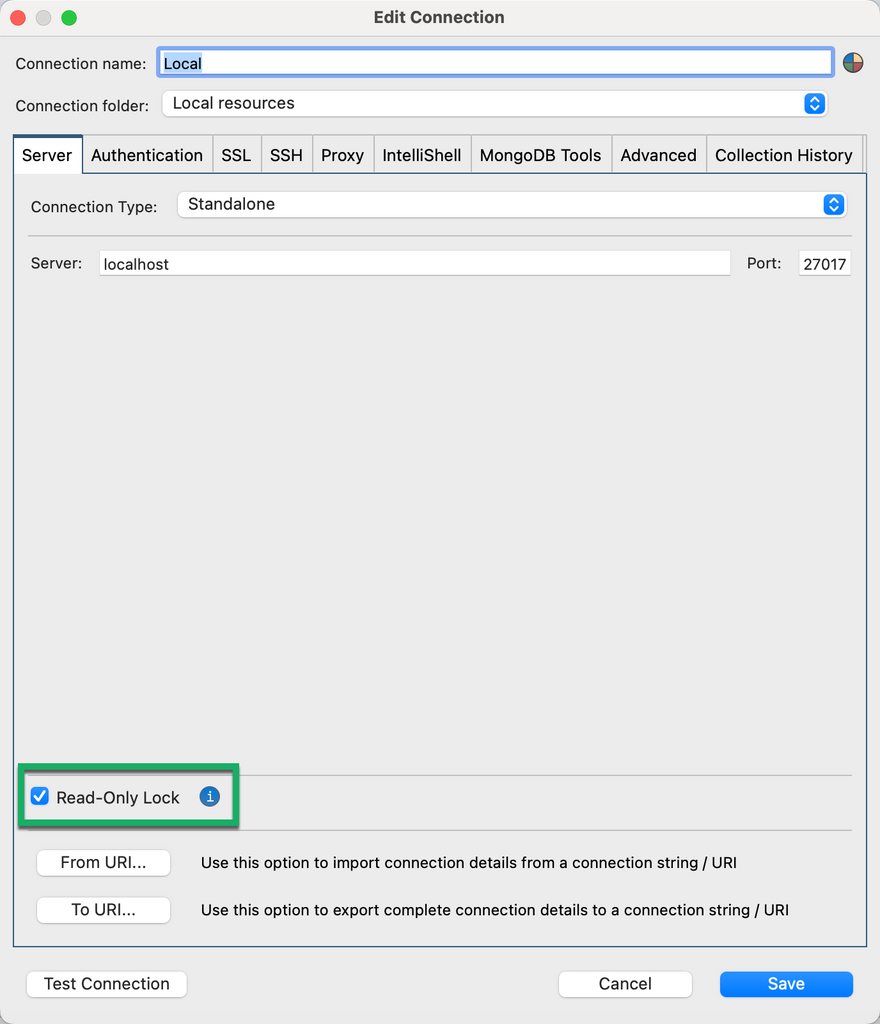
This article was originally published by Kathryn Vargas and has since been updated.









