Studio 3T is an integrated system of tools for exploring MongoDB databases, creating MongoDB queries, and managing MongoDB data efficiently. Studio 3T’s tools are designed for teams of all sizes, from small and midsize businesses to large enterprises, providing a platform for teams to work collaboratively on MongoDB databases.
Get started right away on optimizing your team’s MongoDB workflows. Use:
- Team Sharing to quickly share MongoDB queries and database connections
- Query Code to convert MongoDB queries into application code in different languages
- Connection Manager to organize and share MongoDB connections
- Export Wizard to customize exports of MongoDB data
- Import Wizard to standardize imports of MongoDB data
- Task Scheduler to coordinate and automate tasks on MongoDB databases
In this article, we’ll share some simple tips on best practices in development on MongoDB and learn how Studio 3T’s tools help teams to collaborate while working across different stages in the software development lifecycle.
Share MongoDB queries and connections
Team Sharing is a collaboration tool for instantly sharing MongoDB queries and database connections, getting teams working together faster than ever before.
You can create your own teams using a folder structure to invite team members, and assign manage, edit, or view levels of access to each team member. Then you can share MongoDB queries, scripts, and database connections to your team folder.
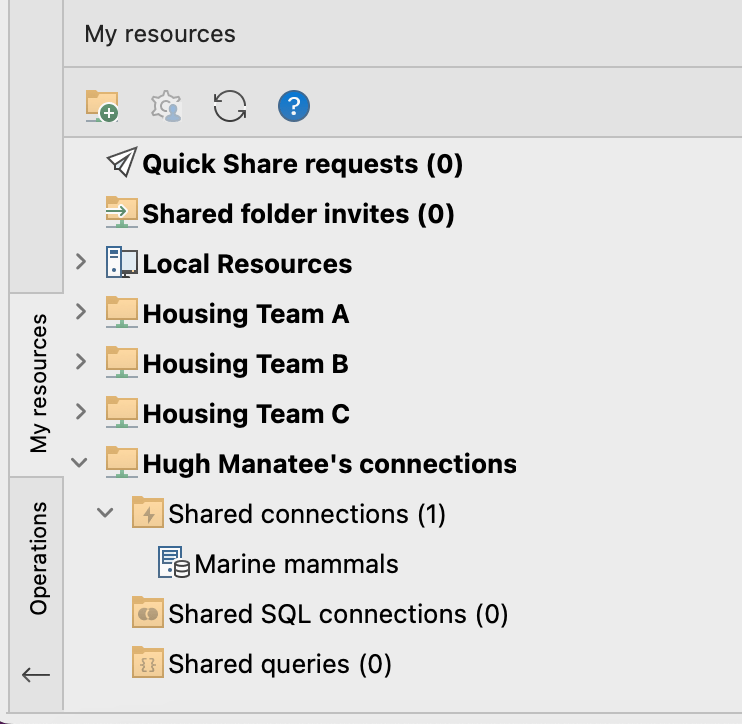
Team Sharing speeds up the development process by making it easy to collaborate with other team members on fine-tuning MongoDB queries. You don’t need to leave the Studio 3T application, there’s no copying and pasting, and your MongoDB queries are updated in real-time so you can be sure you’re working on the latest version. And having team folders or project folders for holding all the database connections and queries that are relevant to that team or project helps with much faster onboarding.
Convert MongoDB queries into application code
Query Code turns MongoDB queries into code that you can copy and paste into other applications. When you have teams working with multiple programming languages on the same project, Query Code ensures that MongoDB queries are consistent across the entire project. Because Query Code eliminates the need for manually translating MongoDB queries, not only does Studio 3T save time but it reduces the chance of introducing errors.
New team members can quickly grasp how to structure MongoDB queries in the context of their preferred programming language: JavaScript (Node.js), Java, Python, C#, PHP, or Ruby.
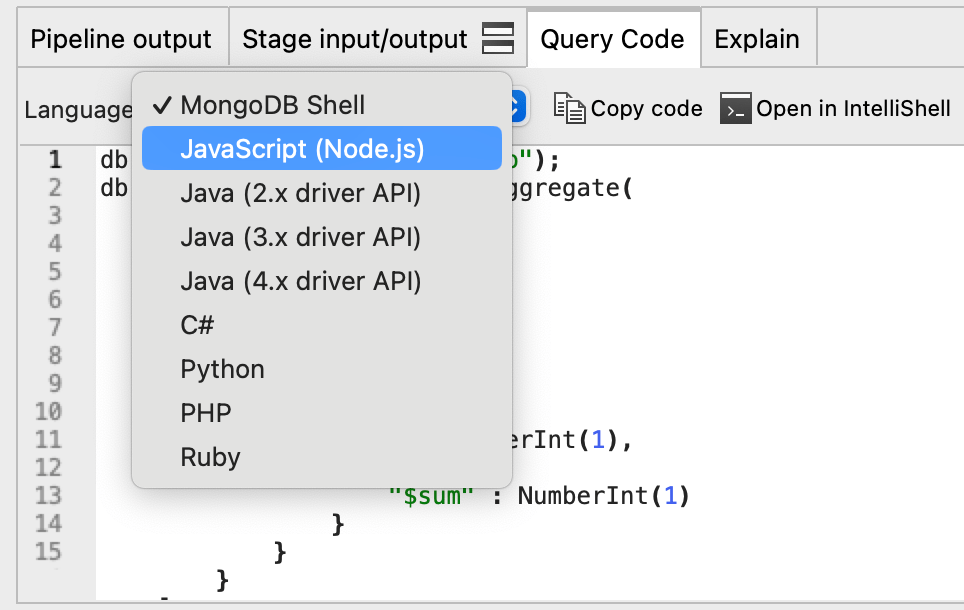
Organize and share MongoDB connections
Connection Manager is a centralized platform for saving MongoDB connection details, so that you can easily connect to your MongoDB standalone connection, replica set, or sharded cluster. You can specify connection strings and any advanced settings such as authentication, TLS/SSL, and SSH options.
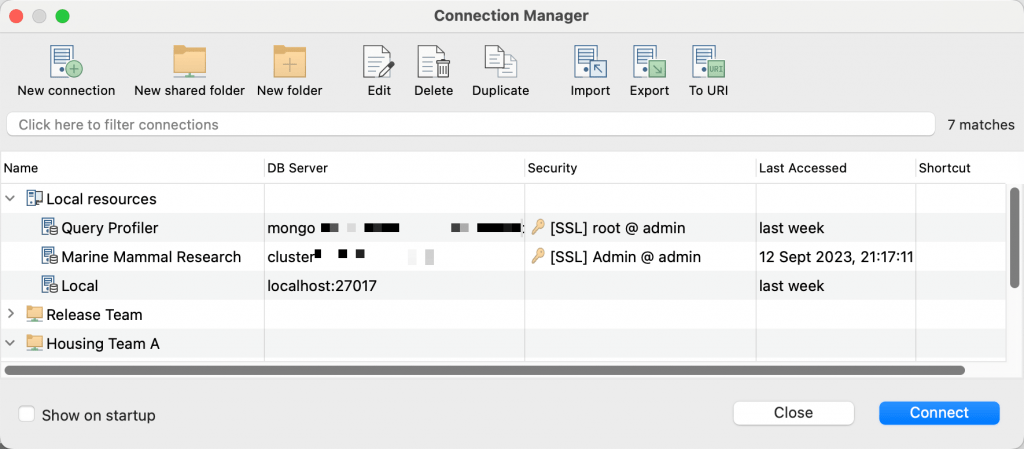
Connection Manager allows you to group and organize your connections into folders and color-code them, making it easier to find and manage connection details. You can export connection details for other team members to use and import into their Studio 3T Connection Manager.
But a much better way to share connections is with Studio 3T’s Team Sharing collaboration tool. When you’re onboarding new team members and you want to give them immediate access to your MongoDB databases, all you need to do is create a shared folder, invite team members, and select the connections you want to share. The new team member receives a notification in Studio 3T to join the folder with all the connections you shared. Team Sharing is a secure platform, reducing the risk of exposing sensitive information, so don’t forget to supply them with the relevant user credentials!
Export MongoDB data
The Export Wizard exports MongoDB collections, views, specific documents, queries, and query results. By exporting data to formats such as JSON or CSV, Studio 3T makes it easy to share subsets of data with team members. Team members can work with exported data using their preferred tools and when everyone is working with the same dataset, it reduces discrepancies and improves collaboration.
The Export Wizard provides options for customizing the data that is exported, such as choosing fields and defining sort criteria. If required, you can obfuscate sensitive data for security purposes using Data Masking. Tailoring exports to specific needs promotes more focused work for teams.
Automating the export process with Task Scheduler ensures that datasets are regularly exported and updated, making the latest data available for collaborative work.
Import MongoDB data
The Import Wizard imports JSON, CSV, SQL, and BSON/mongodump into MongoDB and helps to standardize data from different sources. Team members work with consistent and well-structured data, resulting in a reduction of data quality issues and improving collaboration.
The Import Wizard provides options for customizing the data that is imported, such as choosing fields. Teams can bring in seed data for both development and testing environments, providing consistent datasets across different stages in the MongoDB workflow.
Automating the import process with Task Scheduler ensures that datasets are regularly imported and updated, making the latest data available for collaborative work.
Schedule tasks on MongoDB data
Scheduling tasks using Task Scheduler allows teams to coordinate tasks that use the same data sets by running them at specified times.
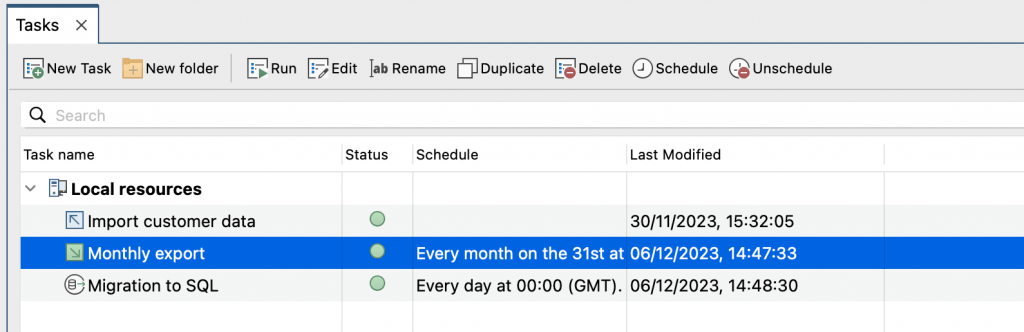
Here are several areas in which task scheduling creates more efficient functioning across development teams:
- Database structure. So that changes are applied consistently across all development, test, and production environments, you can schedule tasks for database schema changes using Reschema.
- Data comparison and synchronization. Schedule tasks for synchronizing MongoDB collections when data needs to be replicated across different environments using Data Compare and Sync.
- Imports and exports. You can fully automate routine operations such as imports and exports that occur on a regular basis. And if those operations are resource-intensive, for example large-scale data imports, you can schedule them to run when system usage is lower to minimize the impact on database performance.







